claimyr-rubico
v1.9.3
Published
[a]synchronous functional programming
Maintainers
Readme
rubico
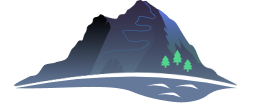
a shallow river in northeastern Italy, just south of Ravenna
[a]synchronous functional programming
const { pipe, map, filter } = rubico
const isOdd = number => number % 2 == 1
const asyncSquare = async number => number ** 2
const squaredOdds = pipe([
filter(isOdd),
map(asyncSquare),
])
squaredOdds([1, 2, 3, 4, 5]).then(console.log) // [1, 9, 25]Installation
Core build (~6.1 kB minified and gzipped)
with npm
npm i rubicorequire rubico in Node.js
const rubico = require('rubico')
const pipe = require('rubico/pipe')
const tap = require('rubico/tap')
const defaultsDeep = require('rubico/x/defaultsDeep')import rubico globally
<script src="https://unpkg.com/rubico"></script>
<script src="https://unpkg.com/rubico/dist/pipe.js"></script>
<script src="https://unpkg.com/rubico/dist/tap.js"></script>
<script src="https://unpkg.com/rubico/dist/x/defaultsDeep.js"></script>
<script>
console.log(rubico) // { pipe, tap, ... }
console.log(pipe) // [Function: pipe]
console.log(tap) // [Function: tap]
console.log(defaultsDeep) // [Function: defaultsDeep]
</script>
<!-- minified -->
<script src="https://unpkg.com/rubico/dist/rubico.min.js"></script>
<script src="https://unpkg.com/rubico/dist/pipe.min.js"></script>
<script src="https://unpkg.com/rubico/dist/tap.min.js"></script>
<script src="https://unpkg.com/rubico/dist/x/defaultsDeep.min.js"></script>
<script>
console.log(rubico) // { pipe, tap, ... }
console.log(pipe) // [Function: pipe]
console.log(tap) // [Function: tap]
console.log(defaultsDeep) // [Function: defaultsDeep]
</script>import rubico in the browser via ES (JavaScript) Modules
import rubico from 'https://unpkg.com/rubico/dist/rubico.es.js'
import pipe from 'https://unpkg.com/rubico/dist/pipe.es.js'
import tap from 'https://unpkg.com/rubico/dist/tap.es.js'
import defaultsDeep from 'https://unpkg.com/rubico/dist/x/defaultsDeep.es.js'
// minified
import rubico from 'https://unpkg.com/rubico/dist/rubico.es.min.js'
import pipe from 'https://unpkg.com/rubico/dist/pipe.es.min.js'
import tap from 'https://unpkg.com/rubico/dist/tap.es.min.js'
import defaultsDeep from 'https://unpkg.com/rubico/dist/x/defaultsDeep.es.min.js'import rubico as ESM in Node 16 and up
import rubico from 'rubico/dist/rubico.mjs'
import pipe from 'rubico/dist/pipe.mjs'
import tap from 'rubico/dist/tap.mjs'
import defaultsDeep from 'rubico/dist/x/defaultsDeep.mjs'
// minified
import rubico from 'rubico/dist/rubico.min.mjs'
import pipe from 'rubico/dist/pipe.min.mjs'
import tap from 'rubico/dist/tap.min.mjs'
import defaultsDeep from 'rubico/dist/x/defaultsDeep.min.mjs'Motivation
A note from the author
At a certain point in my career, I grew frustrated with the entanglement of my own code. While looking for something better, I found functional programming. I was excited by the idea of functional composition, but disillusioned by the redundancy of effectful types. I started Rubico to capitalize on the prior while rebuking the latter. Many iterations since then, the library has grown into something I personally enjoy using, and continue to use to this day.
Rubico is founded on the following principles:
- asynchronous code should be simple
- functional style should not care about async
- functional transformations should be composable, performant, and simple to express
When you import this library, you obtain the freedom that comes from having those three points fulfilled. The result is something you may enjoy.
Introduction
Rubico is a module of twenty-nine operators for async-enabled functional programming in JavaScript.
const {
pipe, tap,
switchCase, tryCatch,
fork, assign, get, set, pick, omit,
map, filter, reduce, transform, flatMap,
and, or, not, any, all,
eq, gt, lt, gte, lte,
thunkify, always,
curry, __,
} = rubicoThese operators act sensibly on a wide range of vanilla JavaScript types to create declarative, extensible, and async-enabled function compositions.
const { pipe, map } = rubico
const toTodosUrl = id => `https://jsonplaceholder.typicode.com/todos/${id}`
const logTodoByID = pipe([ // fetch a Todo and log it
toTodosUrl,
fetch,
response => response.json(),
console.log,
])
const todoIDs = [1, 2, 3, 4, 5]
map(logTodoByID)(todoIDs) // fetch Todos per id of TodoIDs and log them
// { userId: 1, id: 4, title: 'et porro tempora', completed: true }
// { userId: 1, id: 1, title: 'delectus aut autem', completed: false }
// { userId: 1, id: 3, title: 'fugiat veniam minus', completed: false }
// { userId: 1, id: 2, title: 'quis ut nam facilis...', completed: false }
// { userId: 1, id: 5, title: 'laboriosam mollitia...', completed: false }
// same as above but with limited concurrency
// map.pool(2, logTodoByID)(todoIDs)For advanced asynchronous use cases, check out some of Rubico's property functions:
map- apply a mapper function concurrentlymap.pool- apply a mapper function concurrently with a concurrency limitmap.series- apply a mapper function serially
For even more advanced functions, please visit rubico/x. You can find the full method documentation at rubico.land/docs.
Contributing
Your feedback and contributions are welcome. If you have a suggestion, please raise an issue. Prior to that, please search through the issues first in case your suggestion has been made already. If you decide to work on an issue, or feel like taking initiative and contributing anything at all, feel free to create a pull request and I will get back to you shortly.
Pull requests should provide some basic context and link the relevant issue. Here is an example pull request. If you are interested in contributing, the help wanted tag is a good place to start.
License
Rubico is MIT Licensed.
Support
- minimum Node.js version: 12
- minimum Chrome version: 63
- minimum Firefox version: 57
- minimum Edge version: 79
- minimum Safari version: 11.1


