clumsy
v1.1.0
Published
draws graphics and figures in xkcd style
Maintainers
Readme
Clumsy
Clumsy.js is a library for creating math figures on HTMLCanvas in XKCD style.
This library can be used with Node.js libraries canvas and gifencoder:
$ npm install canvas gifencoder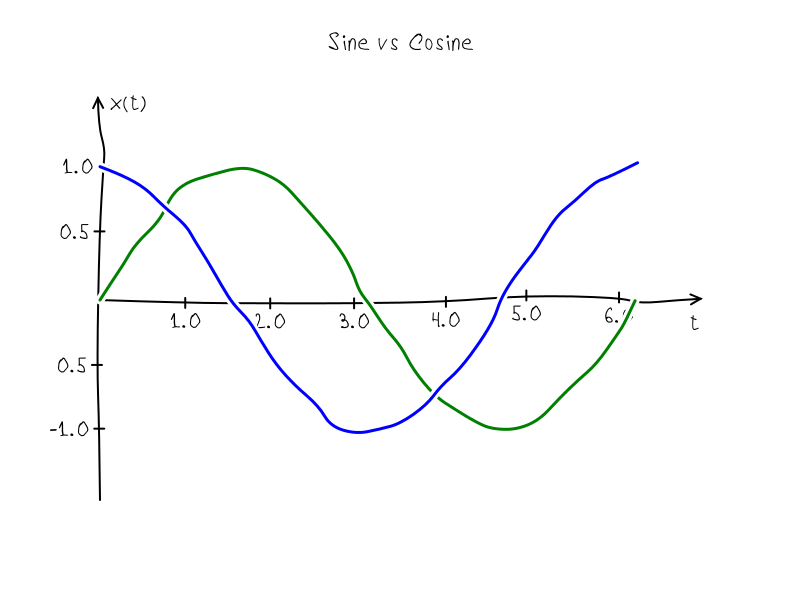
Contents
It needs to create Canvas before drawing and pass this canvas to constructor of object Clumsy. By default clumsy object have padding in 100px and ranges [-1, 1] in both directions. This can be changed by special methods:
// Adds canvas module from npm repository for example
var Canvas = require('canvas');
// Adds this module
var clumsy = require('clumsy');
// And some helpers for interaction with canvas and gifencoder modules
var helpers = require('clumsy/helpers');
// Inits objects
var canvas = new Canvas(800, 600)
var clumsy = new Clumsy(canvas);
// Sets padding and ranges before drawing
clumsy.padding(50);
clumsy.range(0, 2*Math.PI, -1.5, 1.5);Pass arrays with points to method draw. Each point must consider x and y field, e.g. {x: 0, y: 0} - begin coordinate system.
var Canvas = require('canvas');
var clumsy = require('clumsy');
var helpers = require('clumsy/helpers');
var canvas = new Canvas(800, 600)
var clumsy = new Clumsy(canvas);
clumsy.padding(50);
clumsy.range(0, 2*Math.PI, -1.5, 1.5);
clumsy.color('red');
clumsy.lineWidth(2);
var sine = clumsy.tabulate(0, 2*Math.PI, 0.01, Math.sin);
clumsy.draw(sine);
helpers.saveAsPng(clumsy); // save as png of same nameThe result:
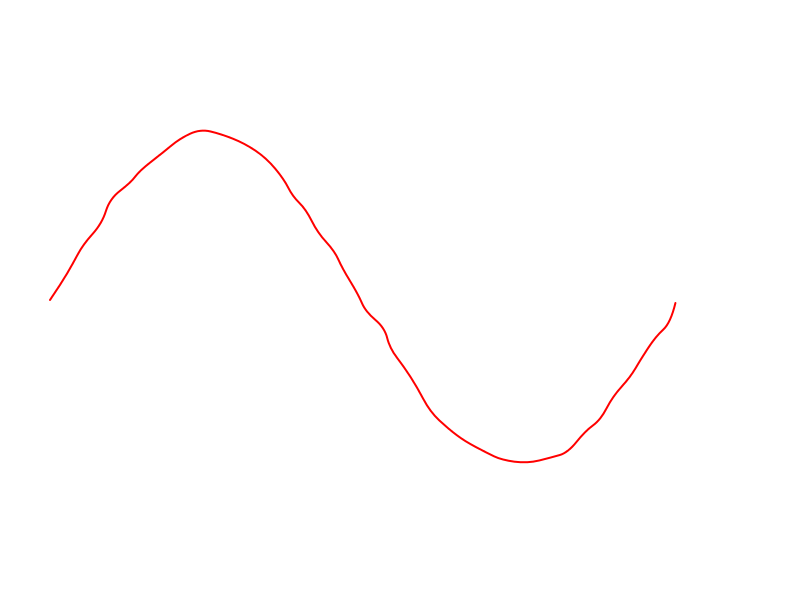
var Canvas = require('canvas');
var Clumsy = require('clumsy');
var helpers = require('clumsy/helpers');
var canvas = new Canvas(800, 600)
var clumsy = new Clumsy(canvas);
clumsy.font('24px VoronovFont');
clumsy.padding(50);
clumsy.range(0, 7, -2, 2);
clumsy.lineWidth(2);
clumsy.axis('x', 0, 7, 0.5);
clumsy.axis('y', -2, 2, 0.5);
clumsy.color('red');
var sine = clumsy.tabulate(0, 2*Math.PI, 0.01, Math.sin);
clumsy.draw(sine);
clumsy.fillTextAtCenter('Синус', clumsy.canvas.width/2, 50);
helpers.saveAsPng(clumsy);
The result:
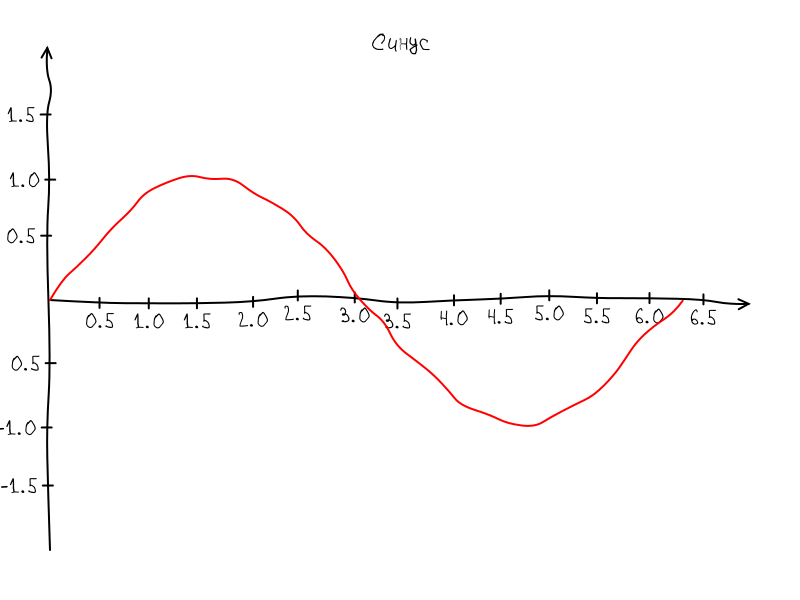
This module also can be used for animation of figure. The best way is prepare a separate script with drawing function. The function must receive two arguments: a clumsy object and an animation param. So without any other dependencies this script can be used for rendering by both ways in a browser or node.js
Drawing script spiral.js:
function Spiral(clumsy, phase){
clumsy.font('24px VoronovFont');
clumsy.clean('white');
clumsy.padding(50);
clumsy.range(-2, 2, -2, 2);
clumsy.lineWidth(2);
clumsy.radius(5);
clumsy.color('black');
clumsy.axis('x', -2, 2, 0.5);
clumsy.axis('y', -2, 2, 0.5);
var spiral = clumsy.tabulate(0, 3, 0.01, function(t){
var r = 0.5 * t;
return {
x: r * Math.cos(2 * Math.PI * t + phase),
y: r * Math.sin(2 * Math.PI * t + phase)
};
})
clumsy.color('red');
clumsy.draw(spiral);
clumsy.fillTextAtCenter('Спираль', clumsy.canvas.width/2, 30);
}
if(typeof module != 'undefined' && module.exports){
module.exports = Spiral;
}
Preview script for browser:
<!DOCTYPE html>
<meta charset="utf-8">
<title>spiral</title>
<script src="https://rawgit.com/kreshikhin/clumsy/master/clumsy.js"></script>
<link rel="stylesheet" href="http://webfonts.ru/import/voronov.css"></link>
<canvas id="canvas" width=600 height=600>
<script type="text/javascript" src="spiral.js"></script>
<script type="text/javascript">
var canvas = document.getElementById('canvas');
var clumsy = new Clumsy(canvas);
clumsy.font('12px VoronovFont');
var phase = 0;
setInterval(function(){
clumsy.seed(123);
clumsy.clear('white');
Spiral(clumsy, phase);
phase += Math.PI / 10;
}, 50);
</script>Building script for node.js:
var Canvas = require('canvas');
var GIFEncoder = require('gifencoder');
var path = require('path');
var fs = require('fs');
var Clumsy = require('clumsy');
var helpers = require('clumsy/helpers');
var Spiral = require('./spiral.js');
var canvas = new Canvas(600, 600);
var clumsy = new Clumsy(canvas);
clumsy.font('24px VoronovFont');
var encoder = helpers.prepareEncoder(GIFEncoder, canvas);
var phase = 0;
var n = 10;
encoder.start();
for(var i = 0; i < n; i++){
clumsy.seed(123);
clumsy.clear('white');
Spiral(clumsy, phase);
phase += 2 * Math.PI / n;
encoder.addFrame(clumsy.ctx);
};
encoder.finish();The result:
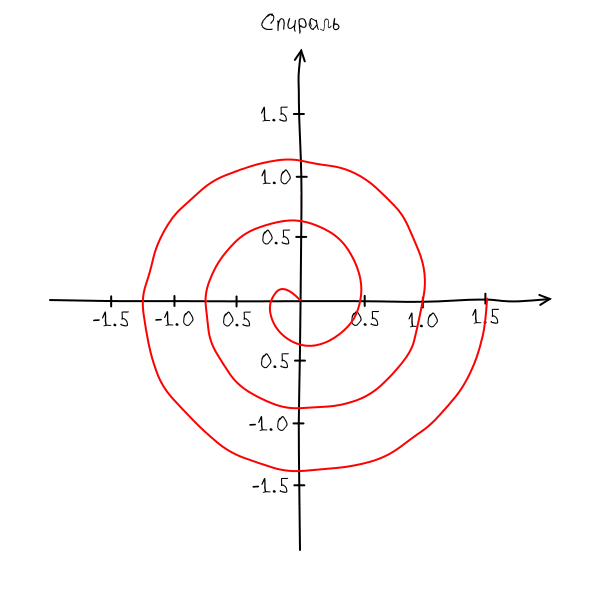
API
Creates new clumsy object.
canvas- an instance of HTMLCanvas
var clumsy = new Clumsy(canvas);axismay be 'x', 'y', {x: 1, y: 1}start,end- range of axisstep- step of scaleoptions- sets of options allowed by method:zero- coordinates of zero point of the axisstep- a step of the scalelimits- limits of scale, [start + step, end - step] by defaulthide_zero- hides zero if truetick_size- size of scale ticks in px, default is 5pxmark- a function that generate label for ticks
// Draws axis from -1 to 1 without a scale
clumsy.axis('x', -1, 1);
// Draws axis from -1 to 1 with a scale and step 0.2
clumsy.axis('x', -1, 1, 0.2);
// Draws axis with custom options:
clumsy.axis('x', -1, 1, {
zero: {x: 0, y: 0}, // default
step: 0.1,
limits: [start + step, end - step],
hide_zero: true, // hide zero mark
tick_size: 5, // in px
mark: function(t){ // default
return parseInt(t) + '.' + parseInt(Math.abs(t*10) % 10)
}
});color- new background color.
clumsy.clean();Draws a curve by array of point in {x: x, y: y} format.
curveis [{x: x0, y: y0}, ... {x: xn-1, yn-1}]
// Draws line from (0,0) to (1,1).
clumsy.draw([{x: 0, y:0}, {x: 1, y:1}]);Draws text at center (x, y).
- x, y - coordinates of text center
- text - a text for drawing
clumsy.fillTextAtCenter(100, 100, "Hello World!");Draws a curve with clearing canvas under the curve by background color.
curveis [{x: x0, y: y0}, ... {x: xn-1, yn-1}]
// Draws line from (0,0) to (1,1)
clumsy.draw([{x: 0, y:0}, {x: 1, y:1}]);
// Overdraws line from (0,1) to (0,1)
clumsy.draw([{x: 1, y:0}, {x: 0, y:1}]);Sets paddings from the edges of the canvas.
size- size of all paddingsveritcal,horizontal- vertical and horizontal paddingsleft,right,bottom,top- vertical and horizontal paddings
// Sets all padding in 100px
clumsy.padding(100);
// Sets vertical paddings are 100px and horizontal are 200px
clumsy.padding(100, 200);
// Sets left, right, bottom and top paddings
clumsy.padding(50, 100, 150, 200);Sets ranges of the coordinate system.
// Sets same range for horizontal and vertical scales
clumsy.range(-10, 10);
// Sets horizontal [-10,10] and vertical [-20,20] ranges
clumsy.range(-10, 10, -20, 20);// Sets the seed
clumsy.seed(123456);
// Gets current seed
var seed = clumsy.seed();properties
Properties with setters/getters:
// In pixels
clumsy.step(10);
clumsy.radius(10);
clumsy.defaultBoxAscent(16);
clumsy.lineWidth(1);
// CSS color
clumsy.background('white');
clumsy.color('black');
// CSS font
clumsy.font('12px Arial');
// Seed number for the built-in pseudo random generator
clumsy.seed(12345);


