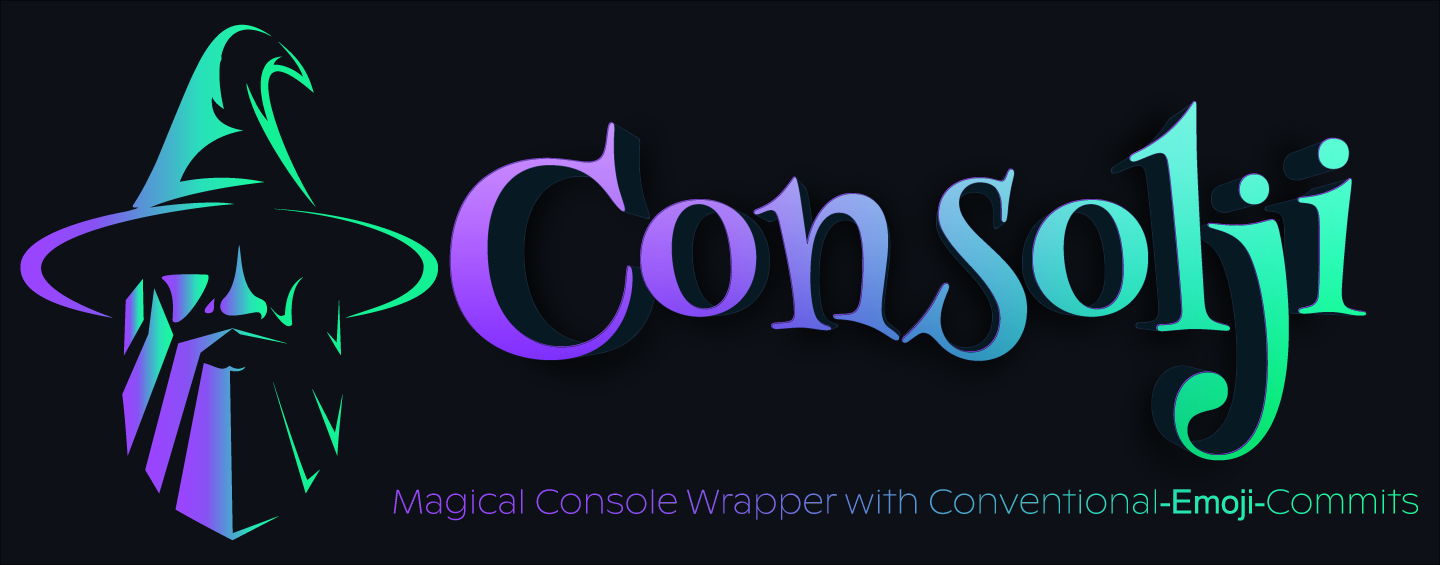consolji
v0.1.5
Published
Magical Console Wrapper with Conventional💙Commits
Maintainers
Readme
🧙♂️ Magical Console Wrapper with Conventional💙Commits
🤔 Why Consolji?
🌟 Consolji's Enchanting Features:
- ✨ Effortless to use
- 🎩 Captivating output with graceful fallbacks
- 🔮 Enchanting reporters to suit your needs
- 💻 Seamless command line experience
- 🏷️ Tag support for organized logging
- 🌐 Cross-platform compatibility, including browsers
- ⏯️ Pause and resume logging as needed
- 🎭 Embrace the power of log mocking
- 🚫 Prevent log spam with sorcery of throttling
- 🔁 Intercept and redirect console and stdout/stderr with ease
- 💙 Full conventional💙Commit support
- 🔮 Interactive prompt support with the magic of tyck
💻 Installation:
Using nyxi
# nyxi
nyxi consolji
# pnpm
pnpm add consolji
# npm
npm i consolji
# yarn
yarn add consolji🚀 Getting Started
// ESM
import { consolji, createConsolji } from 'consolji'
// CommonJS
const { consolji, createConsolji } = require('consolji')
consolji.info('Using consolji 0.0.1')
consolji.start('Building project...')
consolji.warn('🥳 consolji is published: 0.0.1')
consolji.success('Project built!')
consolji.error(new Error('This is an example error. Everything is fine!'))
await consolji.prompt('Deploy to the production?', {
type: 'confirm',
})🖥️ Will display in the terminal:
📦 You can use smaller core builds without fancy reporter to save 80% of the bundle size:
import { consolji, createconsolji } from 'consolji/basic'
import { consolji, createconsolji } from 'consolji/browser'
import { createconsolji } from 'consolji/core'📚 consolji Methods
📝 <type>(logObject) 📝 <type>(args...)
Log to all reporters.
Example: consolji.info('Message')
⏳ await prompt(message, { type })
🔠 Show an input prompt. Type can be one of text, confirm, select, or multiselect.
See 📂 examples/prompt.ts for usage examples.
➕ addReporter(reporter)
- Aliases: ➕
add
Register a custom reporter instance.
➖ removeReporter(reporter?)
- Aliases: ➖
remove, ➖clear
Remove a registered reporter.
If no arguments are passed all reporters will be removed.
🔄 setReporters(reporter|reporter[])
Replace all reporters.
🔧 create(options)
Create a new consolji instance and inherit all parent options for defaults.
🛠️ withDefaults(defaults)
Create a new consolji instance with provided defaults
🏷️ withTag(tag)
- Aliases: 🏷️
withScope
Create a new consolji instance with that tag.
🔄 wrapConsole() ⏪ restoreConsole()
Globally redirect all console.log, etc calls to consolji handlers.
🔄 wrapStd() ⏪ restoreStd()
Globally redirect all stdout/stderr outputs to consolji.
🔄 wrapAll() ⏪ restoreAll()
Wrap both, std and console.
console uses std in the underlying so calling wrapStd redirects console too.
Benefit of this function is that things like console.info will be correctly redirected to the corresponding type.
⏸️ pauseLogs() ▶️ resumeLogs()
- Aliases: ⏸️
pause/▶️resume
Globally ⏸️ pause and ▶️ resume logs.
consolji will enqueue all logs when paused and then sends them to the reported when resumed.
🃏 mockTypes
- Aliases: 🃏
mock
Mock all types. Useful for using with tests.
The first argument passed to mockTypes should be a callback function accepting (typeName, type) and returning the mocked value:
consolji.mockTypes((typeName, type) => jest.fn())Please note that with the example above, everything is mocked independently for each type. If you need one mocked fn create it outside:
const fn = jest.fn()
consolji.mockTypes(() => fn)If callback function returns a falsy value, that type won't be mocked.
For example if you just need to mock consolji.fatal:
consolji.mockTypes(typeName => typeName === 'fatal' && jest.fn())NOTE: Any instance of 🃏 consolji that inherits the mocked instance will apply the provided callback again. This way, mocking works for 🏷️ withTag scoped loggers without the need for extra efforts.
📝 Custom Reporters
😁 consolji ships with 3 built-in reporters out of the box. A fancy colored reporter by default and fallsback to a basic reporter if running in a testing or CI environment detected using nyxblabs/envizor and a basic browser reporter.
You can create a new reporter object that implements { log(logObject): () => { } } interface.
Example: Simple JSON reporter 📝
import { createconsolji } from 'consolji'
const consolji = createconsolji({
reporters: [
{
log: (logObj) => {
console.log(JSON.stringify(logObj))
},
},
],
})
// Prints {"date":"2023-04-18T12:43:38.693Z","args":["foo bar"],"type":"log","level":2,"tag":""}
consolji.log('foo bar')📊 Log Level
😁 consolji only shows logs with configured log level or below. (Default is 3)
📊 Available log levels:
0: ❗️ Fatal and Error1: ⚠️ Warnings2: ℹ️ Normal logs3: ✨ Informational logs, success, fail, ready, start, ...4: 🐞 Debug logs5: 🕵️ Trace logs-999: 🔇 Silent+999: 🔊 Verbose logs
📊 You can set the log level by either:
- 🛠️ Passing
leveloption tocreateconsolji - 🔄 Setting
consolji.levelon instance - 🌐 Using the
consolji_LEVELenvironment variable (not supported for browser and core builds).
📝 Log Types
Log types are exposed as consolji.[type](...) and each is a preset of styles and log level.
A list of all available built-in types is available here.
🧪 Creating a new instance
😁 consolji has a global instance and is recommended to use everywhere. In case more control is needed, create a new instance.
import { createconsolji } from 'consolji'
const logger = createconsolji({
// level: 4,
// fancy: true | false
// formatOptions: {
// columns: 80,
// colors: false,
// compact: false,
// date: false,
// },
})🛠️ Integrations
With 🃏 jest or 🌱 vitest
describe('your-consolji-mock-test', () => {
beforeAll(() => {
// Redirect std and console to consolji too
// Calling this once is sufficient
consolji.wrapAll()
})
beforeEach(() => {
// Re-mock consolji before each test call to remove
// calls from before
consolji.mockTypes(() => jest.fn())
})
test('your test', async () => {
// Some code here
// Let's retrieve all messages of `consolji.log`
// Get the mock and map all calls to their first argument
const consoljiMessages = consolji.log.mock.calls.map(c => c[0])
expect(consoljiMessages).toContain('your message')
})
})With 🌐 jsdom
{
virtualConsole: new jsdom.VirtualConsole().sendTo(consolji)
}📜 License
MIT - Made with 💞