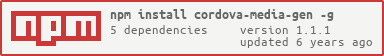cordova-media-gen
v1.1.1
Published
Generates Cordova Media (Splashscreens, Icons & Screenshots)
Downloads
40
Maintainers
Readme
Cordova Media Generator
CLI Utility that generates Cordova / Phonegap image assets required for app store submission, icons, and splash screens.
It requires your logo to have a solid background colour but does not distort or lose any image content so everything is at the maximum size without loss.
Installation
Need imagemagick
On Debian/Ubuntu:
sudo apt-get install imagemagickon OS X:
brew install imagemagick$ npm install -g cordova-media-genOnce installed, cd to the root of your Cordova application and run:
$ cordova-media-gen <logofilename.jpg> <backgroundcolourinhex-egFFF>example
$ cordova-media-gen logo.jpg fffTo create the config
$ cordova-media-gen initIf you have created a mediagen-config.json file (see below), you can just run:
$ cordova-media-genThis will overwrite all logos and splash screen images in the <projectdir>/platforms directory with the correct sizes and in the correct location for Cordova (As at 3.5)
The recommended image or logo size is 2000px x 2000px. Its not a problem if the logo isn't square.
It also creates a <projectdir>/Media directory that has images for the Apple and Android stores such as an app icon.
Custom Assets
You can create additional custom images if you need to submit to alternative app stores or have other needs that we haven't thought of yet.
Simply go to your project directory and run
$ cordova-media-gen initIt will create an example file called mediagen-config.json which you can now edit. Add as many or few files as you need to the array.
Note: The default path for files is the
<projectdir>/platformsdirectory, you might need to use../as in the example below
Example mediagen-config.json
{
"mediaPath": "media",
"icon": {"filename":"icon.png","background":"fff"},
"splash": {"filename":"splash.png","background":"fff"},
"customImages": [
{"width": 120, "height": 120, "path": "../Media/custom", "filename":"outputFilename.png", "source":{"filename":"image.png","background":"fff"}}
],
"screenshots": [
{"url":"http://www.google.com", "name":"homepage"}
]
}Screenshots (Experimental)
Screenshots are a new feature that use PhantomJS to quickly generate a number of the screenshot assets you need when submitting to the app store. You need your local development server running when you execute mediagen so it can access the Cordova versions of the files. Of course this won't be able to access a number of things in lots of apps but hopefully it should get you up on the app store pretty quickly.
This is still pretty experimental, and also please be aware that it may seem to hang for a minute or so before you see the screenshots being generated (it does need to visit the page each time!)
Config
The config variables are below:
- mediaPath: path to the output folder
- icon: icon image
- filename: path to source filename
- background: solid colour in hex
- splash: splash image
- filename: path to source filename
- background: solid colour in hex
- custom images: an array of custom image objects for additional media if desired
- width: the width of the image in pixels
- height: the height of the image in pixels
- path: the directory to save the output
- filename: the output file name with extension
- source: the source file, same definition as an icon or splash above
- filename: path to source filename
- background: solid colour in hex
- screenshots: An array of screenshot objects
- url: url to your local development server
- name: name of the page for easy reference later on