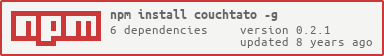couchtato
v0.2.1
Published
CouchDB documents iterator tool.
Maintainers
Readme
Couchtato
Couchtato is a CouchDB database iterator tool.
This is handy when you want to apply a set of JavaScript functions against all documents in a CouchDB database or view, or only some of them by specifying a start and/or an end key(s). On each JavaScript function, you can save a document, remove a document, log a message, or count the documents.
Performance and resource utilisation can be tuned by tweaking how many documents to retrieve per retrieval page, how many documents to update/remove per bulk update, and how many milliseconds interval between page retrievals.
Installation
npm install -g couchtatoUsage
Create sample couchtato.js configuration file:
couchtato configIterate through all documents in a CouchDB database:
couchtato iterate -u http://user:pass@host:port/dbIterate through all documents in a CouchDB view:
couchtato iterate -u http://user:pass@host:port/db/design/viewUse custom configuration file:
couchtato iterate -u http://user:pass@host:port/db -c ../somecouchtato.jsIterate through documents within a range of IDs:
couchtato iterate -u http://user:pass@host:port/db -s Astartkey -e ZendkeyOnly iterate the first 5 pages where each page contains 1000 documents:
couchtato iterate -u http://user:pass@host:port/db -n 5 -p 1000Save/remove docs in bulk of 20000 documents at a time:
couchtato iterate -u http://user:pass@host:port/db -b 20000Pause for 5 seconds between each page retrieval:
couchtato iterate -u http://user:pass@host:port/db -i 5000Hide progress and summary info:
couchtato iterate -u http://user:pass@host:port/db -qConfiguration
Specify the task functions in config file. Each function in exports.conf.tasks will be applied to each retrieved document one by one.
exports.conf = {
"tasks": {
"log-all-docs": function (util, doc) {
util.log(doc);
},
"log-by-criteria": function (util, doc) {
if (doc.title.match(/^The/)) {
util.log(doc);
}
},
"update-by-criteria": function (util, doc) {
if (doc.status === 'new') {
doc.owner = 'Bob McFred';
util.save(doc);
}
},
"delete-by-criteria": function (util, doc) {
if (doc.status === 'spam') {
util.remove(doc);
}
},
"count-by-field": function (util, doc) {
util.count(doc.status);
},
"whatever": function (util, doc) {
// you need to implement whatever function
whatever(doc);
}
}
}};Database driver is available via util.driver from the task function, it returns nano(url).use(db) :
exports.conf = {
"tasks": {
"use-database-driver": function (util, doc) {
util.driver.something();
}
}
}};Note that you can also require other Node.js modules in the config file if you need to.
The util variable
That 'util' in function (util, doc) is a utility variable, it provides you with the following convenient functions:
# save the document back to the database
util.save(doc)
# remove the document from the database
util.remove(doc)
# increment a counter associated with a particular key
# all counters will be displayed in the summary report
util.count('somekey')
# log a message to both the console and to couchtato.log file
# if you only want to display a message on the console,
# simply use good old console.log(message)
util.log(message)Report
A summary report will be displayed at the end of the run:
------------------------
Retrieved 2601388 documents in 5203 pages
Processed 10356 saves and 302 removes
- New data count: 1012
- Moderated data count: 4578
- Flagged data count: 88Summary report can be excluded from the log output by using -q/--quiet option.
FAQ
Q: Why am I getting 'exports' is undefined Microsoft JScript runtime error on Windows?
A: Since Couchtato's default config file is called couchtato.js, Windows tried to execute couchtato.js instead of couchtato command, which then resulted in the above error. A workaround to this problem is to rename couchtato.js to config.js, and then use -c/--config-file flag, e.g. couchtato --config-file config.js iterate --url http://user:pass@host:port/db .
Colophon
Build reports:
- Code complexity report
- Unit tests report
- Test coverage report
- Integration tests report
- API Documentation
Articles:
Related Projects:
- couchpenter - CouchDB database and document setup tool