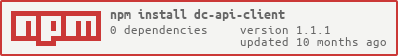dc-api-client
v1.1.2
Published
HTTP API client primary designed for dc-api-core
Readme
HTTP API client
Primary designed for dc-api-core.
Basic usage
Import dc-api-client to your project
// Use Node.JS require
const API = require('dc-api-client');
// OR use import for ES6+/TS
import API from 'dc-api-client'Make request to backend
const res = await API.Controller.action({
// Any JSON-compatible types are supported.
// You can also use Blob or File as the value.
});Controller- your controller nameaction- your action name in controllerres- Response object
Response object
| Name | Type | Note |
|---------|-----------|-------------------------------------------------------------------------------|
| success | Boolean | true if response code is 200 |
| code | Number | HTTP response code |
| msg | any | If backend returned JSON, it will be parsed, otherwise contains raw response. |
Example
Sending user data to register method in Auth controller.
const API = require('dc-api-client');
const res = await API.Auth.register({
email: '[email protected]',
password: '123123'
});
console.log(res);Example console output:
{
success: true,
code: 200,
msg: {
status: 'user_registered',
id: 42
}
}Sending request with query string
API.TestController.action(null, { query: 'works' });
// useKebab = false: GET /TestController/action?query=works
// useKebab = true: GET /test-controller/action?query=worksSettings
Settings stored in API.settings object.
| Field | Type | Default | Note |
|-------------------|----------|---------------------|-------------------------------------------------------------------|
| secure | boolean | true | true - use HTTPS, instead of HTTP |
| base | string | location.hostname | Hostname with prefix path |
| dev | Function | Read-only | Enables or disables dev mode as setter, returns boolean as getter |
| reconnectAttempts | number | 5 | Count of WebSocket reconnection attempts, -1 is ∞ |
| reconnectTimeout | number | 2.5 | WebSocket reconnection timeout is seconds |
| useKebab | boolean | false | true - automatically transform names to kebab-case |
| followRedirects | boolean | true | true - automatically redirect if "Location" header present |
Settings example #1
const API = require('dc-api-client');
// Redundant, because HTTPS enabled by default
API.settings.secure = true;
API.settings.base = 'your-domain.com:8080/api';Where your-domain.com is your domain or IP address.
Settings example #2
import API from 'dc-api-client';
API.settings.secure = false;
API.settings.base = `${location.hostname}:8080/api`;Socket controller
WebSockets connection will be initialized when controller used for first time.
WS URI: ws[s]://<settings.base>/socket
API.Socket: {
// Calling <event> method in Socket controller on back-end
emit (event: String, ...arguments: any[]);
// Sets trigger for <event> reply
on (event: String, listener: (...arguments: any[]) => {});
// Sets one time trigger for <event> reply
once (event: String, listener: (...arguments: any[]) => {});
// Removing trigger for <event>
off (event: String, listener: (...arguments: any[]) => {});
};Socket events
API.Socket.on('open', isReconnect => {
if (isReconnect) console.log('Reconnected!');
else console.log('Connected for first time');
});
API.Socket.on('reconnect', attempt => {
// This event will be fired BEFORE reconnection
if (API.settings.reconnectAttempts == -1) console.log(`[${attempt}/∞] Reconnecting...`);
else console.log(`[${attempt}/${API.settings.reconnectAttempts}] Reconnecting...`);
});
API.Socket.on('close', (code, reason) => {
// Reconnection never trigger this event,
// i.e. on full connection lost
console.log(`Connection was closed with code ${code}: ${reason || 'No reason provided'}`);
// e - CloseEvent object (browser event)
});
API.Socket.on('<custom-event-name>', (a, b) => {
// Handles event emitted from the server
// For example, with dc-api-core you can use this line to emit your event
// this.emit('<custom-event-name>', 7, 5);
// which will send packet below
// ["<custom-event-name>",7,5]
// and will be handled here by dc-api-client
console.log('New <custom-event-name> data!', a, b);
});Advanced features
Multiple API connections
main.js:
import API from 'dc-api-client'
// Registering `ExampleAPI` in `API.instances`, this method also returns created instance
API.registerInstance('ExampleAPI', { base: 'api.example.com', secure: false });other.js
import API from 'dc-api-client'
const { ExampleAPI } = API.instances;
// http://api.example.com/Controller/action
const res = await ExampleAPI.Controller.action();
// Works with WebSocket connection
// ws://api.example.com/socket
ExampleAPI.Socket.on('test', () => console.log('Test received'));
ExampleAPI.Socket.emit('send-me-test');POST utility
Sends POST request in browser with form.
API.post(url: String, data: Object, newtab: Boolean = false);Alternative request sending
API.send(controller: String, action: String, data: any, query: Object): Promise<Response>;Known issues
dc-api-client doesn't work properly with Rollup
Inject NODE_ENV variable with process object manually or use rollup-plugin-inject-process-env.
Vanilla fallback
You can use pre-bundled version (browser.js ~4 kb) in browser without webpack,
parcel, browserify or other bundlers.
Compatibility:
| Internet Explorer | Edge | Firefox | Chrome | Safari | Opera | |:-----------------:|:----:|:-------:|:------:|:------:|:-----:| | Not supported | 12+ | 22+ | 49+ | 10+ | 36+ |