dep-spider
v1.1.0
Published
<p align="center"> <img src=".\packages\view\logo_light_small.svg" alt="logo" width="400" /> </ p>
Downloads
3
Readme
简介
DepSpider 意为依赖蜘蛛 [ Dependence Spider ],具有能够按照任意深度 [ Depth ] 潜入分析和监视其他 npm/ yarn/ pnpm 依赖的能力,并提供状态同步的各类可视化交互页面,以及本地 CLI 和线上查询两种方式。
特点
- 🪴 利用树 + 剪枝代替有向图,支持任意展开、折叠节点,结构更加清晰,规避了有向图错乱复杂的箭头指向。
- 👨👩👧👦 提供多种展示方式,包括可折叠树、体积块状图、抽屉嵌套列表等。
- 🛠️ 支持分析相同依赖和循环依赖,支持搜索子依赖、查看依赖信息和体积等。
- 💻 利用
ws服务器,实时操作depth深度,监听依赖变化,实时更新。并实现分析包size的懒加载。 - 🌐 支持本地
CLI和在线查询两种模式。 - 🌍 支持国际化和暗黑模式。
快速开始
本地 CLI
将 DepSpider 安装到项目,使用 PNPM:
$ pnpm add @dep-spider/cli -D之后你可以在 npm 脚本添加使用 ds 或者 depspider 脚本,以下是推荐配置脚本:
{
"scripts": {
"ds": "ds"
// 或者 "ds": "depspider"
}
}如果想根据默认配置直接生成依赖分析 JSON 文件,直接在命令行中运行:
$ pnpm run ds如果需要届时开启 UI 页面,请格外传入 --ui 参数(对于更多配置参数,或使用配置文件进行配置,请查看配置):
$ pnpm run ds --ui接着你能通过 http://localhost:2023/analyze 访问 DepSpider UI 页面:
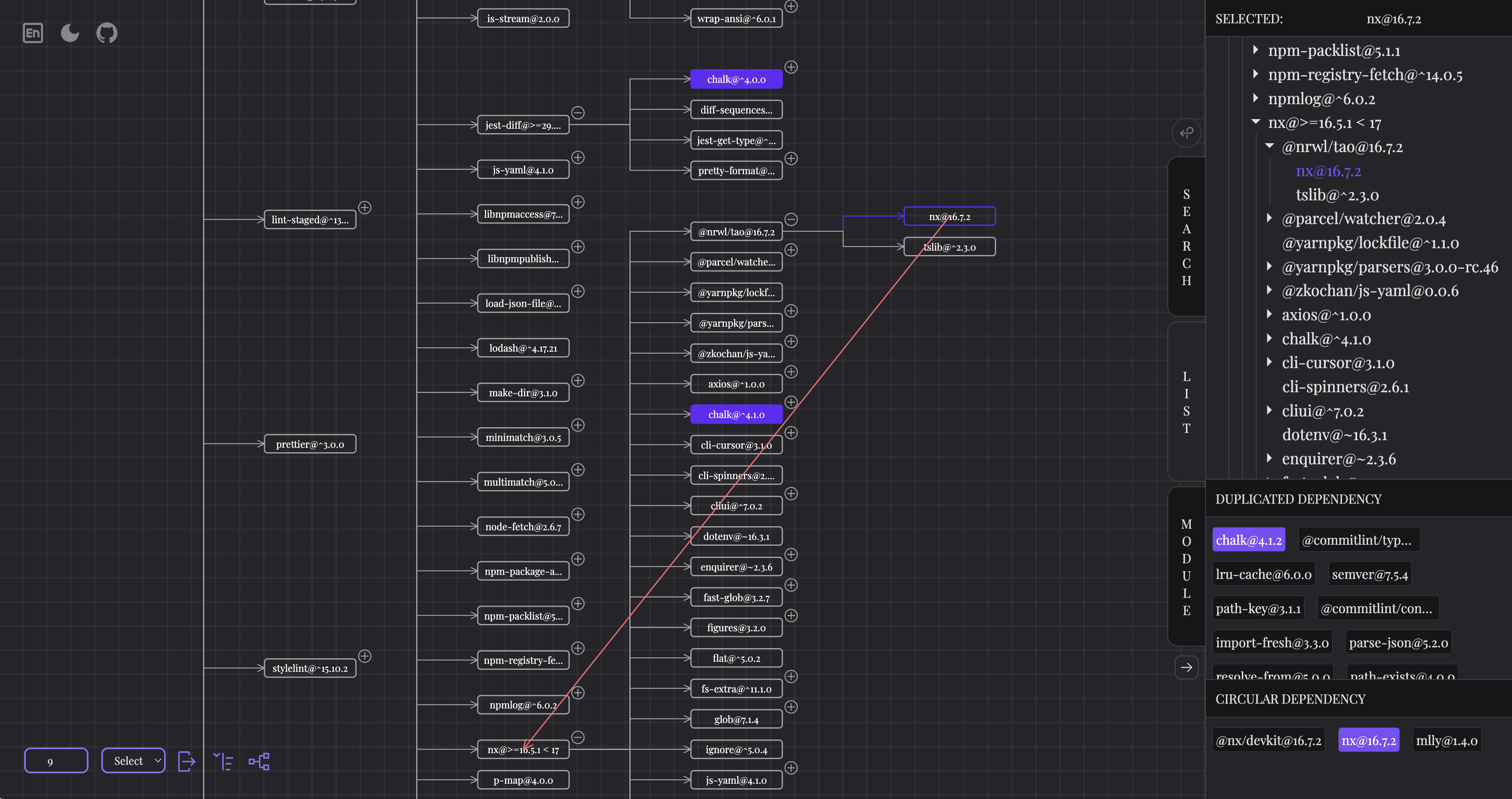
推荐使用上述方法,但也支持使用 npx @dep-spider/cli 来直接运行 DepSpider。
线上查询
支持包名查询、上传 pacakge.json 文件两种方式。
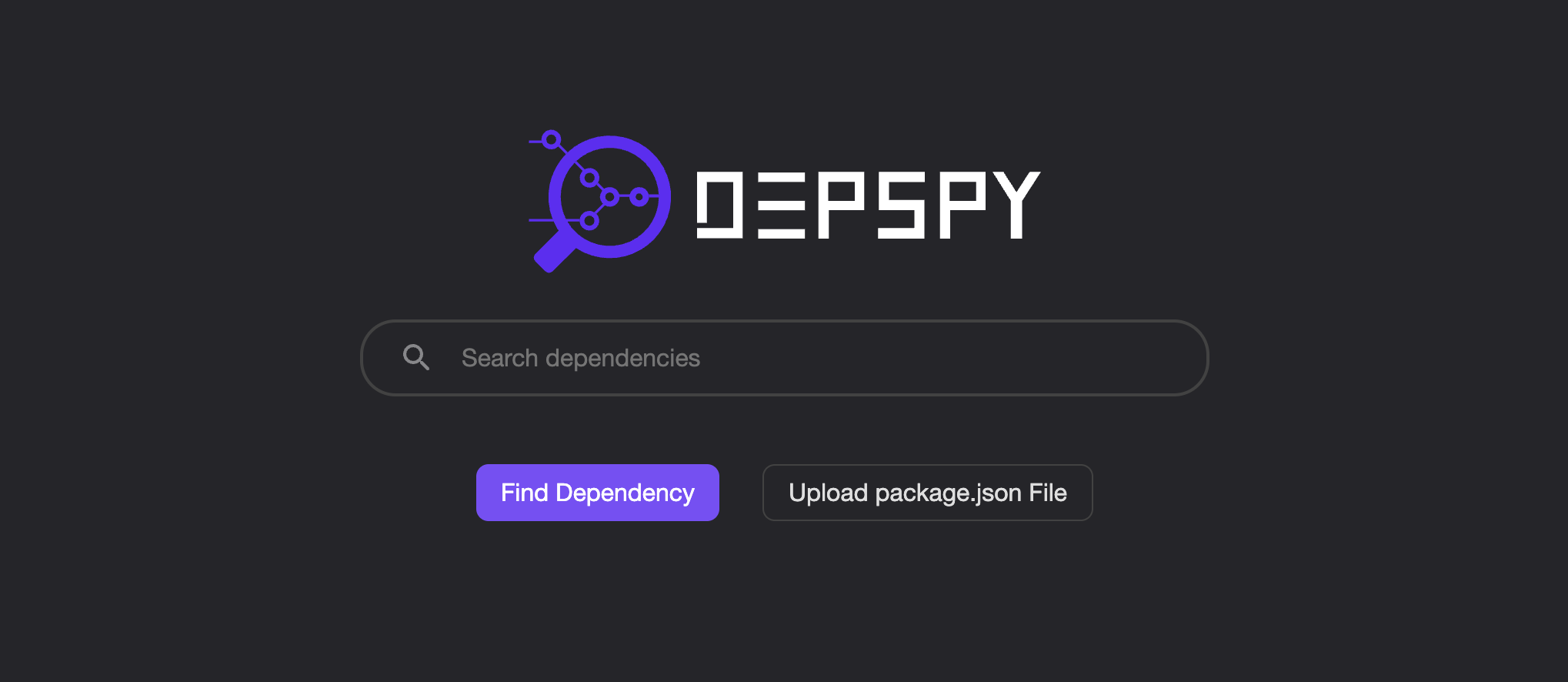
配置
配置文件
从命令行运行 ds 时,DepSpider会自动尝试解析项目根目录下名为 dep-spider.config.mjs 的配置文件。
最基本的配置文件是这样的
import { defineConfig } from "@dep-spider/cli";
export default defineConfig({
// config options
});命令行配置
Example:
ds --depth 3 --size --graph my-graph.json默认配置
{
depth: 3, // 最大嵌套深度
size: false, // 是否计算size
output: {
graph: "ds.graph.json", // 依赖图输出路径
circularDependency: "ds.circular.json", // 循环依赖输出路径
codependency: "ds.co.json", // 相同依赖输出路径
},
};优先级: 命令行 > 配置文件 > 默认配置
相关概念
相同依赖和循环依赖
相同依赖
对于不同依赖引入了相同的子依赖(依赖 + 版本都相同),这些子依赖被称为相同依赖。
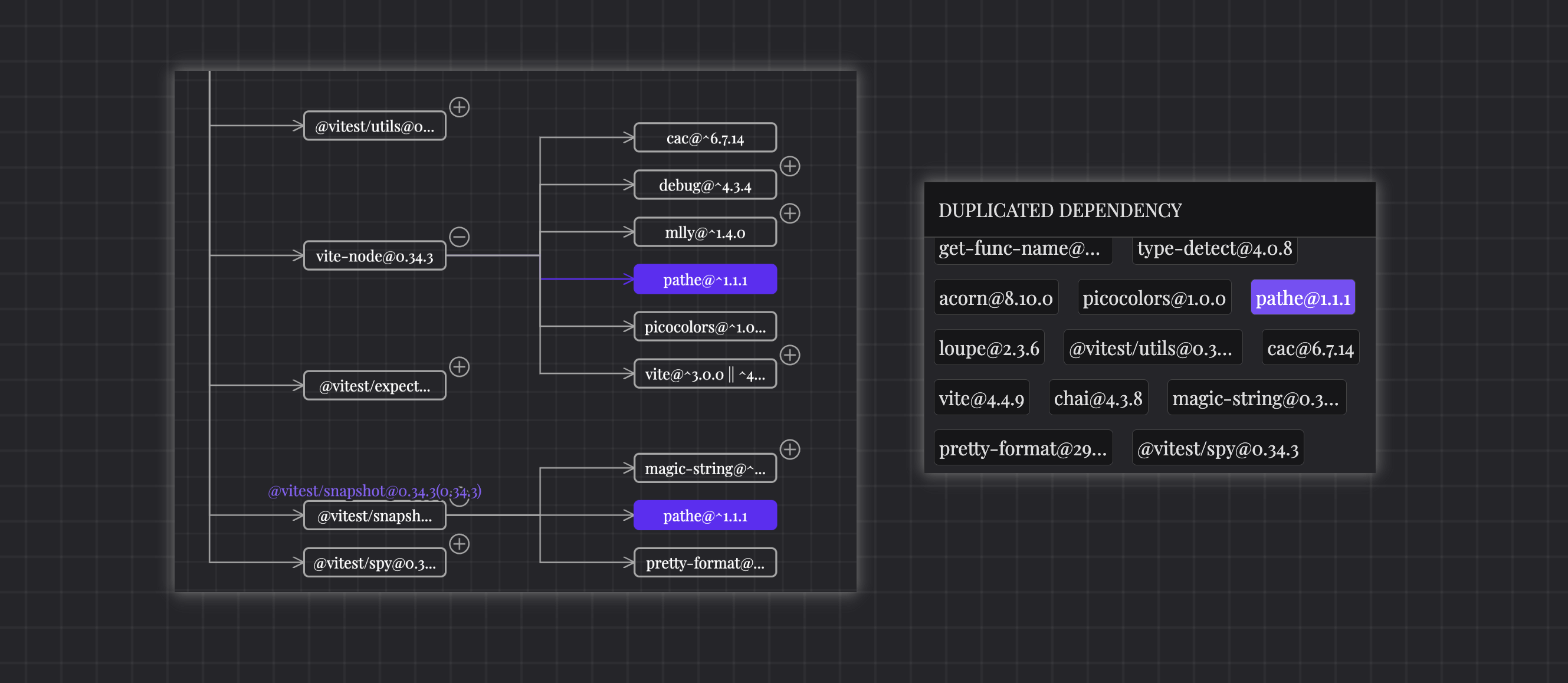
如图 [email protected] 和 @vitest/[email protected] 都引入了 pathe@^1.1.1,那么我们就称 [email protected] 为相同依赖。
对于这样的相同依赖,我们展示在侧边栏 LIST -> DUPLICATED DEPENDENCY 中,选中后将会在树状渲染区高亮所有同一个相同依赖。
并且默认选中第一个相同依赖,展示信息。
依靠相同依赖,我们在树中实现“剪枝”的效果,使树结构更加清晰,避免了有向图中相同依赖箭头指向杂乱无章的情况。
循环依赖
对于一个依赖,如果这个依赖或依赖的子依赖,又依赖了本身,那么我们称为循环依赖。
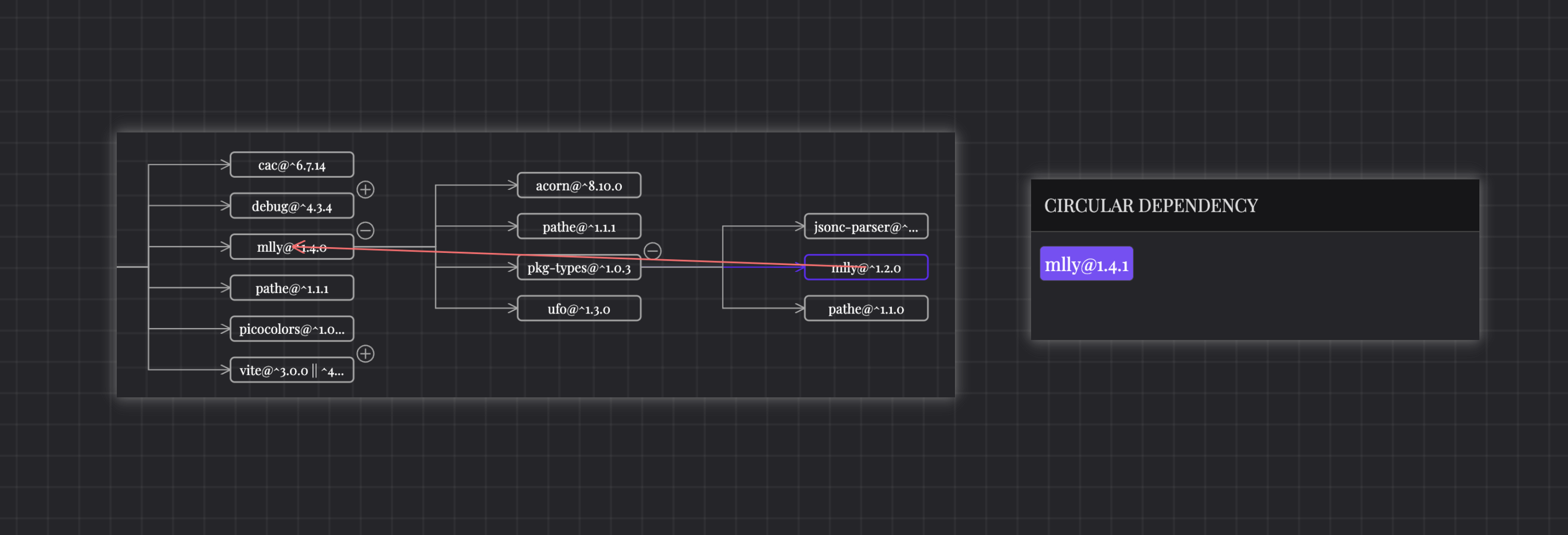
如图,[email protected] 的子依赖又依赖了 [email protected],此时我们在侧边栏 LIST -> CIRCULAR DEPENDENCY 中选中后,会在树状渲染区使靠后的循环依赖节点指向前面的循环依赖节点。
并且默认选中靠后的循环依赖,展示信息。
声明依赖版本和真实依赖版本
声明依赖版本
对于 package.json 的 dependencies 中依赖版本,会出现如 ~、^、*、<= 等表示安装依赖版本范围的符号,我们把这种带符号的版本称为声明依赖版本。
真实依赖版本
在项目初次安装 npm 包的时候,根据声明依赖版本匹配到最新版本进行安装。
对于 npm 类的包管理器,采用扁平化的方式下载依赖,根据下载顺序的不同会影响到真实安装依赖的版本的选择。
对于 pnpm 类的包管理器,采用软链接的形式连接各个依赖,真实下载依赖版本同样受安装顺序的影响。
故为了避免项目每次重新安装版本不同,初次安装后生成 lock 文件,当存在 lock 文件时会匹配 lock 文件里的版本。
我们把这种真实安装到本地的依赖版本称为真实依赖版本。
DepSpider 中,我们默认展示声明依赖版本,当我们 hover 到树状渲染区的节点时,会显示出真实依赖版本,或者直接在侧边栏查看 MODULE 中的版本信息。
接口
使用 core 包可以脱离 cli 包使用 DepSpider 的核心功能.
- 引入
pnpm add @dep-spider/coreimport { generateGraph } from "@dep-spider/core";生成
Graph对象- 第一个参数是项目的名称
- 第二个参数是配置 (同上默认配置)
const graph = generateGraph("", config);- 调用
graph对象的方法进行交互
await graph.getGraph(); //获取树结构的json对象
await graph.getCodependency(); //获取所有相同依赖节点对象
await graph.getCircularDependency(); //获取所有循环节点数组
await graph.outputToFile(); //根据配置输出对应文件