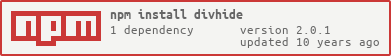divhide
v2.0.1
Published
Divhide javascript core components for NodeJs, Browser, Titanium, ... and everything that runs javascript.
Maintainers
Readme
 divhide-core
divhide-core
Javascript codebase to use on the Browser, NodeJS and other javascript platforms. This provides a set of utilities that you can use everywhere.
The intent of this library is to expose some building blocks that you can use when building a library, a mobile application, a web page, a web server, a command line utility...
Please note that all examples are integrated on the CI build and that's the reason why you'll see expect statements.
Install
Node.js
npm install divhide
var Divhide = require("divhide");
...
Bower
bower install divhide
## or download **divhide.js** from the **dist/** folder.
<script type="text/javascript" src="//bower_components/divhide/dist/divhide.js"></script>
<script type="text/javascript">
var fn = Divhide.Safe.function();
...
</script>
Titanium
Download dist/divhide.js from github and use it as a library.
e.g.
var Divhide = require("/vendor/divhide");
API
I18N
The Internationalization package. This package provides you with some utilities that will help you on your internationalization tasks.
There's no intention for this library to contain translations for other languages.
I18NString
The I18NString is a String representation that can be translated. This string can be a plain String or a lodash template.
This implementation creates a clear separation between the translation mechanism and it's internal logic. This package is used across the library in order to provide I18N out of the box!
Constructor
new I18N.String(message, data?, translations?)
Methods
.toString(translations?)
Example
var I18NString = Divhide.I18N.String;
/// the external translation data
var Portuguese = {
"hello <%= username %>": "olá <%= username %>"
};
/// create a I18NString (message + data)
var message = new I18NString("hello <%= username %>", { username: "oscar" });
/// Gets the English message
var en = message.toString();
expect(en)
.toBe("hello oscar");
/// Gets the Portuguese message
var en = message.toString(Portuguese);
expect(en)
.toBe("olá oscar");
Exception
The Exception package provides some utilities created in order to normalize the Error handling.
All the Exceptions classes inherit from Error. Also, these classes are using the I18N package.
Exception
The Exception class inherits from Error. This class is integrated with I18N package.
Constructor
new Exception.Exception(message, data?)
Methods
.message
.toString(translations?)
Example
var Exception = Divhide.Exception.Exception;
/// the external translation data
var Portuguese = {
"The maximum value allowed is <%= value %>.": "Valor máximo é <%= value %>."
};
var error = new Exception(
"The maximum value allowed is <%= value %>.",
{ value: 10 });
/// Exception instance is an error!
expect(error instanceof Error)
.equals(true);
/// Exception message
expect(error.toString())
.equals("The maximum value allowed is 10.");
/// I18N Exception message
expect(error.toString(Portuguese))
.equals("Valor máximo é 10.");
ExceptionList
This allows you to create an Exception that contains inner exceptions.
The ExceptionList is also an instance of Error and compatible with the I18N package.
Constructor
new Exception.ExceptionList()
Methods
.message
.items
.length
.clear()
.push(Error)
.push(ExceptionList)
.toString(translations?)
Example
var Exception = Divhide.Exception.Exception,
ExceptionList = Divhide.Exception.ExceptionList;
var errors = new ExceptionList();
/// is an instance of Error
expect(errors instanceof Error)
.toEqual(true);
/// adding errors to ExceptionList ( you can also merge other ExceptionList! )
errors.push( new Exception("Error1") );
errors.push( new Exception("Error2") );
errors.push( new Exception("Error3") );
/// get length of the list
expect(errors.length)
.toEqual(3);
/// get an error from the list
expect(errors.items[0].toString())
.toEqual("Error1");
/// get the translated error
expect(errors.toString({ "Error1": "Error 1", "Error2": "Error 2", "Error3": "Error 3" }))
.toEqual("Error 1, Error 2, Error 3");
Assert
The Assert facility provides an assertion expression builder with some pre-built functions.
Methods
.required()
.string()
.array()
.object()
.number()
.max(number)
.min(number)
.instanceOf(fn)
.regex(value)
.isValid(value)
.assert(value)
Example
var Assert = Divhide.Assert;
/// Test if the value is valid
var isValid = Assert.required()
.string()
.regex("^M")
.max(10)
.min(5)
.isValid("Mary");
expect(isValid)
.toBe(false);
/// Valid assertion:
var obj = Assert.required()
.array()
.max(5)
.assert([1, 2, 4, 5]);
expect(obj)
.equals([1, 2, 4, 5]);
/// Invalid assertion:
var fn = function(){
Assert.required()
.array()
.max(1) /// will be on array context
.assert(["first", "second"]);
};
expect(fn)
.toThrow();
Assertion
Assertion facility provides a way to build custom Asserts. You can create your own assertion functions and integrate them with the Assert facility.
Constructor
new Assertion(methods)
/// Assertion builder
var Assertion = Divhide.Assertion;
/// Create the custom Assert facility
var Assert = new Assertion({
/**
*
* Tests if the string starts with the given value
*
* @param {String} val
* @param {String} str
* @return {String}
*/
startsWith: function(val, str){
if(val.indexOf(str) !== 0){
throw new Error("Does not starts with " + str);
}
}
});
/// Test if the value is valid
var isValid = Assert
.required()
.string()
.startsWith("Mary")
.isValid("Mary and Peter");
expect(isValid)
.toBe(true)
/// Assert value
var value = Assert
.required()
.string()
.startsWith("Mary")
.assert("Mary and Peter");
expect(value)
.equals("Mary and Peter");
Chain
Chain facility provides an API to create chainable functions. Each Chain is created by a list of chainable functions, a list of evaluation function and some options.
Constructor
new Chain(chainableFns, evaluationFns, options)
var Chain = Divhide.Chain;
var Maths = new Chain(
/// the chaining fns
{
sum: function(i,j){
return i + j;
},
sub: function(i, j){
return i - j;
}
},
/// the evaluation fns
{
calculate: function(result, err){
return result;
}
},
/// the options
{
/// if true the return of a function is passed as an argument to the next one
/// if false, the evaluation arguments are passed to every chain function (default)
pipe: true
});
var value = Maths.sum(5)
.sub(3)
.sum(10)
.calculate(0);
expect(value)
.toBe(12);
Schema
The Schema facility provide an easy way to write validation rules. Using a chainable API you can compile and/or evaluate the rules.
Methods
.any()
Set the expected type as any object.
.strict()
Disable the type coercion. Strict types are required.
.string()
Set the expected type as a string
.number()
Set the expected type as a number
.boolean()
Set the expected type as a boolean
.object(value)
Set the expected type as an object. The value is an object with rules.
.array(value)
Set the expected type as an object. The value is an array with rules.
.function()
Set the expected type as a function.
.required()
Set as required.
.optional()
Set as optional
.default(value)
Set the default value. This is used when the schema its required and the provided value is null.
.repeatable()
Set the type as repeatable. This repeats the schema through the structure (array only!).
.min(value)
Set the min value expected. If in number context the value is used. If in string context the length is used.
If in array context the length is used. If in object context the number of keys is used.
.max(value)
Set the max value expected. If in number context the value is used. If in string context the length is used.
If in array context the length is used. If in object context the number of keys is used.
.regex(value)
Sets a regexp condition ( only use on string context! )
.compile()
Compiles the schema. If you are using the same Schema multiple time you can compile it for performance reasons.
This avoid compiling the Schema before every usage.
.value(value)
Test the schema returning the normalized value if valid. Throws an Error if invalid.
.isValid(value)
Test the schema return if its valid or not.
.errors(value)
Test the schema returning an Array with the errors
.serialize()
Gets the serialized schema representation.
.deserialize(value)
Gets the Schema from the given value.
Example overview
var Schema = Divhide.Schema;
/// get the schema
var schema = Schema.object({
/// array with multiple strings
data: Schema.array([ "" ]).repeatable().max(10),
/// every other object key is optional
"/.*/": Schema.number().optional()
}).required();
/// apply the schema to the value
var value = schema.value({
data: [ 1, 2, 3, 4, 5, 6],
timestamp: "1404373579473"
});
/// test the value
expect(value).equals({
data: [ '1', '2', '3', '4', '5' , '6'],
timestamp: 1404373579473
});
Example String Schema
var Schema = Divhide.Schema;
var serialized =
Schema.object({
"name" : "",
"friends" : Schema.array([
{
name: ""
}
]).optional(),
})
.required()
.serialize();
/// deserialize the object
var schema = Schema.deserialize(serialized);
/// let's get the object
var value = schema.value({
id: 1,
name: "Oscar",
friends: [{ name: "Solange" }]
});
expect(value).equals({
name: "Oscar",
friends: [{ name: "Solange" }]
});
Time to see some code! Some usage examples are described below.
Example Number Schema
var Schema = Divhide.Schema;
var schema = Schema.number()
.optional()
.min(3)
.max(5)
.compile();
/// value is correct
var value = schema.value(3);
expect(value).toBe(3);
/// optional value
var value = schema.value();
expect(value).equals(null);
/// value is undefined
expect(
function(){
schema.value(0);
})
.toThrow(
new Error("The minimum value allowed is 3.")
);
/// values exceed the max
expect(
function(){
schema.value(10);
})
.toThrow(
new Error("The maximum value allowed is 5.")
);
/// because is optional, is valid!
var isValid = schema.isValid();
expect(isValid).toBe(true);
isValid = schema.isValid(3);
expect(isValid).toBe(true);
isValid = schema.isValid(10);
expect(isValid).toBe(false);
Example Schema (de)serialization
var Schema = Divhide.Schema;
/// String schema
var schema = Schema.string()
.required()
.min(3)
.max(5);
/// returns the value
var value = schema.value("hello");
expect(value).toBe("hello");
/// value is required!
expect(
function(){
schema.value();
})
.toThrowError("Value is required., The minimum value allowed is 3.");
/// value is required!
expect(
function(){
schema.value("hello world");
})
.toThrow(new Error("The maximum value allowed is 5."));
/// Check if is valid
var isValid = schema.isValid("");
expect(isValid).toBe(false);
var isValid = schema.isValid("hello");
expect(isValid).toBe(true);
var isValid = schema.isValid("hello world");
expect(isValid).toBe(false);
Example Object Schema
Objects schema is set by applying rules to each property of the object. You can also use regular expressions on the schema object keys to give better filtering.
You can also set the schema object keys to primitive values which will be interpreted as required().default(value)
in the schema.
var Schema = Divhide.Schema;
var schema =
Schema.object({
"/^optional/" : Schema.string().optional(),
"number" : 0,
"string" : "",
})
.required()
/// TIP: When compiled the schema is faster
.compile();
/// let's get the object
var value = schema.value({
string : "awesome!",
number : "0",
optional1 : "1",
optional2 : "2",
other : 1
});
/// Please notice that some of the object properties were
/// not included!
expect(value).equals({
"number": 0,
"string": "awesome!",
"optional1": "1",
"optional2": "2"
});
Example Array Schema
The following example describe an array rule that is optional and its expecting three items.
var Schema = Divhide.Schema;
/// Array schema ( no repeatable)
var schema = Schema
.array([ Schema.string().default("value"), Schema.number(), Schema.string() ])
.optional()
.compile();
/// because its optional it returns null
var value = schema.value();
expect(value).toBe(null);
/// The value is right!
value = schema.value([ '1', 2, '3' ]);
expect(value).equals([ '1', 2, '3']);
/// array have more items than it should
expect(
function(){
schema.value([ '1', 2, '3', 4, 5, 6 ])
})
.toThrow(
new Error("Expected list with 3 items but found 6.")
);
/// Wrong type!
expect(
function(){
schema.value(10);
})
.toThrow(
new Error("'array' was expected but found 'number' instead.")
);
///
/// Just another way to write the rule!
///
var schema = Schema
.array([ Schema.string(), Schema.number() ])
.repeatable()
.optional()
.compile();
// Get the value
var value = schema.value(["1", 2, "3", 4]);
expect(value).equals(["1", 2, "3", 4]);
// because the number of item on the array must be multiple of 2
// an error is thrown
expect(
function(){
schema.value(["1", 2, "3"])
})
.toThrow(
new Error("Expected list length to be multiple of 2 but found length of 3.")
);
CustomSchema
Type
Type facility provides an API that can help you with typical operations using the javascript data Types.
Methods
.of(value)
.isArray(value).isBoolean(value).isFunction(value).isString(value).isObject(value).isBoolean(value).isRegExp(value).isRegExpStr(value).isNumber(value).instanceOf(value).isDefined(value)
.isEmpty(value)
var Type = Divhide.Type;
var type = Type.of({});
expect(type).toBe("object");
var type = Type.of([]);
expect(type).toBe("array");
var type = Type.of(1);
expect(type).toBe("number");
var type = Type.of("name");
expect(type).toBe("string");
var type = Type.of(true);
expect(type).toBe("boolean");
var isArray = Type.isArray([]);
expect(isArray).toBe(true);
var isBoolean = Type.isBoolean(true);
expect(isBoolean).toBe(true);
var isFunction = Type.isFunction(function(){});
expect(isFunction).toBe(true);
var isString = Type.isString("");
expect(isString).toBe(true);
var isObject = Type.isObject({});
expect(isObject).toBe(true);
var isObject = Type.isObject(null);
expect(isObject).toBe(false);
var isRegExp = Type.isRegExp(/reg/);
expect(isRegExp).toBe(true);
var isNumber = Type.isNumber(1);
expect(isNumber).toBe(true);
var isNumber = Type.isNumber("1.1");
expect(isNumber).toBe(true);
var isDefined = Type.isDefined(null);
expect(isDefined).toBe(false);
var isDefined = Type.isDefined(undefined);
expect(isDefined).toBe(false);
var isEmpty = Type.isEmpty("");
expect(isEmpty).toBe(true);
var isEmpty = Type.isEmpty([]);
expect(isEmpty).toBe(true);
var isEmpty = Type.isEmpty({});
expect(isEmpty).toBe(true);
var isEmpty = Type.isEmpty(null);
expect(isEmpty).toBe(true);
var isString = Type.instanceOf("string", String);
expect(isString).toBe(true);
Safe
Safe facility provides an API that can helps you safelly working with javascript data types. This methods are supposed to work with different value types.
Methods
Safe.array(value, defaultValue?)
Safe.boolean(value, defaultValue?)Safe.string(value, defaultValue?)Safe.object(value, defaultValue?)Safe.number(value, defaultValue?)Safe.function(value, defaultValue?)Safe.value(value, defaultValue?)Safe.regexp(value, defaultValue)Safe.instanceOf(value, Class)
Safe.length(value)
Safe.coerce(value, expected)Gets the value coerced by the expected value type.
Example Array
var Safe = Divhide.Safe;
var value = Safe.array(1);
expect(value)
.equals([1]);
var value = Safe.array(1);
expect(value)
.equals([1]);
var value = Safe.array([1, 2]);
expect(value)
.equals([1, 2]);
var value = Safe.array(null, [ 1, 2 ]);
expect(value)
.equals([1, 2]);
var value = Safe.array("1", [1, 2]);
expect(value)
.equals(["1"]);
Example Boolean
var Safe = Divhide.Safe;
var value = Safe.boolean(true);
expect(value).toBe(true);
var value = Safe.boolean(false);
expect(value).toBe(false);
var value = Safe.boolean(1);
expect(value).toBe(true);
var value = Safe.boolean("1");
expect(value).toBe(true);
var value = Safe.boolean("0");
expect(value).toBe(false);
var value = Safe.boolean({});
expect(value).toBe(false);
var value = Safe.boolean({}, true);
expect(value).toBe(true);
var value = Safe.boolean([]);
expect(value).toBe(false);
var value = Safe.boolean(null);
expect(value).toBe(false);
Example Function
var Safe = Divhide.Safe;
var fn = Safe.function(function(){});
expect(fn())
.toBe(undefined);
var fn = Safe.function("");
expect(fn())
.toBe(undefined);
var fn = Safe.function("", function(){ return 1; });
expect(fn())
.toBe(1);
Example Length
var Safe = Divhide.Safe;
var value = Safe.length([1, 2]);
expect(value).toBe(2);
var value = Safe.length({ one: 1, two: 2});
expect(value).toBe(2);
var value = Safe.length(2);
expect(value).toBe(2);
var value = Safe.length("hello");
expect(value).toBe(5);
Example Number
var Safe = Divhide.Safe;
var value = Safe.number(1);
expect(value).equals(1);
var value = Safe.number("");
expect(value).equals(0);
var value = Safe.number("1");
expect(value).equals(1);
var value = Safe.number({});
expect(value).equals(0);
var value = Safe.number("", 1);
expect(value).equals(1);
Example Object
var Safe = Divhide.Safe;
var value = Safe.object({ one: 1 });
expect(value).equals({ one: 1 });
var value = Safe.object([]);
expect(value).equals({});
var value = Safe.object([], { one: 1 });
expect(value).equals({ one: 1 });
Example Regex
var Safe = Divhide.Safe;
var value = Safe.regexp(/regexp/);
expect(value)
.toEqual(/regexp/);
var value = Safe.regexp("/regexp/");
expect(value)
.toEqual(/regexp/);
var value = Safe.regexp("");
expect(value)
.toEqual(/^$/);
var value = Safe.regexp("name");
expect(value)
.toEqual(/^name$/);
var value = Safe.regexp({}, /regexp/);
expect(value)
.toEqual(/regexp/);
Example String
var Safe = Divhide.Safe;
var value = Safe.string("");
expect(value).toBe("");
var value = Safe.string({});
expect(value).toBe("");
var value = Safe.string({}, "default");
expect(value).toBe("default");
Example Value
var Safe = Divhide.Safe;
var value = Safe.value(1);
expect(value).toBe(1);
var value = Safe.value("1");
expect(value).toBe("1");
var value = Safe.value(null);
expect(value).toBe(null);
var value = Safe.value(undefined);
expect(value).toBe(null);
var value = Safe.value(null, 1);
expect(value).toBe(1);
Obj
Object facility provides some utility function to use on Objects.
Methods
filter(value, filter)
Example
var Obj = Divhide.Obj;
var results = Obj.filter({ "one": 1, "two": 2 });
expect(results)
.toEqual(["one", "two"]);
var results = Obj.filter({ "one": 1, "two": 2 }, "one");
expect(results)
.toEqual(["one"]);
var results = Obj.filter({ "one": 1, "two": 2 }, "three");
expect(results)
.toEqual([]);
Arr
Array facility provides an API to easily manage array references.
Methods
index(value, index)
first(value)last(value)length(value)insert(array, value, index?)Inserts the given value(s) on the given index of the array.remove(array, index, n?)Removes the given n elements from the index from the array.
Example
var Arr = Divhide.Arr;
var value = Arr.index([1 ,2, 3], 0);
expect(value).toBe(1);
var value = Arr.index([1 ,2, 3], 10);
expect(value).toBeNull();
var first = Arr.first([1 ,2, 3]);
expect(first).toBe(first);
var last = Arr.last([1 ,2, 3]);
expect(last).toBe(3);
var length = Arr.length([1 ,2, 3]);
expect(last).toBe(3);
var array = [1, 2, 3];
Arr.insert(array, 4);
expect(array).toEqual([1, 2, 3, 4]);
var array = Arr.insert([1 ,2, 3], [4, 5]);
expect(array).toEqual([1, 2, 3, 4, 5]);
var array = Arr.insert([1 ,2, 3], -1, 0);
expect(array).toEqual([-1, 1, 2, 3]);
var array = [1, 2, 3];
Arr.remove(array, 0);
expect(array).toEqual([2, 3]);
var array = [1, 2, 3];
Arr.remove(array, 0, 2);
expect(array).toEqual([3]);
Contribute
Testing
The purpose of the project is to provide a library that can be used across every platform that uses javascript. The tests are done using jasmine and using the browser to debug. Every file save on the "src" folder will recompile the browserify bundle.
## open http://localhost:8585/test/ to run the tests on your browser
grunt
Build
The build process will run a set of tasks including linting and testing. To contribute please add tests to the fix/feature you've worked.
Also, when building the documention is compiled into the README.md. Each module iniside the "src" directory should contain a ".md" file to document it's behaviour.
The following command will run the build.
grunt build
Release
## change the package.json, bower.json pre-release version (v1.0.0-1)
grunt bump:prerelease
## change the package.json, bower.json minor version (v1.0.1)
grunt bump:patch
## Publish current version to npm and bower
grunt publish
Authors
Oscar Brito
License
Copyright (c) 2015 Oscar Brito [email protected], contributors. Released under the license