dsandmark-react-number-input
v1.14.8
Published
HTML input field designed to display formatted currency values. Based on hongymagic'input field.
Downloads
4
Maintainers
Readme
React Number Input component
HTML input element clone with support for post-edit formatting of number
values. An input of 1000000 will format to 1,000,000 under en-AU locale.
Usage
Usage via npm and webpack is recommended at this stage. build/
contains UMD compatible javascript which could be used in browsers.
Demo
Screencast demo
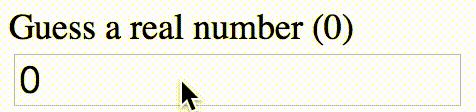
Screencast demo has the following configuration:
* Optionally format to 2 decimal places
* No minimum
* No maximumInstall
React version of the form [email protected] maps to [email protected]. Currently
supports 0.12, 0.13 and 0.14.
[email protected]
npm install --save [email protected][email protected]
npm install --save [email protected][email protected]
npm install --save [email protected]Use
Use it like a normal react form element.
<NumberInput
id="price"
type="number" // optional, input[type]. Defaults to "tel" to allow non numeric characters
onChange={this.onPriceChange} // use it like normal event handler
onBlur={this.onPricedUpdated} // use it like normal event handler
onFocus={this.onPricedEditing} // use it like normal event handler
value={this.state.price} // normal react input binding
placeholder="Enter price" // all other input properties are supported
min={0} // optional, set minimum allowed value
max={100} // optional, set maximum allowed value
format="0" // optional, numeral.js format string. Defaults to "0,0[.][00]"
/>All properties supplied to NumberInput will also be transferred to the
resulting input element (e.g., style or className).
Supported event handlers
All event handlers supported by <input /> are supported.
All of the event handlers receive the original event object as its argument.
React.createClass({
_onChange: function (event) {
console.log(event.target.id); // test
},
render: function () {
return (
<NumberInput
id='test'
onChange={this._onChange}
value={this.state.price}
format='0,0'
placeholder='0'
/>
);
}
});format="0,0" follows numeral.js format. Defaults to: "0,0[.][00]".
Behaviour
- You get raw, unchange event object
onChange - You get filtered, modified
event.target.valueonBlur
Basically, it allows users to enter anything they want by default. Only onBlur, we change
that to map to whatever is specified in format property.
Contributing / Developing / Running demo
If you're thinking of contributing, there are a number of npm scripts you can run to speed up the process.
Building react-number-input
npm install
npm run prereleaseTesting react-number-input
npm run lint
npm run testBuilding and running the demo
npm run build-demos
npm run startThen head to http://localhost:3000/ to see the demo.
Note
- Renders
input[type=tel]element, can be overriden by providingtypeproperty - Number formatting is removed on focus
- Number formatting is applied on blur
- If input contains all zeroes, zeroes are left in place until blur
TODO
- Add support for different locales
- Assume en-AU locale
- Currently requires
numeral
