duitku
v0.0.7
Published
Duitku Node JS, is a npm package that develop for help integration payment through Duitku API.
Readme
Duitku Node JS
Welcome to Duitku Node JS Example Project Implementation Page, Integrate this Duitku Node JS to start transaction using Duitku in your Web or Application.
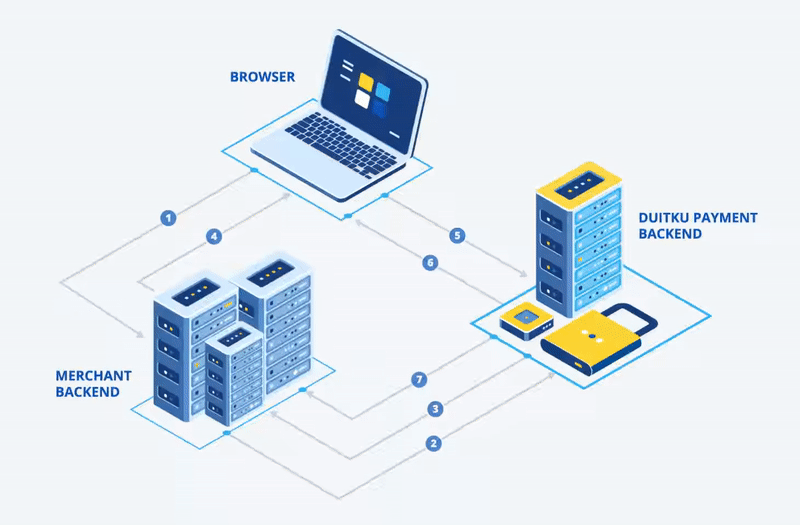
Go To Demo Duitku-Api
Go To Duitku Docs Duitku-Api
Installation
Install duitku npm by following command below:
npm install duitkuor add it manually in your package.json file.
"dependencies": {
"duitku": "^0.0.1"
}then run this command below
npm installConfiguration Settings
Duitku configuration will read on your root project config folder. It should be like project/config/duitku-configuration.js. Please create the file first.
const duitkuConfig = {
merchantCode : "DXXXX",
apiKey : "XXXc6XXX31829bXXX74cd5XXXXX869XX",
passport : true,
callbackUrl : "https://example/route/callback",
returnUrl : "https://example/route/return",
accountLinkReturnUrl : "https://localhost/dashboard/user",
expiryPeriod: 1440
};
module.exports = duitkuConfig;or project/config/duitku-configuration.json
{
"merchantCode" : "DXXXX",
"apiKey" : "XXXc6XXX31829bXXX74cd5XXXXX869XX",
"passport" : true,
"callbackUrl" : "https://example/route/callback",
"returnUrl" : "https://example/route/return",
"accountLinkReturnUrl" : "https://localhost/dashboard/user",
"expiryPeriod": 1440
}Duitku POP
Create Invoice (Duitku-Pop)
Parameter paymentMethod is optional,
First you need to require duitku module to use method and class for create invoice duitku.
You can require like on below:
const duitku = require('duitku');
const createInvoice = duitku.createInvoice;Then, you need to instance class object of Invoice duitku
let invoice = new duitku.Invoice(10000, "test_payment_01", "Test Payment");you need to pass 3 pass value, there is payment amount, order id and product details in order. After that you could set other parameter through your invoice object instance.
invoice.setEmail("[email protected]");Here full example of Create Invoice
const {
createInvoice,
Invoice,
ItemDetail
} = require('duitku');
let invoice = new Invoice(10000, "test_payment_01", "Test Payment")
// Customer Detail
let firstName = "John";
let lastName = "Doe";
let email = "[email protected]"
let phoneNumber = "081234567890"
// Address
let address = "Jl. Kembangan Raya";
let city = "Jakarta";
let postalCode = "11530";
let countryCode = "ID";
invoice.setEmail(email); // your customer email
invoice.setPhoneNumber(phoneNumber); // your customer phone number (optional)
invoice.setCustomerVaName(`${firstName} ${lastName}`); // display name on bank confirmation display
invoice.getCustomerDetail().setFirstName(firstName);
invoice.getCustomerDetail().setLastName(lastName);
invoice.getCustomerDetail().setEmail(email);
invoice.getCustomerDetail().setPhoneNumber(phoneNumber);
invoice.getCustomerDetail().setShippingAddress(
firstName,
lastName,
address,
city,
postalCode,
phoneNumber,
countryCode
)
invoice.getCustomerDetail().setShippingAddressEqualBillingAddress();
// Item Details
let item = new ItemDetail("Test Item", 0, 10000);
invoice.addItemDetails(item.get());
//This is for VC or MG creditCardDetail
// invoice.getCreditCardDetail().addBinWhiteList("4455")
// invoice.getCreditCardDetail().setAcquirer("022")
createInvoice(invoice.get(), (resp, err) => {
if(err){
console.log(err)
}else{
console.log(resp)
}
})Frontend Integration (Duitku-Pop)
You need to import script to your main html project.
<!-- sandbox environtment -->
<script src="https://app-sandbox.duitku.com/lib/js/duitku.js"></script>
<!-- passport environtment -->
<script src="https://app-prod.duitku.com/lib/js/duitku.js"></script>checkout.process(result.reference, {
successEvent: function(result){
// Add Your Action
console.log('success');
console.log(result);
alert('Payment Success');
},
pendingEvent: function(result){
// Add Your Action
console.log('pending');
console.log(result);
alert('Payment Pending');
},
errorEvent: function(result){
// Add Your Action
console.log('error');
console.log(result);
alert('Payment Error');
},
closeEvent: function(result){
// Add Your Action
console.log('customer closed the popup without finishing the payment');
console.log(result);
alert('customer closed the popup without finishing the payment');
}
}); Duitku API V2
Request Transaction (Duitku-Api)
First you need to require duitku module to use method and class for create invoice duitku.
You can require like on below:
const duitku = require('duitku');
const requestTransaction = duitku.requestTransaction;Then, you need to instance class object of Transaction duitku
let transaction = new duitku.Transaction(10000, "I1", "test_payment_01", "Test Payment");you need to pass 4 pass value, there is payment amount, payment method code, order id and product details in order. After that you could set other parameter through your invoice object instance.
invoice.setEmail("[email protected]");Here full example of Request Transaction
const {
requestTransaction,
Transaction,
ItemDetail
} = require('duitku');
let transaction = new Transaction(10000, "I1", "test_payment_01", "Test Payment")
// Customer Detail
let firstName = "John";
let lastName = "Doe";
let email = "[email protected]"
let phoneNumber = "081234567890"
// Address
let address = "Jl. Kembangan Raya";
let city = "Jakarta";
let postalCode = "11530";
let countryCode = "ID";
transaction.setEmail(email); // your customer email
transaction.setPhoneNumber(phoneNumber); // your customer phone number (optional)
transaction.setCustomerVaName(`${firstName} ${lastName}`); // display name on bank confirmation display
transaction.getCustomerDetail().setFirstName(firstName);
transaction.getCustomerDetail().setLastName(lastName);
transaction.getCustomerDetail().setEmail(email);
transaction.getCustomerDetail().setPhoneNumber(phoneNumber);
transaction.getCustomerDetail().setShippingAddress(
firstName,
lastName,
address,
city,
postalCode,
phoneNumber,
countryCode
)
transaction.getCustomerDetail().setShippingAddressEqualBillingAddress();
// Item Details
let item = new ItemDetail("Test Item", 0, 10000);
transaction.addItemDetails(item.get());
//This is how you add ovo and shopee for accountLinking
// transaction.addOvoAccount("credentialCode");
// transaction.addShopeeAccount("credentialCode", false, "promo_id");
//This is for VC or MG creditCardDetail
// transaction.getCreditCardDetail().addBinWhiteList("4455")
// transaction.getCreditCardDetail().setAcquirer("022")
requestTransaction(transaction.get(), (resp, err) => {
if(err){
console.log(err)
}else{
console.log(resp)
}
}
)Callback (Duitku-Api)
Callback function will receive string or object and validate the callback value.
let dummyCallback = `{"merchantCode":"DXXXX","amount":"10000","merchantOrderId":"test_payment_01","productDetail":"Test Payment","additionalParam":"","resultCode":"00","signature":"0ad994db2be2629b71151403423c8a8b","paymentCode":"VA","merchantUserId":"John Doe","reference":"D90997SHEKFH3T08QJE1","issuer_name":"","issuer_bank":""}`;
let callbackObj = callback(dummyCallback);
console.log(callbackObj)Check Transaction (Duitku-Api)
Check transaction function will need string order ID parameter and then give a response data.
checkTransaction("test_payment_01", (resp, err) => {
if(err){
console.log(err)
}else{
console.log(resp)
}
}
)Get Payment Method (Duitku-Api)
Get payment method function will need number amount parameter and then give a response bank list that available.
getPaymentMethod(10000, (resp, err) => {
if(err){
console.log(err)
}else{
console.log(resp)
}
}
)Create Account Link (Duitku-API)
Connect an account using userConnectsAccountLink method.
userConnectsAccountLink("phone_number", "customer_unique_id/email","channel_method", (resp, err) => {
if(err){
console.log(err)
}else{
console.log(resp)
}
});Then redirect user to input and validate account link connection to webViewUrl. You'll get credentialCode at the account link return URL.
don't forget to add the return URL to duitku configuration
To disconnect the account use userDisconnectsAccountLink method.
userDisconnectsAccountLink("credential_code", "channel_method", (resp, err) => {
if(err){
console.log(err)
}else{
console.log(resp)
}
});Or you can get user linked account data like this.
getUserInfoAccountLink("credential_code", "channel_method", (resp, err) => {
if(err){
console.log(err)
}else{
console.log(resp)
}
});For ovo method only, you can get the top up instruction by using method getTopUpInstructionOvo.
getTopUpInstructionOvo("credential_code", "OL", (resp, err) => {
if(err){
console.log(err)
}else{
console.log(resp)
}
})Cheat sheet
|function | example| |--------|--------| |requestTransaction(object, function)|requestTransaction(transaction, (resp, err) => {})) |checkTransaction(string, function)|checkTransaction("string", (resp, err) => {})) |getPaymentMethod(number, function)|getPaymentMethod(10000, (resp, err) => {})) |createInvoice(object, function)|createInvoice(invoice, (resp, err) => {})) |callback(string/object)|callback(req.body)
|class |method|parameter|return| |--------|--------|-----------|--------| |Transaction|get|-|Object | |getMerchantCode|-|String | |getPaymentAmount|-|Number | |getPaymentMethod|-|String | |getMerchantOrderId|-|String | |getProductDetails|-|String | |getAdditionalParam|-|String | |getMerchantUserInfo|-|String | |getCustomerVaName|-|String | |getEmail|-|String | |getPhoneNumber|-|String | |getItemDetails|-|Array | |getCustomerDetail|-|Object | |getCustomerDetail.get|-|Object | |getCustomerDetail.getFirstName|-|String | |getCustomerDetail.getLastName|-|String | |getCustomerDetail.getEmail|-|String | |getCustomerDetail.getPhoneNumber|-|String | |getCustomerDetail.getBillingAddress|-|Object | |getCustomerDetail.getBillingAddress.get|-|Object | |getCustomerDetail.getBillingAddress.getFirstName|-|String | |getCustomerDetail.getBillingAddress.getLastName|-|String | |getCustomerDetail.getBillingAddress.getAddress|-|String | |getCustomerDetail.getBillingAddress.getCity|-|String | |getCustomerDetail.getBillingAddress.getPostalCode|-|String | |getCustomerDetail.getBillingAddress.getPhone|-|String | |getCustomerDetail.getBillingAddress.getCountryCode|-|String | |getCustomerDetail.getBillingAddress.setFirstName|String|- | |getCustomerDetail.getBillingAddress.setLastName|String|- | |getCustomerDetail.getBillingAddress.setAddress|String|- | |getCustomerDetail.getBillingAddress.setCity|String|- | |getCustomerDetail.getBillingAddress.setPostalCode|String|- | |getCustomerDetail.getBillingAddress.setPhone|String|- | |getCustomerDetail.getBillingAddress.setCountryCode|String|- | |getCustomerDetail.getShippingAddress|-|Object | |getCustomerDetail.getShippingAddress.get|-|Object | |getCustomerDetail.getShippingAddress.getFirstName|-|String | |getCustomerDetail.getShippingAddress.getLastName|-|String | |getCustomerDetail.getShippingAddress.getAddress|-|String | |getCustomerDetail.getShippingAddress.getCity|-|String | |getCustomerDetail.getShippingAddress.getPostalCode|-|String | |getCustomerDetail.getShippingAddress.getPhone|-|String | |getCustomerDetail.getShippingAddress.getCountryCode|-|String | |getCustomerDetail.getShippingAddress.setFirstName|String|- | |getCustomerDetail.getShippingAddress.setLastName|String|- | |getCustomerDetail.getShippingAddress.setAddress|String|- | |getCustomerDetail.getShippingAddress.setCity|String|- | |getCustomerDetail.getShippingAddress.setPostalCode|String|- | |getCustomerDetail.getShippingAddress.setPhone|String|- | |getCustomerDetail.getShippingAddress.setCountryCode|String|- | |getCustomerDetail.setFirstName|String|- | |getCustomerDetail.setLastName|String|- | |getCustomerDetail.setEmail|String|- | |getCustomerDetail.setPhoneNumber|String|- | |getCustomerDetail.setShippingAddress|String, String, String, String, String, String, String|- | |getCustomerDetail.setBillingAddress|String, String, String, String, String, String, String|- | |getCustomerDetail.setBillingAddressEqualShippingAddress|-|- | |getCustomerDetail.setShippingAddressEqualBillingAddress|-|- | |getCallbackUrl|-|String | |getReturnUrl|-|String | |getSignature|-|String | |getExpiryPeriod|-|Number | |getDiscount|-|Object | |getTax|-|Object | |getShopeeAccount.get|-|Object | |getShopeeAccount.getPromoId|-|String | |getShopeeAccount.getUseCoin|-|Boolean | |getShopeeAccount.setPromoId|String|- | |getShopeeAccount.setUseCoin|Boolean|- | |getOvoAccount.get|-|Object | |getOvoAccount.getPaymentDetails|-|Object | |getOvoAccount.setAmount|Number|- | |getCreditCardDetail.get|-|Object | |getCreditCardDetail.getAcquirer|-|String | |getCreditCardDetail.getBinWhiteList|-|Array | |getCreditCardDetail.setAcquirer|String|- | |getCreditCardDetail.addBinWhiteList|String|- | |getCreditCardDetail.removeBinWhiteList|String|- | |setPaymentMethod|String|- | |setPaymentAmount|Number|- | |setMerchantOrderId|String|- | |setProductDetails|String|- | |setAdditionalParam|String|- | |setMerchantUserInfo|String|- | |setCustomerVaName|String|- | |setEmail|String|- | |setPhoneNumber|String|- | |addItemDetails|Object|- | |createAnItemDetail|String, Number, Number|- | |createDiscount|Number, String|- | |createTax|Number, String|- | |removeItemDetails|index|- | |removeDiscount|index|- | |removeTax|index|- | |clearItemDetails|-|- | |clearDiscount|-|- | |clearTax|-|- | |addOvoAccount|-|- | |addShopeeAccount|-|- | |request|-|- |Invoice|get|-|Object | |getPaymentAmount|-|Number | |getMerchantOrderId|-|String | |getProductDetails|-|String | |getEmail|-|String | |getAdditionalParam|-|String | |getMerchantUserInfo|-|String | |getCustomerVaName|-|String | |getPhoneNumber|-|String | |getItemDetails|-|Array | |getCustomerDetail|-|Object | |getCustomerDetail.getBillingAddress.get|-|Object | |getCustomerDetail.getBillingAddress.getFirstName|-|String | |getCustomerDetail.getBillingAddress.getLastName|-|String | |getCustomerDetail.getBillingAddress.getAddress|-|String | |getCustomerDetail.getBillingAddress.getCity|-|String | |getCustomerDetail.getBillingAddress.getPostalCode|-|String | |getCustomerDetail.getBillingAddress.getPhone|-|String | |getCustomerDetail.getBillingAddress.getCountryCode|-|String | |getCustomerDetail.getBillingAddress.setFirstName|String|- | |getCustomerDetail.getBillingAddress.setLastName|String|- | |getCustomerDetail.getBillingAddress.setAddress|String|- | |getCustomerDetail.getBillingAddress.setCity|String|- | |getCustomerDetail.getBillingAddress.setPostalCode|String|- | |getCustomerDetail.getBillingAddress.setPhone|String|- | |getCustomerDetail.getBillingAddress.setCountryCode|String|- | |getCustomerDetail.getShippingAddress|-|Object | |getCustomerDetail.getShippingAddress.get|-|Object | |getCustomerDetail.getShippingAddress.getFirstName|-|String | |getCustomerDetail.getShippingAddress.getLastName|-|String | |getCustomerDetail.getShippingAddress.getAddress|-|String | |getCustomerDetail.getShippingAddress.getCity|-|String | |getCustomerDetail.getShippingAddress.getPostalCode|-|String | |getCustomerDetail.getShippingAddress.getPhone|-|String | |getCustomerDetail.getShippingAddress.getCountryCode|-|String | |getCustomerDetail.getShippingAddress.setFirstName|String|- | |getCustomerDetail.getShippingAddress.setLastName|String|- | |getCustomerDetail.getShippingAddress.setAddress|String|- | |getCustomerDetail.getShippingAddress.setCity|String|- | |getCustomerDetail.getShippingAddress.setPostalCode|String|- | |getCustomerDetail.getShippingAddress.setPhone|String|- | |getCustomerDetail.getShippingAddress.setCountryCode|String|- | |getCustomerDetail.setFirstName|String|- | |getCustomerDetail.setLastName|String|- | |getCustomerDetail.setEmail|String|- | |getCustomerDetail.setPhoneNumber|String|- | |getCustomerDetail.setShippingAddress|String, String, String, String, String, String, String|- | |getCustomerDetail.setBillingAddress|String, String, String, String, String, String, String|- | |getCustomerDetail.setBillingAddressEqualShippingAddress|-|- | |getCustomerDetail.setShippingAddressEqualBillingAddress|-|- | |getReturnUrl|-|String | |getCallbackUrl|-|String | |getExpiryPeriod|-|Number | |getPaymentMethod|-|String | |getCreditCardDetail.get|-|Object | |getCreditCardDetail.getAcquirer|-|String | |getCreditCardDetail.getBinWhiteList|-|Array | |getCreditCardDetail.setAcquirer|String|- | |getCreditCardDetail.addBinWhiteList|String|- | |getCreditCardDetail.removeBinWhiteList|String|- | |setPaymentAmount|Number|- | |setMerchantOrderId|String|- | |setProductDetails|String|- | |setEmail|String|- | |setAdditionalParam|String|- | |setMerchantUserInfo|String|- | |setCustomerVaName|String|- | |setPhoneNumber|String|- | |addItemDetails|Object|- | |createAnItemDetail|String, Number, Number|- | |createDiscount|Number, String|- | |createTax|Number, String|- | |removeItemDetails|index|- | |removeDiscount|index|- | |removeTax|index|- | |clearItemDetails|-|- | |clearDiscount|-|- | |clearTax|-|- | |create|function|- |ItemDetail|get|-|Object | |getName|-|String | |getQuantity|-|Number | |getPrice|-|Number | |set|String, Number, Number|- | |setName|String|- | |setQuantity|Number|- | |setPrice|Number|-


