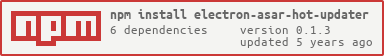electron-asar-hot-updater
v0.1.3
Published
Handles Electron app.asar updates.
Maintainers
Readme
electron-asar-hot-updater
中文文档 | English
What it is
A NodeJs module for Electron, that handles app.asar updates. Reconstruction of
electron-asar-updater
How it works (Read this first)
- EAU (Electron Asar Updater) was built upon Electron Application Updater to handle the process of updating the app.asar file inside an Electron app ; it simply replaces the app.asar file (at /resources/) with the new one called "update.asar"!
- The check for "updates" must by triggered by the application. EAU doesn't make any kind of periodic checks on its own.
- EAU talks to an API (let's call it so) to tell it if there is a new update.
- The API receives a request from EAU with the client's current version of the application (must be specified inside the application package.json file).
- The API then responds with the new update, ... or simply false to abort.
- If there's an update available the API should respond with the source for this update update.asar file.
- EAU then downloads the .asar file, deletes the old app.asar and renames the update.asar to app.asar.
But why ? (use cases)
- If you think these are too complicated to implement: https://www.npmjs.com/package/electron-updater http://electron.atom.io/docs/v0.33.0/api/auto-updater/
- If you don't think it's reasonable to update the hole .app or .exe file (up to 100MB) when you're only changing one file (usually 40MB).
- If you want to see
progresswhen updating. - If you want to
checkthe version on theserver sideor on theclient side. - If you want to use
zipto compress files, make your ASAR file smaller.
Installation
$ npm install --save electron-asar-hot-updaterNow, inside the main.js file, call it like this:
const { app, dialog } = require('electron');
const EAU = require('electron-asar-hot-updater');
app.on('ready', function () {
// Initiate the module
EAU.init({
'api': 'http://...', // The API EAU will talk to
'server': false, // Where to check. true: server side, false: client side, default: true.
'debug': false, // Default: false.
'headers': { Authorization: 'token' }, // Default: {}
'body': {
name: packageInfo.name,
current: packageInfo.version
}, // Default: name and the current version
'formatRes': function(res) { return res } // Optional,Format the EAU.check response body, exemple => {version: xx, asar: xx}
});
EAU.check(function (error, last, body) {
if (error) {
if (error === 'no_update_available') { return false; }
if (error === 'version_not_specified' && process.env.NODE_ENV === 'development') { return false } // Don't worry about this error when developing
dialog.showErrorBox('info', error)
return false
}
EAU.progress(function (state) {
// The state is an object that looks like this:
// {
// percent: 0.5,
// speed: 554732,
// size: {
// total: 90044871,
// transferred: 27610959
// },
// time: {
// elapsed: 36.235,
// remaining: 81.403
// }
// }
})
EAU.download(function (error) {
if (error) {
dialog.showErrorBox('info', error)
return false
}
// dialog.showErrorBox('info', 'App updated successfully! Restart it please.')
if (process.platform === 'darwin') {
app.relaunch()
app.quit()
} else {
app.quit()
}
})
})
})The update server
The server can return the version details, for example
const express = require('express')
var bodyParser = require('body-parser');
const app = express()
app.use(bodyParser.json());
app.use(bodyParser.urlencoded({ extended: false }));
var desktop_app_version = '1.0.0';
var desktop_app_URL = 'http://127.0.0.1:8083/update.asar' // or ../update.zip
app.post('/update', function (req, res) {
if(req.body && req.body.current != desktop_app_version){ // check for server side
res.write(JSON.stringify( {"last": desktop_app_version, "source": desktop_app_URL} ).replace(/[\/]/g, '\\/') );
}else{
res.write(JSON.stringify( {"last": desktop_app_version} ).replace(/[\/]/g, '\\/') );
}
res.end();
});
app.listen(3000)
console.log('run port: 3000')Or you can return version information for client to check
app.post('/update', function (req, res) {
res.write(JSON.stringify( {
"name": "app",
"version": "0.0.1",
"asar": "http://127.0.0.1:8083/update.asar",
"sha1": "203448645d8a32b9a08ca9a0eb88006f874d0c78", // Optional, If set, verify `asar` file legitimacy
"info": "1.fix bug\n2.feat..."
} ).replace(/[\/]/g, '\\/') );
res.end();
});If you use a zip file, the plug-in will unzip the file after downloading it, which will make your update file smaller, but you must make sure that update.asar is at the root of the zip package:
── update.zip
└── update.asarNow uses a really dumb-but-simple .exe to update
This is to get around the fact that the prompt text from the timeout command was always being shown, even when redirecting to NUL
The updater.exe is a really simple C# console app, compiled with Mono. Source code. from electron-asar-updater pull #2. If the user system version is win7, you may need to manually install .Net framework first.
License
:smiley: if you have any comments or wish to contribute to this project, you are welcome to submit Issues or PR.
MIT - yansenlei