electron-vibrancy-fixforlatest
v0.2.0
Published
Enable blurring the back of your transparent BrowserWindow using this simple module.
Downloads
11
Maintainers
Readme
Please note this is just a fix for 14.0.0 I am not the original creator.
Now works!
#electron-vibrancy
As of #7898 Vibrancy is now supported in Electron for macOS.
This module is intended to give an Electron BrowserWindow blur on its behind. Electron does not support 'blur behind' from a transparent window and this module uses native API calls to achieve the effect.

Running
Since this is a native addon, you will need your platforms build tools. Visual Studio,XCode etc.Also Python for node-gyp.
git clone https://github.com/arkenthera/electron-vibrancy
cd electron-vibrancy
npm install
cd spec/app # Go to sample app
electron . # electron --version should be 1.6.8To rebuild again:
npm run conf
npm run rebuildAlso available through NPM.
npm install electron-vibrancyTo run tests see scripts/ci
Current Supported Platforms
- macOS 10.10+
- Windows 10 (stable) It just works ™
- Windows 8.x (unstable + requires modifications)
- Windows 7 (unstable + requires modifications)
Things to note
BrowserWindowmust be transparent. (transparent:true)- Requires Yosemite on macOS.
- On Windows 8.x, this wont work because Microsoft completely removed Aero Glass feature. It is still possible though but it is not something that an end user should do. See Platforms section for more info.
- On Windows 7, an Aero theme must be activated.
- If you get
A dynamic link library (DLL) initialization routine failed.error, it means that the module isn't compiled against Electron or compiled against the wrong version.
Although it works, I dont recommend using this module on a machine below Windows 10. See platforms section below for more information for macOS.
API
There are several methods depending on what you want to do and what platform you are on.
SetVibrancy(window, material) win , macOS
Returns Integer.View id of NSVisualEffectView. You need this for UpdateView or RemoveView. material has no effect on Windows.
windowBrowserWindowinstanceMaterial- Integer. The Material forNSVisualEffectMaterial.0-NSVisualEffectMaterialAppearanceBased10.10+1-NSVisualEffectMaterialLight10.10+2-NSVisualEffectMaterialDark10.10+3-NSVisualEffectMaterialTitlebar10.10+4-NSVisualEffectMaterialSelection10.11+5-NSVisualEffectMaterialMenu10.11+6-NSVisualEffectMaterialPopover10.11+7-NSVisualEffectMaterialSidebar10.11+8-NSVisualEffectMaterialMediumLight10.11+9-NSVisualEffectMaterialUltraDark10.11+
Enables or disables vibrancy for the WHOLE window. It will resize automatically. If you want something custom, see AddView.
See here for more info about NSVisualEffectMaterial.
DisableVibrancy(window) win, macOS
Disables Vibrancy completely.
windowBrowserWindowinstance
AddView(window,options) macOS
Returns Integer.View id of NSVisualEffectView. You need this for UpdateView or RemoveView.
windowBrowserWindowinstanceoptionsObjectMaterial- Integer. The Material forNSVisualEffectMaterial.SeeSetVibrancymethod for material properties.XX Position of theNSVisualEffectViewrelative to the mainBrowserWindow.YX Position of theNSVisualEffectViewrelative to the mainBrowserWindow.Width- Integer Width of theNSVisualEffectView. Should not be larger than the window's.Height- Integer Height of theNSVisualEffectView. Should not be larger than the window's.ResizeMask- Integer.Resize mask for theNSVisualEffectView.0- Auto width resize1- Auto height resize2- Auto width-height resize3- No resize
Adds a NSVisualEffectView to the window with the specified properties.If you dont specify a ResizeMask,default value for it is 2.
UpdateView(window,options) macOS
Returns Boolean.
windowBrowserWindowinstanceoptionsObjectViewId- Integer. Return value fromAddView.Material- Integer. The Material forNSVisualEffectMaterial.SeeSetVibrancymethod for material properties.XX Position of theNSVisualEffectViewrelative to the mainBrowserWindow.YX Position of theNSVisualEffectViewrelative to the mainBrowserWindow.Width- Integer Width of theNSVisualEffectView. Should not be larger than the window's.Height- Integer Height of theNSVisualEffectView. Should not be larger than the window's.
Updates the NSVisualEffectView with the specified properties.
RemoveView(window,viewId) macOS
Returns Boolean.
windowBrowserWindowinstanceViewId- Integer.Identifier ofNSVisualEffectView.
Removes the NSVisualEffectView.
How to use
// Require the module
var electronVibrancy = require('..');
electronVibrancy.SetVibrancy(true,browserWindowInstance.getNativeWindowHandle());
// Preferred Usage
// mainWindow with show: false
mainWindow.on('ready-to-show',function() {
var electronVibrancy = require('..');
// Whole window vibrancy with Material 0 and auto resize
electronVibrancy.SetVibrancy(mainWindow, 0);
// auto resizing vibrant view at {0,0} with size {300,300} with Material 0
electronVibrancy.AddView(mainWindow, { Width: 300,Height:300,X:0,Y:0,ResizeMask:2,Material:0 })
// non-resizing vibrant view at {0,0} with size {300,300} with Material 0
electronVibrancy.AddView(mainWindow, { Width: 300,Height:300,X:0,Y:0,ResizeMask:3,Material:0 })
//Remove a view
var viewId = electronVibrancy.SetVibrancy(mainWindow, 0);
electronVibrancy.RemoveView(mainWindow,viewId);
// Add a view then update it
var viewId = electronVibrancy.SetVibrancy(mainWindow, 0);
electronVibrancy.UpdateView(mainWindow,{ ViewId: viewId,Width: 600, Height: 600 });
// Multipe views with different materials
var viewId1 = electronVibrancy.AddView(mainWindow, { Width: 300,Height:300,X:0,Y:0,ResizeMask:3,Material:0 })
var viewId2 = electronVibrancy.AddView(mainWindow, { Width: 300,Height:300,X:300,Y:0,ResizeMask:3,Material:2 })
console.log(viewId1);
console.log(viewId2);
// electronVibrancy.RemoveView(mainWindow,0);
// electronVibrancy.RemoveView(mainWindow,1);
// or
electronVibrancy.DisableVibrancy(mainWindow);
})
Screenshots



Platform notices
Windows
On Windows 10 the addon uses SetWindowCompositionAttribute, which is an undocumented API, which means it can be changed by Microsoft any time and break the functionality.
MacOS
Requires Yosemite and above.Some materials require 10.11+. Since this is the case, if you use a material that's not available on that macOS version, it will
fallback to the default material value which is 0, which might not be what you want.
License
This project is under MIT. See LICENSE

