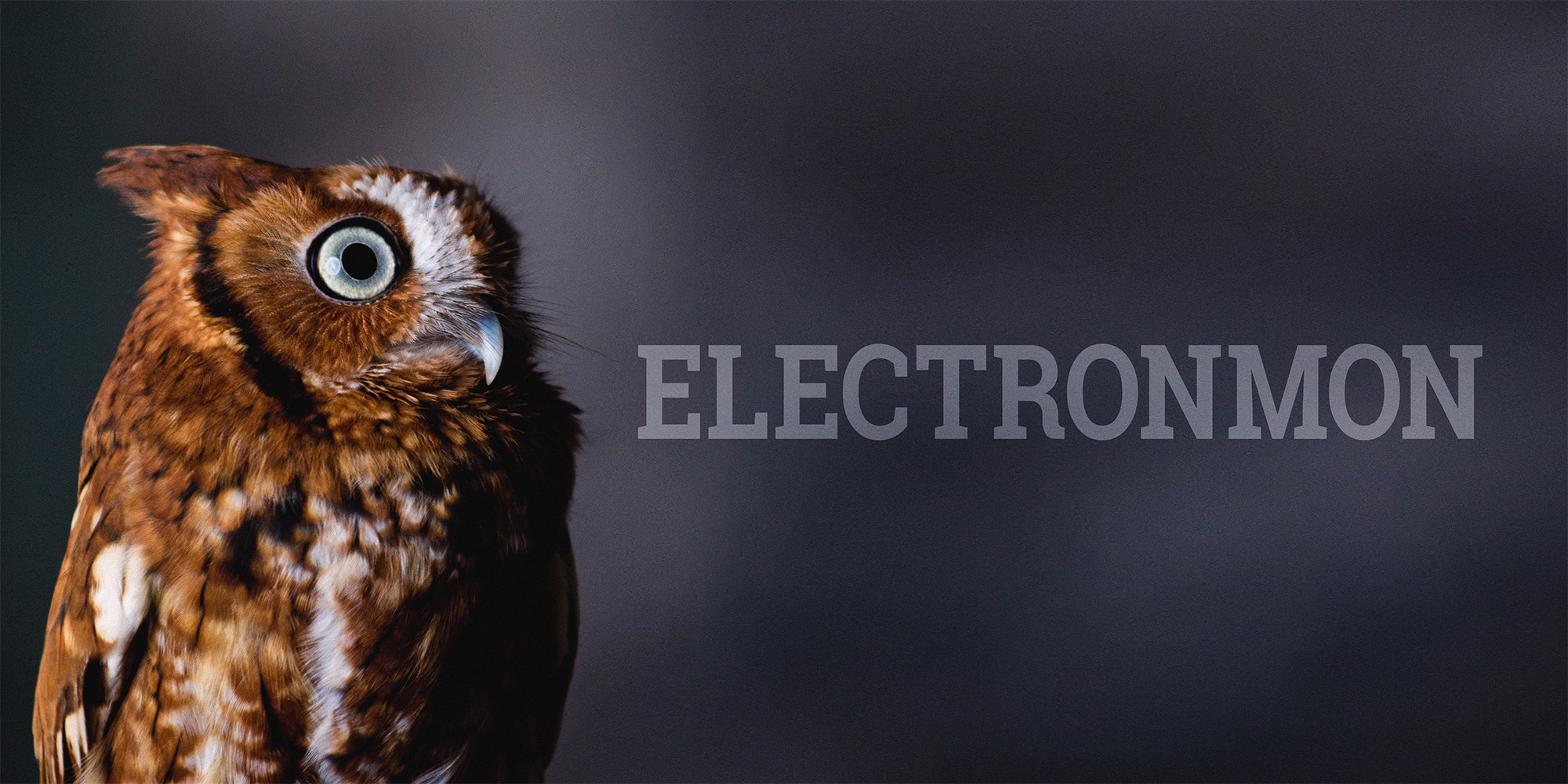electronmon
v2.0.4
Published
watch and reload your electron app the easy way
Maintainers
Readme
electronmon
Watch and reload your electron app the easy way!
This is the simplest way to watch and restart/reload electron applications. It requires no quessing, no configuration, and no changing your application or conditionally requiring dependencies. And best of all, it keeps everything in-process, and will not exit on the first application relaunch.
It was inspired by nodemon and largely works the same way (by magic 🧙).
To use it, you don't have to change your application at all. Just use electronmon instead of electron to launch your application, using all the same arguments you would pass to the electron cli:
npx electronmon .That's it! Now, all your files are watched. Changes to main process files will cause the application to restart entirely, while changes to any of the renderer process files will simply reload the application browser windows.
All you have to do now is write your application code.
Configuration
Okay, okay... so it's not exactly magic. While electronmon will usually work exactly the way you want it to, you might find a need to contigure it. You can do so by providing extra values in your package.json in the an electronmon object. The following options are available:
patterns{Array<String>}- Additional patterns to watch, in glob form. The default patterns are['**/*', '!node_modules', '!node_modules/**/*', '!.*', '!**/*.map'], and this property will add to that. If you want to ignore some files, start the glob with!.
Example:
{
"electronmon": {
"patterns": ["!test/**"]
}
}Supported environments
This module is tested and supported on Windows, MacOS, and Linux, using node versions 10 - 18 and electron versions 8 - 23. Considering it still works after all these versions, there's a good chance it works with newer versions as well.
API Usage
You will likely never need to use this, but in case you do, this module can be required and exposes an API for interacting with the monitor process.
const electronmon = require('electronmon');
(async () => {
const options = {...};
const app = await electronmon(options);
})();All options are optional with reasonable defaults (again, magic 🧙), but the following options are available:
cwd{String}- The root directory of your application.args{Array<String>}- The arguments that you want to pass toelectron.env{Object}- Any additional environment variables you would like to specically provide to yourelectronprocess.patterns{Array<String>}- Additional patterns to watch, in glob form. The default patterns are['**/*', '!node_modules', '!node_modules/**/*', '!.*', '!**/*.map'], and this property will add to that. If you want to ignore some files, start the glob with!.logLevel{String}- The level of logging you would like. Possible values areverbose,info,error, andquiet.electronPath{String}- The path to theelectronbinary.
When the monitor is started, it will start your application and the monitoring process. It exposes the following methods for interacting with the monitoring process (all methods are asynchronous and return a Promise):
app.reload()→Promise- reloads all open web views of your applicationapp.restart()→Promise- restarts the entire electron process of your applicationapp.close()→Promise- closes the entire electron process of your application and waits for file changes in order to restart itapp.destroy()→Promise- closes the entire electron process and stops monitoring