emojicoding
v0.3.0
Published
A library for encoding numbers and strings into emoji (base 1024) and decoding them back again. Useful for visually comparing Bitcoin, Ethereum, Stacks and other blockchain / crypto wallet addresses.
Maintainers
Readme
Emojicoding (Base 1024)
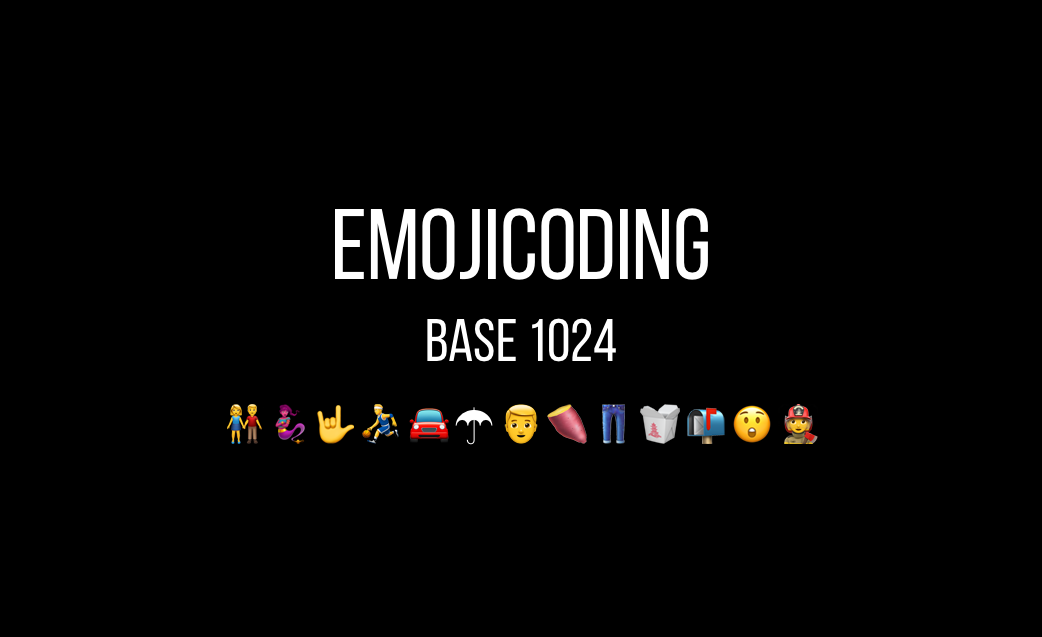
WARNING: This library is not extensively tested, so please use at your own risk. Alternatively, feel free to help out by expanding on the test suite.
About
Emojicoding is a library for encoding data to and from emojibase - a base 1024 encoding (10 bits of entropy per character), where each character is displayed as a single emoji.
With emojicoding, one can express a string of base 16 characters as many fewer emoji (approximately 0.4x the number of hexadecimal characters).
This makes it easier to visually compare two values.
For example, one can take a traditional Bitcoin address (a special encoding of 26-35 alphanumeric characters, or 40 hexadecimal characters), and express it as 16 emoji.
Try visually comparing each encoding and you'll see how much simpler and quicker it is to verify the address with the emoji representation.
Getting Started
Step 1: Install with npm or Yarn
npm:
npm install emojicodingYarn:
yarn add emojicodingStep 2: Import the library
Modern JavaScript (ES6+)
import emojicoding from 'emojicoding'Node
const emojicoding = require('emojicoding')Encoding
First, get the value you'd like to encode. Here we'll create a random sequence of bytes:
> let bufferValue = crypto.randomBytes(8); console.log(bufferValue)
<Buffer e0 9c 56 3a 56 1d e6 ae>Then encode it with the buffer value:
> let emojiValue = emojicoding.encodeToEmoji(bufferValue); console.log(emojiValue)
[ '🔨', '🌵', '🦖', '🍮', '✊', '🍷', '🧰' ]Or pass it in as a hex string:
> let hexValue = bufferValue.toString('hex'); console.log(hexValue)
'e09c563a561de6ae'
> let emojiValue = emojicoding.encodeToEmoji(hexValue); console.log(emojiValue)
[ '🔨', '🌵', '🦖', '🍮', '✊', '🍷', '🧰' ]Decoding
First, get your emoji value:
> console.log(emojiValue)
[ '🔨', '🌵', '🦖', '🍮', '✊', '🍷', '🧰' ]Then decode it to a buffer:
> let recoveredBuffer = emojicoding.decodeFromEmoji(emojiValue, 'buffer'); console.log(recoveredBuffer)
<Buffer e0 9c 56 3a 56 1d e6 ae>Or decode it to a hex string:
> let recoveredHex = emojicoding.decodeFromEmoji(emojiValue, 'hex'); console.log(recoveredHex)
'e09c563a561de6ae'Examples
Example 1: Bitcoin Addresses
> const bs58check = require('bs58check')
> let bitcoinAddress = '1PMycacnJaSqwwJqjawXBErnLsZ7RkXUAs'
> let bitcoinAddressHex = bs58check.decode(bitcoinAddress).toString('hex').replace(/^00/, '')
> console.log(bitcoinAddressHex)
f54a5851e9372b87810a8e60cdd2e7cfd80b6e31
> let emojiAddress = emojicoding.encodeToEmoji(bitcoinAddressHex)
> console.log(emojiAddress.join(' '))
📯 👨 🍓 🌝 🦸♀️ 🎗 🌕 🧖♂️ 🥪 🍏 🧯 🚖 🏫 🐛 🚐 🥩Example 2: Ethereum Accounts
> let ethereumAccount = '0x02F024e0882B310c6734703AB9066EdD3a10C6e0'
> let trimmedAccount = ethereumAccount.replace(/^0x/, '').toLowerCase()
> let emojiAccount = emojicoding.encodeToEmoji(trimmedAccount).join(' ')
> console.log(emojiAccount)
🙂 🚀 🧶 👋 👲 🏗 🌋 🏠 🐿 🚿 🍜 🍾 🧯 🦠 😡 🏍Example 3: Stacks Addresses
> const c32check = require('c32check')
> let stacksAddress = 'SP2J6ZY48GV1EZ5V2V5RB9MP66SW86PYKKNRV9EJ7'
> let decodedAddress = c32check.c32addressDecode(stacksAddress)
> console.log(decodedAddress)
[ 22, 'a46ff88886c2ef9762d970b4d2c63678835bd39d' ]
> let emojiAddress = emojicoding.encodeToEmoji(decodedAddress[1])
> console.log(emojiAddress.join(' '))
🤸♂️ 🚤 🌶 🖐 🚥 🛩 🌷 🚑 🐾 🖥 👮 🍔 🌗 🥵 🚇 🕳