epg-demo-kristof
v1.0.1
Published
Completed test assessment to Norigin Media
Downloads
3
Readme
Candidate-Tester
This Repo is intended to instruct new Frontend developer (Native & Web) candidates on the steps to follow for completing the Norigin Media testing task.
What we want to assess:
- Your coding skills.
- Intuition for design & UX.
- Multi Screen / Cross Browser allocations.
- Platform, Framework & Tooling knowledge.
- App packaging and production readiness.
Requirements :
Build a single screen web or native application (EPG Screen) using your choice of framework / tooling
NOTE: For Web Developers: React, Vue.js, React-Native, Vanilla JS / Typescript for example - No restrictions apply, however try to avoid using project generators / starter-kits / sample projects were possible.
NOTE: For Native Developers: Java, Kotlin, ObjectiveC - No restrictions to tooling or frameworks apply.
Use the designs in the
./mockupsfolder to guide your work.Use Mock-Api package included to supply the EPG data. See
package.json.For Web developers task submission is expected to be in NPM package format (Preferably via GitHub) with simple steps to install and run. Pass the link to your contact with our management or your recruiter when you're done.
NOTE: For Native Developers: Alternative methods of submission are acceptible for Android & iOS projects.
Task is not expected to take any more than 2 days of your time.
NOTE: There is no need to use this tester repo as the basis for your task. You can rework it, supply your own structure and include the libraries / dependencies however you prefer.
- A base level of interactivity is expected regarding the progression of time and how this is refected in the EPG. For example the yellow line indicating the current program should update and change, as well as a functional auto-scroll shortcut to be triggered when pressing on the "NOW" button.
Cool to have (But not required and wont negatively impact assessment):
- Add more interactions, animations or just nail the UX.
- Responsive layouts for multi-screen support.
- Make performance and optimization considerations.
- Additional screens using mock data api.
- Additional EPG showing an alternative layout.
Design Example:
We have included some mockup designs to act as a guide. You can find them in the ./mockups folder.
Example EPG design:
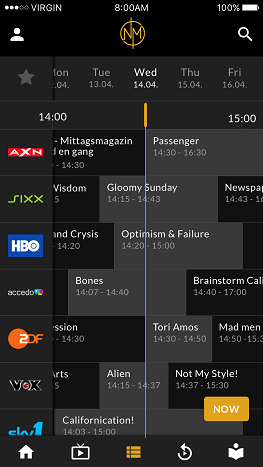
NOTE: Additional screens are optional and only if you really want to impress us with your skillz (Yes.. with a Z) should you add them to your app.
Mock-API:
We have provided a basic mock api to supply EPG data for this task.
This is packaged as a standard Node NPM module. To install simply run: -> npm install from the project root directory.
Of course Node.JS should be installed beforehand. For Native Developers not familar with NPM here is the NPM Documentation
To run the update & run mock-api server execute the command below:
-> npm run startYou should see the server start on port 1337.
Mock service running at http://localhost:1337You can now request data from the mock-api:
Try It: http://localhost:1337/epg
For additional information you can find the package and the documentation here: Norigin Mock-API
