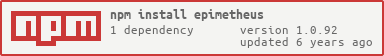epimetheus
v1.0.92
Published
node middleware to automatically instrument node applications for consumption by prometheus
Maintainers
Readme
Epimetheus
Middleware to automatically instrument node applications for consumption by a Prometheus server.
Prometheus is an open source monitoring solution that obtains metrics from servers by querying against the /metrics endpoint upon them.
Once instrumented, Epimetheus automatically serves response duration metrics, plus nodejs system metrics on the /metrics endpoint ready to be consumed by Prometheus.
Epimetheus will instrument websites and webservices that use http, express, hapi and restify.
Instrumentation
Epimetheus automatically measures a number of metrics once instrumented. The following metrics are instrumented via the /metrics endpoint:
Duration Metrics
There are two metrics measuring request duration:
- http_request_duration_milliseconds (summary): a summary metric measuring the duration in milliseconds of all requests. It can be used to calculate average request durations.
- http_request_buckets_milliseconds (histogram): a histogram metric used to count duration in buckets of sizes 500ms and 2000ms. This can be used to calculate apdex using a response time threshold of 500ms.
In each case, the following labels are used:
- status: the http status code of the response, e.g. 200, 500
- method: the http method of the request, e.g. put, post.
- path: the path of the request. Note that /users/freddie is labelled /users/ so as not to flood prometheus with labels
- cardinality: the cardinality of the request, e.g. /users/freddie has cardinality 'one', /users/ has cardinality 'many'
System Metrics
These are metrics provided by prom-client that instrument the nodejs heap/rss usage and cpu usage etc.
Installation
> npm install --save epimetheusEpimetheus has only one method, instrument, and it has the following signature:
instrument(server, options)
The first argument represents the server of the middleware.
The second argument is optional, and allows some configuration of epimetheus
url- the url on which to serve metrics. Defaults to/metrics.
See the following examples of use with http, express, hapi and restify.
http
const http = require('http');
const epimetheus = require('../../index');
const server = http.createServer((req, res) => {
if(req.url !== '/metrics') {
res.statusCode = 200;
res.end();
}
});
epimetheus.instrument(server);
server.listen(8003, '127.0.0.1', () => {
console.log('http listening on 8003');
});
Express
const express = require('express');
const epimetheus = require('epimetheus');
const app = express();
epimetheus.instrument(app);
app.get('/', (req, res) => {
res.send();
});
app.listen(3000, () => {
console.log('express server listening on port 3000');
});
Hapi
const Hapi = require('hapi');
const epimetheus = require('epimetheus');
const server = new Hapi.Server();
server.connection({
port: 3000
});
epimetheus.instrument(this.server);
server.route({
method: 'GET',
path: '/',
handler: (req, resp) => {
resp();
}
});
server.start(() => {
console.log('hapi server listening on port 3000');
});Restify
const restify = require('restify');
const epimetheus = require('epimetheus');
const server = restify.createServer();
epimetheus.instrument(this.server);
server.get('/', (req, res, done) => {
res.send();
done();
});
server.listen(3000, () => {
console.log('restify server listening on port 3000');
});
Try It Out
The docker-compose.yml file in the examples directory will create a prometheus server and an example each of an http, express, hapi and restify server.
Assuming you have installed docker and docker-compose, you can try it out by doing the following:
> cd examples
> docker-compose upYou can then view the prometheus server on http://127.0.0.1:9090
Etymology

Epimetheus was one of the Titans and the brother of Prometheus His name is derived from the Greek word meaning 'afterthought', which is the antonym of his brother's name, Prometheus, meaning 'forethought'.