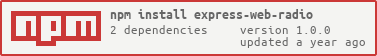express-web-radio
v1.0.0
Published
A simple, easily configurable web radio implementation for Express.js. Read MP3 files, and stream them on app routes.
Maintainers
Readme
Please Note: Currently, this package only supports MP3 files. Support for other audio formats may be added in the future.
Working Example (using my own music 😅): https://radio.diamonddigital.dev/willtda
Features
⚡ Fast and Efficient | Express Web Radio is built for production, and is heavily optimized for speed and memory usage. Express Web Radio keeps track of connected clients and readstreams, and frees up resources when they are no longer needed.
🤹♂️ Unlimited Stations | Express Web Radio's class-based design allows you to create as many stations as you want, and attach them to different routes in your app without any interference.
📦 Easy Integration | Express Web Radio is designed with developers in mind, and provides a super easy API to get started with. Express Web Radio also provides a simple middleware function to serve the radio on a route.
Install Package
Express Web Radio can be installed with the following command:
npm install express-web-radio --saveSetup and Usage
To create a radio in your Express application, you must first create a new instance of the WebRadio class. This class takes in an optional options object as a parameter, which can be used to configure the radio.
const WebRadio = require("express-web-radio");
const radio = new WebRadio({
// Options go here
});The following options are available:
audioDirectory- (string)The directory where your audio files are stored. Defaults to
"./audio".Note: The directory path is relative to the current working directory of your application. (
process.cwd())
bitrate- (number)Set a strict bitrate at which audio files should be played. If unspecified,
@dropb/ffprobewill be used to dynamically determine the bitrate for each file. If an error occurs while using@dropb/ffprobe, the bitrate will fallback to128000(128kbps).Note:
@dropb/ffproberequiresffmpegto be installed on your system to function properly. This option should only be used as a last resort if you cannot getffmpeginstalled and working correctly.
loop- (boolean)- Decides whether the songs in the
audioDirectoryshould be played indefinitely. Defaults totrue.
- Decides whether the songs in the
shuffle- (boolean)- Decides whether the songs in the
audioDirectoryshould play in a random order. Defaults tofalse.
- Decides whether the songs in the
logFn- (function)A function that will be called whenever the radio logs something. Defaults to
console.log.Example:
logFn: (msg) => console.log(msg)
Starting the Radio
Once you have created a radio instance, you can start the radio by calling the start() method.
const WebRadio = require("express-web-radio");
const radio = new WebRadio({
// Options go here
});
radio.start(); // Start the radioAllowing Connections to the Radio
To allow clients to connect to the radio, you must first create a route in your Express application. Then, you can use the connect() method to create a middleware function that will allow clients to connect to the radio stream.
Note: You may notice a considerable delay between the time you request the route and the time the audio starts playing. This is because throttling is used to ensure smooth playback across all connected clients.
//assuming you have already created an Express app and a radio instance...
app.get("/stream", radio.connect()); //allow clients to connect to the radio streamStopping the Radio
To stop the radio stream and disconnect all connected clients, you can call the stop() method.
This method also has an optional graceful parameter, which can be used to decide whether the radio should wait for the current song to finish playing before stopping. This parameter defaults to false.
//assuming you have already created an Express app and a radio instance that is running...
//stop the radio stream immediately
radio.stop();
//stop the radio stream gracefully (wait for the current song to finish playing)
radio.stop(true);Full Example
Here's a full example of how you can use Express Web Radio in your application:
const express = require("express");
const app = express();
const WebRadio = require("express-web-radio");
const radio = new WebRadio({
audioDirectory: "./audio", //set the directory where audio files are stored
loop: true, //loop the audio files
shuffle: true, //shuffle the play order of the audio files
logFn: (msg) => console.log(`[Radio]: ${msg}`) //log radio messages to the console
});
radio.start(); //start the radio stream
app.get("/stream", radio.connect()); //allow clients to connect to the radio stream
app.listen(3000, () => console.log("Server running on port 3000!"));Contact Us
- 👋 Need help? Join our Discord Server!
- 👾 Found a bug? Open an issue, or fork and submit a pull request on our GitHub repository!