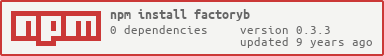factoryb
v0.3.3
Published
A simple JSON based fixture solution
Downloads
20
Maintainers
Readme
About FactoryB
FactoryB is a fixture solution for Node.js using simple JSON object storing and mutating. FactoryB is inspired by frustrations with other Node.js fixture solutions that, themselves, were inspired by Factory_Girl (from ThoughtBot).
FactoryB is a dictionary that does two simple things:
- It stores JSON objects under string keys and
- Allows you to apply changes to those objects when you retrieve them.
The following examples are provided in CoffeeScript.
Simple Usage
The simplest way you can use FactoryB is requiring it,
FactoryB = require 'FactoryB'instantiating an instance without arguments,
bee = new FactoryBusing its set() method with one JSON argument,
jsonArgument =
fire: 'hot'
ice: 'cold'
bee.set jsonArgumentand then retrieving that JSON object with get().
console.log bee.get()
# OUTPUT> {fire: 'hot', ice: 'cold'}Storing More Than One JSON Object
FactoryB stores JSON dictionary entries under the key 'default' when it is not
given a key.
So the following:
bee = new FactoryB
bee.set jsonArgumentis the same as:
bee = new FactoryB
bee.set 'default', jsonArgumentLikewise, FactoryB's get() uses the 'default' key when not given a key. So,
the following:
bee.getis the same as:
bee.get 'default'If we want to store more JSON we can store it under other keys,
jsonArgument2 =
fire: 'cold'
ice: 'hot'
bee.set 'oppositeWorld', jsonArgument2and then retrieve it using those keys:
console.log bee.get('oppositeWorld')
# OUTPUT> {fire: 'cold', ice: 'hot'}'default' can still be accessed just like before:
console.log bee.get()
console.log bee.get('default')
# OUTPUT> {fire: 'hot', ice: 'cold'}
# OUTPUT> {fire: 'hot', ice: 'cold'}Setting JSON with the Constructor
FactoryB's constructor will also accept a JSON object, using its keys and subobject values to populate the dictionary:
bee = new FactoryB
default: jsonArgument
oppositeWorld: jsonArgument2Retrieval is the same:
console.log bee.get()
console.log bee.get('default')
console.log bee.get('oppositeWorld')
# OUTPUT> {fire: 'hot', ice: 'cold'}
# OUTPUT> {fire: 'hot', ice: 'cold'}
# OUTPUT> {fire: 'cold', ice: 'hot'}Changing JSON Through the get() Method
FactoryB's get() method will accept a JSON object with values to change for
the keys provided. The returned JSON will reflect the change.
console.log bee.get('oppositeWorld', fire: 'DARK')
# OUTPUT> {fire: 'DARK', ice: 'hot'}FactoryB protects your objects from being passed by reference. The JSON you give
FactoryB is cloned before set() saves and when get() retrieves; so, changes
do not affect either FactoryB's state or any of the arguments you pass it.
console.log jsonArgument2
console.log bee.get('oppositeWorld')
# OUTPUT> {fire: 'cold', ice: 'hot'}
# OUTPUT> {fire: 'cold', ice: 'hot'}When given JSON without a key, get() retrieves what is under the 'default'
key and changes it accordingly:
console.log bee.get()
console.log bee.get(ice: 'MELTED')
# OUTPUT> {fire: 'hot', ice: 'cold'}
# OUTPUT> {fire: 'hot', ice: 'MELTED'}Creating Dynamic Values Using Functions
When JSON objects are retrieved using the get method any functions in the
object are run and replaced with their return values.
ones = 1
twos = 2
numberWang =
ones: -> ones += ones
twos: -> twos + twos
numberBee = new FactoryB default: numberWang
console.log numberBee.get()
# OUTPUT> {ones: 2, twos:4}
console.log numberBee.get()
# OUTPUT> {ones: 4, twos:4}Variables scoped outside these functions can be changed to change the results of the functions.
ones = 1
twos = 5
console.log numberBee.get()
# OUTPUT> {ones: 2, twos:10}Functions are also passed the previous value in the chain of mutators allowing programmatic changes.
dogs =
description: "dog list"
dogs: [
"Snoopy"
]
addScooby =
dogs: (prev)->
prev.push "Scooby"
return prev
pound = new FactoryB default: dogs
console.log pound.get()
console.log pound.get addScooby
# OUTPUT> {description: "dog list", dogs: ["Snoopy", "Scooby"]}If one wants to replace a sub-object with a whole different object by wrapping the new object in a function:
dogsFoods =
description: 'dog foods'
dogs: dog: 'dog food'
specific =
dogs:->
Scooby: 'Scooby Snacks'
Snoopy: 'Peanuts'
store = new FactoryB default: dogsFoods
console.log store.get()
console.log store.get 'default', specificChaining Saved JSON as Changes to Retrieved JSON
FactoryB's get() method will accept multiple JSON objects applying them in the
order given.
time =
fire: 'out'
ice: 'melted'
reignite =
fire: 'HOT'
console.log bee.get('default', time, reignite)
# OUTPUT> {fire: 'HOT', ice: 'melted'}When it doesn't get a key first, it still assumes changes are to default.
console.log bee.get(time, reignite)
# OUTPUT> {fire: 'HOT', ice: 'melted'}When given keys, the get() method will use JSON objects it has saved at those
keys.
bee.set 'time', time
bee.set 'reignite', reignite
console.log bee.get('default', 'time', 'reignite')
# OUTPUT> {fire: 'HOT', ice: 'melted'}get() will also mix and match accordingly.
console.log bee.get('default', time, 'reignite')
# OUTPUT> {fire: 'HOT', ice: 'melted'}Managing Multiple Factories With The Constructor
The FactoryB constructor will track any factories that are instantiated with a
name string, which can then be retrieved using get() on the contructor.
honeyBee = new FactoryB 'honeyBee', default: collects: 'honey'
fireBee = new FactoryB 'fireBee', default: collects: 'fire'
console.log FactoryB.get('honeyBee').get()
console.log FactoryB.get('fireBee').get()
# OUTPUT> {collects: 'honey'}
# OUTPUT> {collects: 'fire'}The FactoryB constructor also has a set() method, if you decide you want the
constructor to track it after instantiation.
iceBee = new FactoryB default: collects: 'ice'
FactoryB.set 'iceBee', iceBee
console.log FactoryB.get('iceBee').get()
# OUTPUT> {collects: 'ice'}With require's caching, stored factories can be retrieved anywhere you can use require to get the FactoryB constructor.
console.log require('FactoryB').get('honeyBee').get()Recent Fixes
- 04/28/2014: Addressed problem in mutating arrays
- 04/03/2014: Addressed problem in mutating Dates
Future Features
- Better array handling
- Knowing its model
- Knowing how its model should be instantiated
- Knowing how its model should be saved
- Object relationship handling