fasteditor
v1.1.1
Published
Very simple content editor jQuery plugin on promises
Downloads
9
Readme
FastEditor
This is a very simple jQuery/CashDom plugin for editing content on a page, size of plugin 10kb without frameworks. It requires Jquery or CashDom, plugin is suitable for use with requirejs
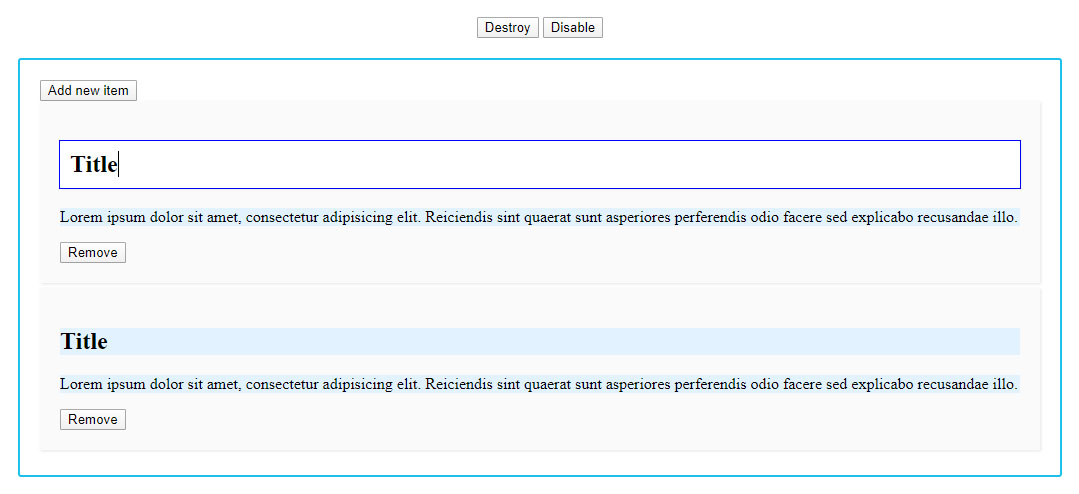
Features:
- Dynamically binding controls to elements
- Attribute binding (e.g. date-id)
- Text editing
- Works on promises
- It supports nested initialization of plugins
Get started:
Just include it to your project
// With jquery
<script src="https://code.jquery.com/jquery-3.5.1.min.js"></script>
<script src="/fasteditor.min.js"></script>
// With CashDom
<script src="https://cdnjs.cloudflare.com/ajax/libs/cash/7.0.1/cash.min.js"></script>
<script src="/fasteditor.min.js"></script>
// As require js plugin
define(['jquery', 'fasteditor'], function($) {
//...
});To initialize, use
$el.fastEditor(options);Options: | Option name | Default value | Description | |------------------|:-----------------------:|-------------:| | attr | data-id | Returns the value of this attribute after the action (If the elements do not contain this attribute, then it will be created dynamically) | | controlsPosition | top | The place where controls will be added (top - prepend, bottom - append) | | editMode | true | activate edit mode? (It is required to specify a selector of elements that can be changed. See next parameter) | | editElementSelector | .edit-it | selector of elements that can be changed | | controls | [] | Array of controls (See below about controls) | | successTimeout | 500 | Visual delay after successful action | | elementPreHandler | (el, data, parentNode) => el | Handler of controls before adding to the page |
About controls
Object of control should be as follows: | Key | Value | |------------------|:-----------------------:| | key | button | | label | Remove | | action | remove | | class | remove-item-btn |
Pseudo events and workers After plugin initialization need to access them as follows:
let plugin = $el.fastEditor({..});
let { workers, emitter } = plugin;Workers and emitter are ordinary objects. The purpose of the emitter is to simply notify, but workers are action handlers and must return a promise. If a worker for the action was not created, then the action will be performed without errors and nothing will happen.
Examples:
let plugin = $('.item').fastEditor({
editMode: true,
controlsPosition: 'bottom',
editElementSelector: '.edit-it',
controls: [{
tag: 'button',
label: 'Remove',
action: 'remove',
class: 'remove-item-btn'
}],
});
if (plugin) {
let { workers, emitter } = plugin;
workers.remove = function(data) {
/*
* data of control contains the following:
* id (The attribute that is specified in the settings)
* node (Node of active control)
* parentNode (The element on which the plugin was initialized)
*/
return new Promise((res, rej) => {
// Pseudo request (Send new data to server)
setTimeout(function() {
let $el = $(data.parentNode);
$el.fadeOut(300, () => {
$el.remove();
});
res();
}, 1000);
});
}
workers.edit = function(data) {
/*
* data of edit control contains the following:
* id (The attribute that is specified in the settings)
* parentId (ID of the element on which the plugin was initialized)
* node (Node of active pseudo field)
* parentNode (The element on which the plugin was initialized)
* prevContent (Previous Content)
* content (Actual content)
*/
return new Promise((res, rej) => {
// Pseudo request (Send new data to server)
setTimeout(function() {
res();
}, 1000);
});
}
// Events
emitter.all = function(event, data) {
console.log(event + ' event is coming', data);
}
// For a specific event
emitter.do = function(data) {
console.log('Do event', data);
}
}Stage of action
Stages of the controls:
- After the action has been started, the loading stage begins, __fasteditor-loading class is assigned to the element.
- After receiving a response from the worker, __fasteditor-success class is assigned to the element, but for a period of time (See successTimeout option of plugin)
- After disabling the plugin, __fasteditor-disabled class is assigned to the element.
Stages of the editors:
- After an element is activated for editing, __fasteditor-editable class is assigned to the element.
- When an element loses focus and changes have been made, __fasteditor-loading class is assigned to the element.
- After receiving a response from the worker, __fasteditor-success class is assigned to the element, but for a period of time (See successTimeout option of plugin)
Methods
After initialization, the following methods are available:
| Method | Desc | |------------------|:---------------:| | enable | Enable plugin | | disable | Disable plugin | | destroy | Safely destroy |
Example for use:
$('.item').fastEditor('destroy');Demo
The working demo version is in the package and at the link
Links
NPM - npm install fasteditor
If you have questions, contact me! Thks!
Author unbywyd
