fib-sdk
v1.2.0
Published
FIB payment SDK written in Typescript
Maintainers
Readme
FIB (First Iraqi Bank)'s payment SDK
A Node.js SDK for First Iraqi Bank's online payment.
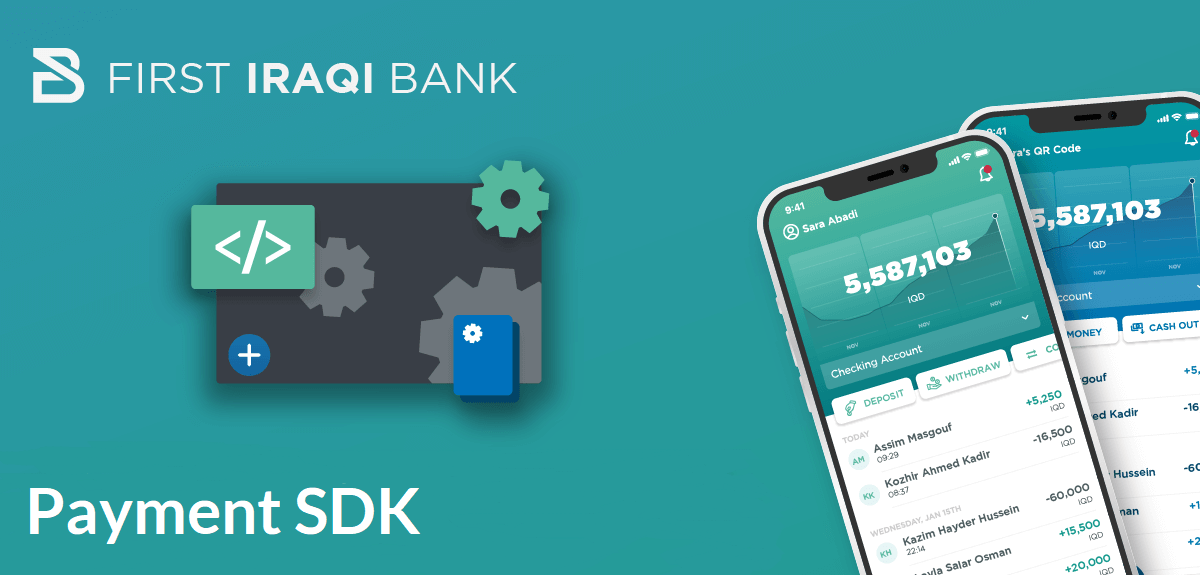
Features
- Authentication: Authentication of the user and the credentials you were given, and giving you a token for your future requests.
- Payment Creation: Used to create a payment and getting QR codes and dynamic links to forward the user to the payment screen.
- Checking payment status: Used to check the status of a payment.
- Payment Cancellation: Used to cancel an active payment that has not been paid yet.
- Payment Refund: Used to refund a paid payment.
All methods use promise meaning you can either use the async...await or then...catch or try...catch
Installation
For Yarn
yarn add fib-sdkFor NPM
npm install fib-sdk --saveUsage
ES Modules
import { Fib } from 'fib-sdk';
const fib = new Fib(clientId:string, clientSecret:string, sandbox?:boolean);CommonJS
const Fib = require('fib-sdk').Fib;
const fib = new Fib(clientId:string, clientSecret:string, sandbox?:boolean);OR
const { Fib } = require('fib-sdk');
const fib = new Fib(clientId:string, clientSecret:string, sandbox?:boolean);PS: If you're in a development environment or testing the package make sure to set the sandbox parameter to true while initializing the Fib instance, incase of production environment, you can set it to false or leave it since it's defaulted to false.
Authentication
Authenticating with FIB using your client_id and client_secret that you have provided while creating the Fib instance, simply call the authenticate() method, it will return true if successfull.
await fib.authenticate(); // returns booleanYou can get status information from the fib instance, for example after successful authentication the Fib instance status field should equal READY
let status = fib.status; // INITIALIZED | READY | FAILEDCreate a payment instance
After creating a Fib instance and authenticating, you can create a payment instance by calling the create() method from the payment instance, this will return the API request's response object, you can create a payment like this:
const payment = fib.payment
const paymentResponse = await payment.create({
// Payment value and currency
monetaryValue: {
// the amount of the payment.
amount: number,
// the currency of the payment; currently only IQD is supported currently.
currency: 'IQD' | 'USD',
},
// The callback url that FIB will send a POST request to when status of the created payment changes.
// Callback URL should be able to handle POST requests with request body that contains two properties:
// id : this will be the payment id.
// status : this will be the payment status.
statusCallbackUrl?: string,
// Description of the payment to help your customer to identify it in the FIB app, with the maximum length of 50 characters.
description?: string,
})Example of a payment response data:
paymentResponse.data = {
// A unique identifier of the payment.
paymentId: string,
// Expected values are: PAID | UNPAID | DECLINED.
status: string,
// an ISO-8601-formatted date-time string, representing a moment in time when the payment expires.
validUntil: string,
//a JSON object, containing two key-value pairs; the amount and currency of the payment.
amount: {
amount: number,
currency: string,
};
// Expected Values are:
// SERVER_FAILURE : Payment failure due to some internal error.
// PAYMENT_EXPIRATION : Payment has expired.
// PAYMENT_CANCELLATION : Payment canceled by the user.
decliningReason?: string,
// an ISO-8601-formatted date-time string, representing a moment in time when the payment is declined.
declinedAt?: string,
// a JSON object, containing two key-value pairs; the name and iban of the customer.
paidBy?: {
name: string;
iban: string;
},
}You can also get the paymentId, qrCode, readableCode, personalAppLink, businessAppLink, corporateAppLink, validUntil, amount, currency, and status informations from payment instance:
let paymentId = payment.paymentId;
let paymentStatus = payment.status; // NO_PAYMENT | PAID | UNPAID | AUTH_FAILD | DECLINEDGetting payment status
you can fetch fresh information about your payment from the FIB's payment API service by calling the getStatus() method, the method returns the API request's response object, which will also updates the payment instance's fields data, for example:
let paymentStatusResponse = await payment.getStatus();Example of payment response data:
paymentStatusResponse.data = {
// A unique identifier of the payment.
paymentId: string,
// Expected values are: PAID | UNPAID | DECLINED | REFUND_REQUESTED | REFUNDED.
status: string,
// an ISO-8601-formatted date-time string, representing a moment in time when the payment expires.
validUntil: string,
// a JSON object, containing two key-value pairs; the amount and currency of the payment.
amount: {
amount: number,
currency: string,
};
// Expected Values are:
// SERVER_FAILURE : Payment failure due to some internal error.
// PAYMENT_EXPIRATION : Payment has expired.
// PAYMENT_CANCELLATION : Payment canceled by the user.
decliningReason?: string,
// an ISO-8601-formatted date-time string, representing a moment in time when the payment is declined.
declinedAt?: string,
// a JSON object, containing two key-value pairs; the name and iban of the customer.
paidBy?: {
name: string,
iban: string,
}
}Payment Status By ID
You can also get status information of your previous payments by their paymentId, you can call getStatusById() method as it follows:
const paymentStatusByIdResponse = await payment.getStatusById(paymentId:number);
console.log(paymentStatusByIdResponse.data);Canceling a payment
To cancel a created payment, you can call the cancel() method with your payment instance and this will cancel the payment from FIB and change the status of the payment instance to DECLINED, the method returns a boolean value, it returns true if the cancelation was successful.
let cancelPayment = await payment.cancel(); // returns booleanRefunding a payment
To refund a created payment, you can call the refund() method with your payment instance and this will refund the payment from FIB and change the status of the payment instance to REFUND_REQUESTED, after a short of time status will change to REFUNDED and the amount will be refunded, The method returns a boolean value, it returns true if the refund was susccessful, if payment is not paid it will return false.
Notes
- Only Payments with
PAIDstatus can be refunded. - Only payments that was paid in the last 24 hours can be refunded.
let refundPayment = await payment.refund(); // returns booleanRefunding a payment by ID
You can also refund previous payments by their paymentId, you can call refundById() method as it follows:
const refundPayment = await payment.refundById(paymentId:string);
console.log(refundPayment); // returns booleanDevelop and run Locally
Clone the project
https://github.com/kurdi-dev/fib-sdk.gitGo to the project directory
cd fib-sdkInstall dependencies
npm install # or yarn installTo do a one-off build, use:
npm run build # or yarn buildTo run tests, use:
npm run test # or yarn testLicense
Contributing
Contributions are always welcome!
Report & Feedback
If any issues are found or you have any feedback, please reach out to me at [email protected]




