flexmonster
v2.9.122-1
Published
Pivot table component for web reporting. The most powerful JavaScript tool to visualize your business data.
Maintainers
Readme
Flexmonster Pivot Table & Charts
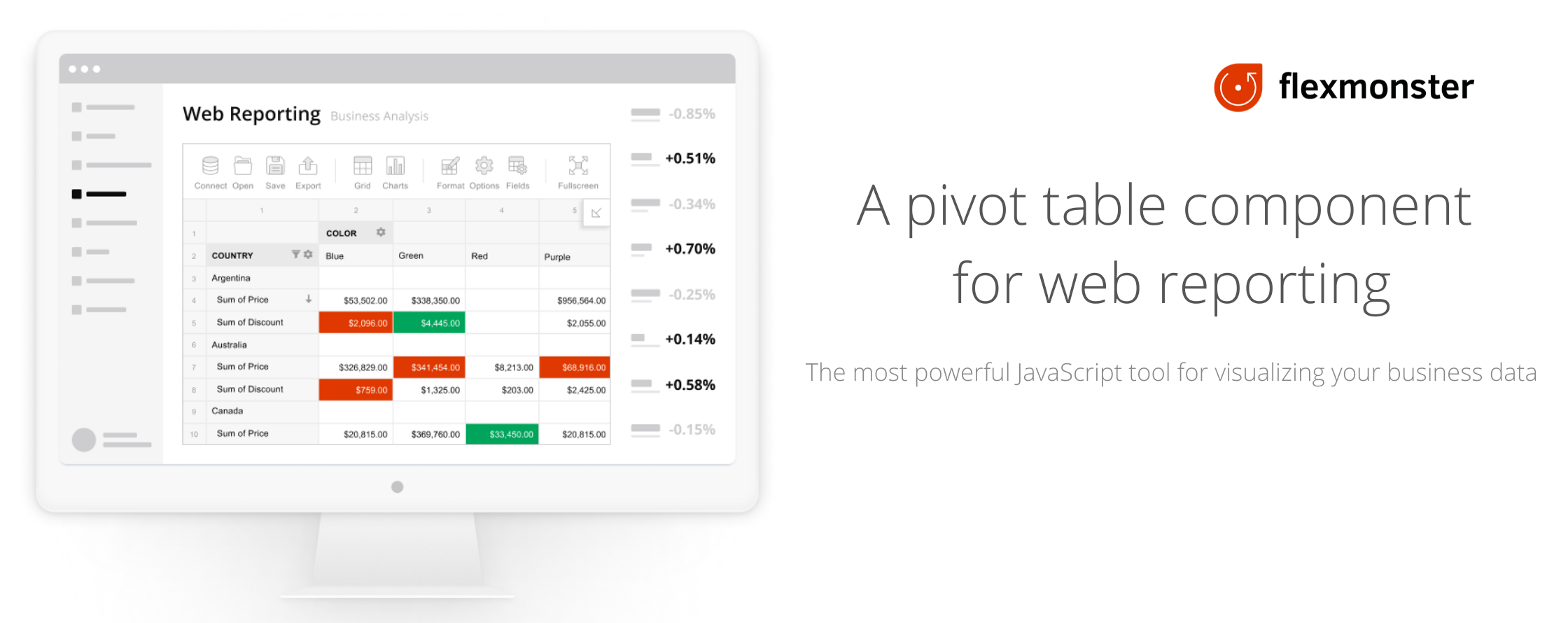 Website: www.flexmonster.com
Website: www.flexmonster.com
Flexmonster Pivot Table & Charts is an enterprise pivot grid library for your web application. Flexmonster is packed with all core features for data analysis, supports any tech stack and data source, as well as processes large data volumes.
Why choose Flexmonster?
Perfectly handles really massive datasets. Load more than 1GB of data and easily analyze it in real-time.
Easy to integrate. Use Flexmonster Pivot with JavaScript or TypeScript, or integrate it with any popular framework (React, Angular, Vue). Check out the full list of available integrations.
Supports many different data sources. Connect to JSON /CSV files, relational or NoSQL databases, Elasticsearch, SSAS, and even your custom data source. See all supported data sources.
Provides smart pivoting features. Group, filter and sort your data, create calculated fields based on the existing ones, and apply number or conditional formatting. Learn what else you can configure in your report.
Customizable and flexible. Tailor Flexmonster to your project by changing the CSS theme, localizing the component, customizing existing UI controls or creating your own ones. Refer to our customization guides for more details.
Installation
Add Flexmonster to your project:
npm install flexmonsterUsage
See the Integrating Flexmonster guide to get started with Flexmonster.
Resources
Support and feedback
In case of any issues, visit our Troubleshooting section. You can also search among the resolved cases for a solution to your issue.
To share your feedback or ask questions, contact our Tech team by raising a ticket on our Help Center. You can also find a list of samples, technical specifications, and a user interface guide there.
License
Flexmonster Pivot Table & Charts is distributed under the terms and conditions of the Flexmonster Software License Agreement: https://www.flexmonster.com/software-license-agreement/.
Flexmonster offers a 30-day free trial so you can evaluate our product. Pricing for commercial license models can be found on the Flexmonster pricing page.
If you need any help with your license, fill out our Contact form, and we will get in touch with you.
Social media
Follow us on social media and stay updated on our development process!






