fly-timeline
v1.0.3
Published
基于时间线的前端动画管理sdk
Downloads
5
Readme
基于时间线的轻量级 动画sdk , 支持动画的串联 和并联, 纯js 执行动画
🏠 Homepage
Install
pnpm install fly-timeline📖 Usage
设计篇
设想一个简单的 动画, 他有哪些生命周期。如图所示
我们假设变化一个元素 从 A 位置变换 到 B位置 经历了 duration 然后 在A 和B 之间的位置 应该都是属于中间态, 中间态可以拿到当前动画的进度, 去做一些更新。 设计东西, 一定要考虑实际的业务场景。 比如我们在开始这个动画之前, 会做一些操作, 比如让页面静止, 或者啥的一些操作, 有或者没有,但是设计的一定要暴露好hook 给使用者, 中间的进度callback 自然也不用说了。 最后就是动画结束了, 我们要做些什么。
所以我们就可以得到 每一个时间线对应的 参数
onStart 开始的之前回调
onProgress 过程中的回调
onFinsh 动画结束后的回调
onRepeat 每一次重复的回调
easingFunc 缓动函数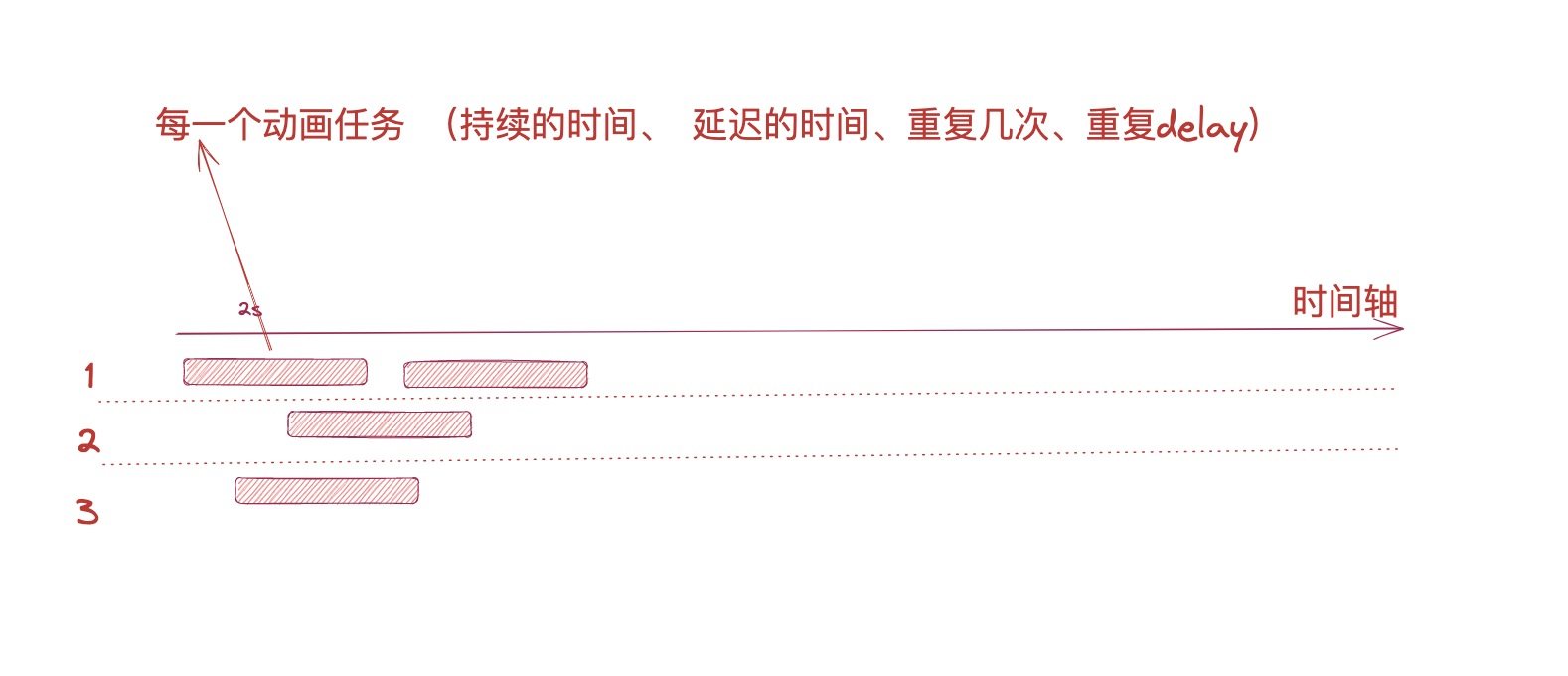
基础用法
import { timeLine, TimeLineManager } from 'fly-timeline'
const timeLineInstance = timeLine().addAnimate({
duration: 1000,
repeat: Infinity,
onRepeat: () => {},
easingFunc: Easing.Cubic.In,
})
// 开始动画
timeLineInstance.start() // 返回的是一个promise 这里的开始是所有在串联的动画开始
timeLineInstance.pause() // 暂停当前动画
timeLineInstance.resume() // 恢复当前动画
// 结束动画 有两种方式
// promise 的方式
1. await timeLineInstance.start()
// 通过注册的方式
2. timeLineInstance.onFinsh(()=> {
console.error('完成的回调')
})
demo1
下面我以demo 的方式去展示下 视频下方动画, div1 动画结束后 div2 才开始
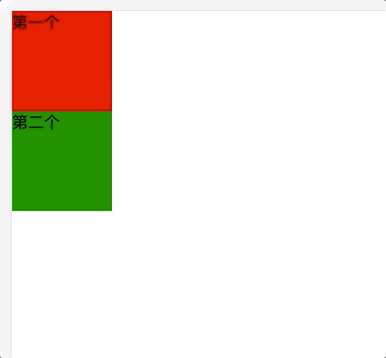
代码如下:
import { timeLine, TimeLineManager } from 'fly-timeline'
import { useLayoutEffect, useRef, useState } from 'react'
export const Time = () => {
const [x1, setX1] = useState(0)
const [x2, setX2] = useState(0)
const timeLineRef = useRef()
useLayoutEffect(() => {
timeLineRef.current = timeLine()
.addAnimate({
duration: 1000,
onProgress: (value) => {
setX1(100 * value)
},
})
.addAnimate({
duration: 1000,
onProgress: (value) => {
setX2(100 * value)
},
})
}, [])
return (
<div>
<div
style={{
width: '100px',
height: '100px',
background: 'red',
transform: `translateX(${x1}px)`,
}}
onClick={() => {
timeLineRef.current?.start()
}}
>
第一个
</div>
<div
style={{
width: '100px',
height: '100px',
background: 'green',
transform: `translateX(${x2}px)`,
}}
>
第二个
</div>
</div>
)
}
demo2
我们加大些难度 第一个动画 重复几次 次 然后再等 等待几秒中 在进行播放动画2, 动画的缓动函数 内置了一些
如视频所示:

import { timeLine, TimeLine, Easing } from 'timeline'
useLayoutEffect(() => {
timeLineRef.current = timeLine()
.addAnimate({
duration: 1000,
repeat: 2,
easingFunc: Easing.Cubic.In,
onProgress: (value) => {
setX1(100 * value)
},
onFinsh: () => {
console.error('我走结束了')
},
})
.addAnimate({
delay: 1000,
duration: 1000,
onProgress: (value) => {
setX2(100 * value)
},
})
}, [])demo3
比如有动画同时进行的,也就是做并发动画, 我加一个 div3 动画 让他和 12 一起开始, 各自做各自的事, 当用到并行 动画的 其实就是 多条timeLine, 我提供了一个 timeLine Manager 去做管理, 开始 以及整体动画 结束的回调, timeLine Manager都可以做到。
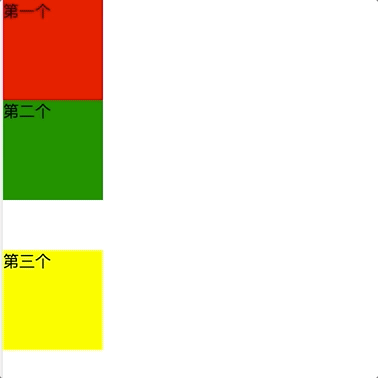
代码如下:
useLayoutEffect(() => {
timeLineManagerRef.current = new TimeLineManager([
timeLine()
.addAnimate({
duration: 1000,
repeat: 2,
easingFunc: Easing.Cubic.In,
onProgress: (value) => {
setX1(100 * value)
},
onFinsh: () => {
console.error('我走结束了')
},
})
.addAnimate({
delay: 1000,
duration: 1000,
onProgress: (value) => {
setX2(100 * value)
},
}),
timeLine().addAnimate({
duration: 500,
repeat: 3,
easingFunc: Easing.Cubic.In,
onProgress: (value) => {
setX3(100 * value)
},
}),
]).start()
}, [])demo4
摆渡动画, 重复几次的摆渡动画 我们看下 代码如何去写。 先看下视频:

这里就用到了 onRepeat 这个回调 , 回调会给你当前 重复的次数有多少, 因为 onProgress 只会给你 当前 0-1 的进度, 所以 斜率 会发生变化
useLayoutEffect(() => {
let start = 0
let k = 1
const end = 100
timeLine.current = timeLine().addAnimate({
duration: 1000,
repeat: 2,
onRepeat: (repeat: number) => {
if (repeat % 2 !== 0) {
k = -1
start = end
} else {
k = 1
start = 0
}
},
easingFunc: Easing.Cubic.In,
onProgress: (value) => {
setX1(start + k * end * value)
},
})
}, [])demo5
无限循环播放也是我们需要考虑的:
只需要将 repeat 的次数 改为 Infinity
useLayoutEffect(() => {
let start = 0
let k = 1
const end = 100
timeLineManagerRef.current = new TimeLineManager([
timeLine().addAnimate({
duration: 1000,
repeat: Infinity,
easingFunc: Easing.Cubic.In,
onProgress: (value) => {
setX1(start + k * end * value)
},
}),
])
}, [])demo6
动画的暂停 和 恢复
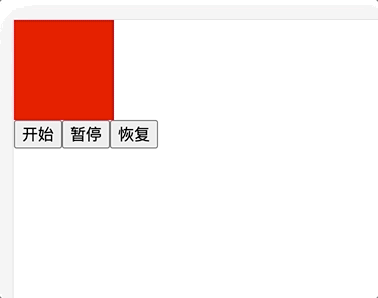
import { timeLine, TimeLine, Easing, TimeLineManager } from 'fly-timeline'
import { useLayoutEffect, useRef, useState } from 'react'
export const Time = () => {
const [x1, setX1] = useState(0)
const timeLineManagerRef = useRef<TimeLineManager | undefined>()
useLayoutEffect(() => {
const start = 0
const k = 1
const end = 100
timeLineManagerRef.current = new TimeLineManager([
timeLine().addAnimate({
duration: 1000,
repeat: Infinity,
onRepeat: () => {},
easingFunc: Easing.Cubic.In,
onProgress: (value) => {
setX1(start + k * end * value)
},
}),
])
}, [])
return (
<div>
<div
style={{
width: '100px',
height: '100px',
background: 'red',
transform: `translateX(${x1}px)`,
}}
/>
<button
onClick={() => {
timeLineManagerRef.current?.start()
}}
>
开始
</button>
<button
onClick={() => {
timeLineManagerRef.current?.pause()
}}
>
暂停
</button>
<button
onClick={() => {
timeLineManagerRef.current?.resume()
}}
>
恢复
</button>
</div>
)
}
Author
👤 wzf1997
- Website: https://juejin.cn/user/2805609406402798
- Github: @wzf1997
Show your support
Give a ⭐️ if this project helped you!
📝 License
Copyright © 2023 wzf1997. This project is ISC licensed.
This README was generated with ❤️ by readme-md-generator
