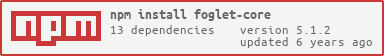foglet-core
v5.1.2
Published
Core of the foglet library
Downloads
113
Readme
Foglet-core
Easy use of WebRTC Networks with embedded network management and simple communication primitives.
Read the documentation or read the API Documentation
Features
Communication primitives:
- Broadcast (to all peers in your network, with an anti-entropy mechanism not enabled by default). We ensure single delivery and a causal relation between 2 consecutive messages from a same site.
- Unicast (to one direct neighbor)
- Multicast (to one or several direct neighbors)
- Streaming over our Broadcast and Unicast
- Multiple communication channel per network
We only support Data Channel for the moment.
- Experimental Media Unicast and Broadcast
Warning: unicast media is working only for a period of time defined by the delta parameter in the RPS
Network management:
- An adapter on ran3d/spray-wrtc as Random Peer Sampling Network (keeping log(NetworkSize) peers around you)
- An adapter on Cyclon as Random Peer Sampling Network (keeping "maxPeers" peers around you)
- Overlay Networks or Networks can be created with: ran3d/n2n-overlay-wrtc
- Disable WebRTC for testing purposes (or simulation) by using our Simple-peer moc.
Installation
Prerequisite: a browser compatible with WebRTC
npm install --save foglet-coreThe foglet library is distributed with its sources and a bundle for an in-browser usage.
Getting started
Creates a new HTML file and insert the foglet bundle in it:
<script src="node_modules/foglet-core/dist/foglet.bundle.js" type="text/javascript"></script> <!-- or use the minified bundle, foglet.bundle.min.js -->Then, foglet library is available in the variable foglet :
const Foglet = foglet.Foglet;If you do not provide a list of ice servers, your example will work in localhost but not on the Web.
To be begin with, let's write a simple piece of JS code:
<script type="text/javascript">
'use strict';
localStorage.debug = 'foglet-core:*';
const Foglet = foglet.Foglet;
// let's create a simple application that send message in broadcast
const fog = new Foglet({
id: 'myfogletid', // default we use uuid/v4 generated id
rps: {
type: 'spray-wrtc', // we choose Spray as a our RPS
options: {
protocol: 'my-awesome-broadcast-application', // the name of the protocol run by our app
webrtc: { // some WebRTC options
trickle: true, // enable trickle
iceServers : [] // define iceServers here if you want to run this code outside localhost
},
signaling: { // configure the signaling server
address: 'http://signaling.herokuapp.com', // put the URL of the signaling server here
room: 'my-awesome-broadcast-application' // the name of the room for the peers of our application
}
}
}
});
// connect the foglet to the signaling server
fog.share();
// Connect the foglet to our network
fog.connection().then(() => {
// listen for broadcast messages
fog.onBroadcast((id, message) => {
console.log('The peer', id, 'just sent me by broadcast:', message);
});
// send a message in broadcast
fog.sendBroadcast('Hello World !');
});
</script>Then, open the HTML file and look into the developpers console. You should see that your foglet has been connected to the RPS.
Or for the fast version:
git clone https://github.com/RAN3D/foglet-core.git
cd foglet-core
npm install
npm run buildOpen tests/examples/example.html in a browser supporting WebRTC and the devConsole
Try to play with
testunicast()andtestbroadcast()
or try the signaling example using a signaling server:
- Just run a simple http server with an embedded signaling server serving the tests/examples/example-signaling.html:
npm run example - open http://localhost:8000/signaling
Signaling server
In order to run this library, you have to provide the address of a signaling server using the signaling.address option and a signaling.room in order to create a private network. This server will be used to establish the first connection between the new peer and the the network.
This server must be compatible with the foglet library. The library foglet-signaling-server provides an example implementation of such signaling server.
Developpment
We offer another library which lets you to build/test/run your own application with a signaling server: https://github.com/ran3d/foglet-scripts.git
# Clone and install
git clone https://github.com/ran3d/foglet-core.git
npm install
# Build the bundle (webpack stack)
npm run build
# Lint using [standard](https://standardjs.com/)
npm run lint
# Mocha, chai stack with a simple-peer-moc for mocking webrtc features
npm run test
# Run a server serving examples and a signaling server on http://localhost:8000/
npm run example