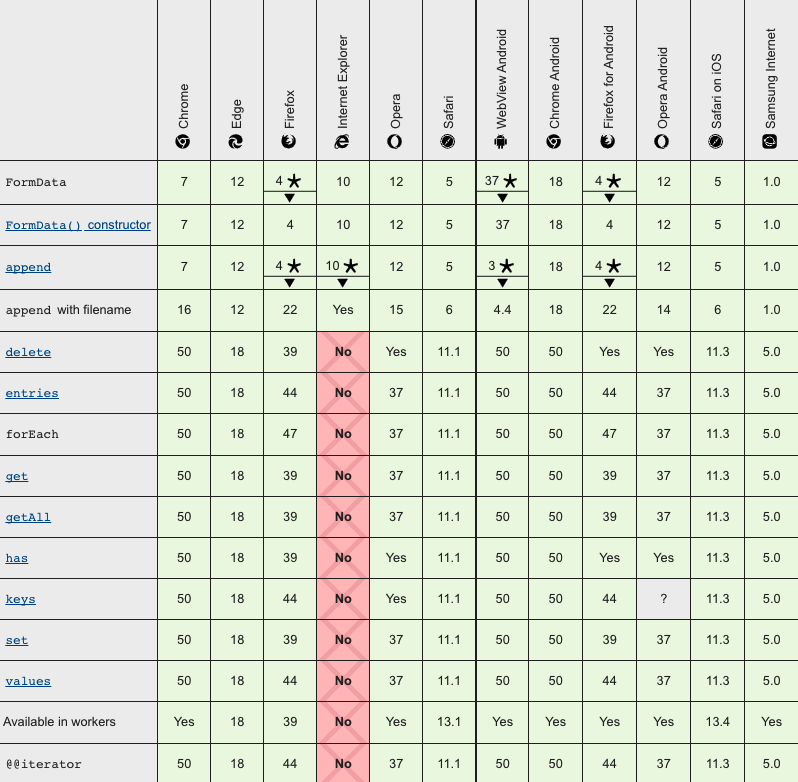formdata-polyfill
v4.0.10
Published
HTML5 `FormData` for Browsers and Node.
Maintainers
Readme
A FormData polyfill for the browser ...and a module for NodeJS (New!)
npm install formdata-polyfillThe browser polyfill will likely have done its part already, and i hope you stop supporting old browsers c",) But NodeJS still laks a proper FormDataThe good old form-data package is a very old and isn't spec compatible and dose some abnormal stuff to construct and read FormData instances that other http libraries are not happy about when it comes to follow the spec.
The NodeJS / ESM version
- The modular (~2.3 KiB minified uncompressed) version of this package is independent of any browser stuff and don't patch anything
- It's as pure/spec compatible as it possible gets the test are run by WPT.
- It's compatible with node-fetch.
- It have higher platform dependencies as it uses classes, symbols, ESM & private fields
- Only dependency it has is fetch-blob
// Node example
import fetch from 'node-fetch'
import File from 'fetch-blob/file.js'
import { fileFromSync } from 'fetch-blob/from.js'
import { FormData } from 'formdata-polyfill/esm.min.js'
const file = fileFromSync('./README.md')
const fd = new FormData()
fd.append('file-upload', new File(['abc'], 'hello-world.txt'))
fd.append('file-upload', file)
// it's also possible to append file/blob look-a-like items
// if you have streams coming from other destinations
fd.append('file-upload', {
size: 123,
type: '',
name: 'cat-video.mp4',
stream() { return stream },
[Symbol.toStringTag]: 'File'
})
fetch('https://httpbin.org/post', { method: 'POST', body: fd })It also comes with way to convert FormData into Blobs - it's not something that every developer should have to deal with. It's mainly for node-fetch and other http library to ease the process of serializing a FormData into a blob and just wish to deal with Blobs instead (Both Deno and Undici adapted a version of this formDataToBlob to the core and passes all WPT tests run by the browser itself)
import { Readable } from 'node:stream'
import { FormData, formDataToBlob } from 'formdata-polyfill/esm.min.js'
const blob = formDataToBlob(new FormData())
fetch('https://httpbin.org/post', { method: 'POST', body: blob })
// node built in http and other similar http library have to do:
const stream = Readable.from(blob.stream())
const req = http.request('http://httpbin.org/post', {
method: 'post',
headers: {
'Content-Length': blob.size,
'Content-Type': blob.type
}
})
stream.pipe(req)PS: blob & file that are appended to the FormData will not be read until any of the serialized blob read-methods gets called ...so uploading very large files is no biggie
Browser polyfill
usage:
import 'formdata-polyfill' // that's itThe browser polyfill conditionally replaces the native implementation rather than fixing the missing functions,
since otherwise there is no way to get or delete existing values in the FormData object.
Therefore this also patches XMLHttpRequest.prototype.send and fetch to send the FormData as a blob,
and navigator.sendBeacon to send native FormData.
I was unable to patch the Response/Request constructor
so if you are constructing them with FormData then you need to call fd._blob() manually.
new Request(url, {
method: 'post',
body: fd._blob ? fd._blob() : fd
})Dependencies
If you need to support IE <= 9 then I recommend you to include eligrey's blob.js (which i hope you don't - since IE is now dead)
Previously you had to import the polyfill and use that,
since it didn't replace the global (existing) FormData implementation.
But now it transparently calls _blob() for you when you are sending something with fetch or XHR,
by way of monkey-patching the XMLHttpRequest.prototype.send and fetch functions.
So you maybe had something like this:
var FormData = require('formdata-polyfill')
var fd = new FormData(form)
xhr.send(fd._blob())There is no longer anything exported from the module (though you of course still need to import it to install the polyfill), so you can now use the FormData object as normal:
require('formdata-polyfill')
var fd = new FormData(form)
xhr.send(fd)Native Browser compatibility (as of 2021-05-08)
Based on this you can decide for yourself if you need this polyfill.
This normalizes support for the FormData API:
appendwith filenamedelete(),get(),getAll(),has(),set()entries(),keys(),values(), and support forfor...of- Available in web workers (just include the polyfill)