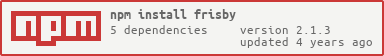frisby
v2.1.3
Published
Frisby.js v2.0: REST API Endpoint Testing built on Jasmine
Downloads
83,385
Maintainers
Readme
Frisby

Introduction
Frisby.js an API testing tool built on top of Jest that makes testing API endpoints easy, fast and fun.
Installation
Install Frisby v2.x from NPM into your project:
npm install frisby --save-devCreating Tests
Simple Example
The minimum setup to run a single test expectation.
const frisby = require('frisby');
it('should be a teapot', function () {
// Return the Frisby.js Spec in the 'it()' (just like a promise)
return frisby.get('http://httpbin.org/status/418')
.expect('status', 418);
});Nested Dependent HTTP Calls
A more complex example with nested dependent Frisby tests with Frisby's Promise-style then method.
const frisby = require('frisby');
const Joi = frisby.Joi; // Frisby exposes Joi for convenience
describe('Posts', function () {
it('should return all posts and first post should have comments', function () {
return frisby.get('http://jsonplaceholder.typicode.com/posts')
.expect('status', 200)
.expect('jsonTypes', '*', {
userId: Joi.number(),
id: Joi.number(),
title: Joi.string(),
body: Joi.string()
})
.then(function (res) { // res = FrisbyResponse object
let postId = res.json[0].id;
// Get first post's comments
// RETURN the FrisbySpec object so function waits on it to finish - just like a Promise chain
return frisby.get('http://jsonplaceholder.typicode.com/posts/' + postId + '/comments')
.expect('status', 200)
.expect('json', '*', {
postId: postId
})
.expect('jsonTypes', '*', {
postId: Joi.number(),
id: Joi.number(),
name: Joi.string(),
email: Joi.string().email(),
body: Joi.string()
});
});
});
});Built-In Expect Handlers
Frisby comes with many handy built-in expect handlers to help you test the HTTP response of your API.
status- Check HTTP statusheader- Check HTTP header key + valuejson- Match JSON structure + values (RegExp can be used)jsonStrict- Match EXACT JSON structure + values (extra keys not tested for cause test failures)jsonTypes- Match JSON structure + value typesjsonTypesStrict- Match EXACT JSON structure + value types (extra keys not tested for cause test failures)bodyContains- Match partial body content (string or regex)responseTime- Check if request completes within a specified duration (ms)
Define Custom Expect Handlers
When Frisby's built-in expect handlers are not enough, or if you find yourself running the same expectations in multiple places in your tests, you can define your own custom expect handler once, and then run it from anywhere in your tests.
beforeAll(function () {
// Add our custom expect handler
frisby.addExpectHandler('isUser1', function (response) {
let json = response.body;
// Run custom Jasmine matchers here
expect(json.id).toBe(1);
expect(json.email).toBe('[email protected]');
});
});
// Use our new custom expect handler
it('should allow custom expect handlers to be registered and used', function () {
return frisby.get('https://api.example.com/users/1')
.expect('isUser1')
});
afterAll(function () {
// Remove said custom handler (if needed)
frisby.removeExpectHandler('isUser1');
});Expecting JSON types using Joi
With Frisby, you can use Joi to set the expectation that the JSON body response from the HTTP call meets a defined schema. Check out the Joi API for more details.
Using Jasmine Matchers Directly
Any of the Jasmine matchers
can be used inside the then method to perform additional or custom tests on
the response data.
const frisby = require('frisby');
it('should be user 1', function () {
return frisby.get('https://api.example.com/users/1')
.then(function (res) {
expect(res.json.id).toBe(1);
expect(res.json.email).toBe('[email protected]');
});
});Running Tests
Frisby uses Jasmine style assertion syntax, and uses Jest to run tests.
Jest can run sandboxed tests in parallel, which fits the concept of HTTP testing very nicely so your tests run much faster.
Install Jest
npm install --save-dev jestCreate your tests
mkdir __tests__
touch __tests__/api.spec.jsRun your tests from the CLI
cd your/project
jestDocumentation
Documentation is hosted at frisbyjs.com, the documentation pages has separate repository.
License
Licensed under the BSD 3-Clause license.