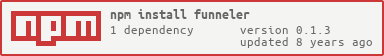funneler
v0.1.3
Published
Framework for filtering, sorting and mashing data together from multiple sources in a series of asynchronous funnels.
Downloads
31
Readme
Funneler - mash together data from multiple sources asynchronously
Table of contents
Quick start
Here's a quick example of filtering and mashing together users from two data sources and viewing a single page of results:
var Funneler = require('funneler');
var example = new Funneler([
// custom plugin:
{
// non-command ($) indexes are stored as configuration options for plugins:
results_per_page: 3,
page: 2,
// gather unique identifiers from databases, web services, etc.
$map() {
this.emit(_.range(1, 50));
}
},
// plugins inherit common behaviors like pagination of the results which
// slices your identifiers to one page:
require('funneler/lib/pagination'),
// gather a page's worth of data from a database:
{
// gather data from one source in batches of 25 documents
$data: [ 25, function(identifiers) {
return new Promise((resolve, reject) => {
User.find({ "userNumber": { $in: identifiers } }).exec()
.then(result) {
result.forEach(item => this.data(item._id, item));
resolve();
});
});
} ]
},
// and mash/join it together by unique identifier from another data source:
{
$data(id) {
this.data(id, 'title', 'Item #' + id);
}
}
]);
example.exec().then(data => {
console.log(data);
});Results in:
[
{
userNumber: 4,
firstName: "Steve",
lastName: "Newman",
title: "Item #4"
},
{
userNumber: 5,
firstName: "Sally",
lastName: "Baker",
title: "Item #5"
},
{
userNumber: 6,
firstName: "Al",
lastName: "Rivers",
title: "Item #6"
},
]Note: While the $map command gathers and fetches a complete list of identifiers, the $data command only fetches data for a single page.
Map
The map command gathers unique identifiers either synchroneously or asynchronously by returning a promise. It does so by calling emit() with the idenfitier. Identifiers should be scalar values like strings or numbers. If your identifier is multiple separate values, you'll need combine them and use a composite key.
Note: Funneler will discard any duplicate values maintaining a unique set.
Also note: The map function will be called bound to the funneler object, so any internal function blocks should be bound to the Funneler instance or you should take advantage of the => shorthand which maintains the reference to "this":
Reduce
The reduce command optionally filters down your identifiers. Use it as a function to be informed of every emit or in batch mode to process several emits at once (helpful for more efficient $in or IN() queries in databases):
$reduce(id) {
if (id < 5) {
this.remove(id);
}
}
// or in bulk:
$reduce: [ 5, function(ids) {
ids.forEach(id => {
if (id < 5) {
this.remove(id);
}
});
} ]Note: Either version can return a promise for asynchronous reducing.
Also note: In bulk mode, you should return a function as the second argument which will be bound to the main funneler instance. An arrow function shorthand is used internally to maintain the this reference from its parent.
Sort data
The $sortData command is similar to the $data command and allows you to gather data specific to sorting only. $sortData is called before ($slice)[#slice], so it will be gathered for every $map'd identifier (since you need to sort ALL rows, not just a page worth for display). You should use $data for any data you need that doesn't require sorting.
Sort data can be invoked as either a single function per $map identifier or in bulk mode similiar to $reduce:
$sortData: [ 5, function(ids) {
return new Promise((resolve, reject) => {
User.find({ userNumber: { $in: ids }}).exec().then(results => {
results.forEach(result => this.data(result.userNumber, result));
});
});
} ]Sort
The $sort command sorts your identifiers by the identifier itself or anything you gathered from $sortData.
$sort(a, b) {
return a.lastName < b.lastName;
}Slice
The $slice command uses the OFFSET, LIMIT syntax to slice your idenfitiers down after sorting, reducing the identifiers to a smaller size. This is command for things like pagination.
Note: The pagination plugin handles the slicing for you.
$slice() {
return this.slice(0, 10); // offset, limit: returns a promise
}Data
Use $data to retrieve data from a source, either synchronously or asynchronously.
$data: [ 25, function(identifiers) {
return new Promise((resolve, reject) => {
User.find({ "userNumber": { $in: identifiers } }).exec()
.then(result) {
result.forEach(item => this.data(item._id, item));
resolve();
});
});
} ]Configuration
The funneler instance maintains a dictionary of configuration options. Specify an option using a key not prefixed by a $ (e.g.: a command):
{
page: 1
}You can get or set configuration options from the funneler class instance:
$map() {
this.getConfig('page', 1); // 1 (specify a default option as the second parameter)
this.setConfig('page', 2);
}Documents
Each mapped identifier is linked to a schema-less document. You can fetch, set and retrieve values from an identifier's document by using the .data() method of the parent Funneler instance:
// fetch a document by id "1"
this.data(1); // { key: "value", ... }
// set or extend the existing document with another document
this.data(1, { key: "value" }); // { key: "value", ... }
// set or replace the existing document with another document
this.data(1, { key: "value" }, true);
// get a single index of an existing document
this.data(1, 'key'); // "value"
// set a single index of an existing document
this.data(1, 'key', 'new value');The data method can be engaged in any command step or after exec(). The data method returns a promise and aschronously performs the data change or fetch operation -- this is because the storage object is replaceable and should support asynchronous method alternatives to in-memory, such as a database, memcached instance, etc..