generator-scaffold
v2.3.43
Published
Generator to automate the most common tasks in day-to-day of a Front End project
Maintainers
Readme
Scaffold

Introduction
Scaffold is a generator to automate the most common tasks in day-to-day of a Front End project. He uses some tools like Yeoman, Grunt e Bower. This generator is all-in-one and have six versions: Mobile, Web, Responsive, Single Page, Single Page Mobile and Single Page Responsive. So you don't need to download each version to scaffolding your project. Just select which version is perfect for you and let the generator do all the stuff.
Features
- Built-in preview server with cross device Browser Sync
- HTML Templating
- CSS Autoprefixing
- Automatically compile LESS
- Automatically lint javascript
- Automatically wire up your Bower components
- Image Optimization
- Leaner Modernizr builds
- Minify HTML, XML, CSS and JS
- Configure a new git repository (optional)
- Increase the project version (optional)
- Include AngularJS
- And more...
Getting Started
*If you are new to Yeoman, you will find a lot of answers to your questions in their getting started guide.
- Install:
npm install -g generator-scaffold - To init your project:
yo scaffoldand follow all the steps on the screen. - To start the server and develop your app:
yo scaffold:run - To build your project:
yo scaffold:build - To view the build in browser:
yo scaffold:run build

Install dependencies from a existent project
If a previous project was built using Scaffold you will need to install all dependencies locally to run. For this you just need to execute yo scaffold:install and the generator will install all NPM packages and all Bower dependencies.
Automate the creation of pages
The Scaffold has a sub generator to help you to create files more quickly.
Just execute yo scaffold:create and follow the steps to generate a new blank page, with a new .less and .js (optional). Only works with non single page projects.
Grunt tasks
This generator make use of various tools to improve your web development workflow when using Grunt:
- assemble for HTML templating
- grunt-autoprefixer for autoprefixing CSS
- grunt-browser-sync for awesome cross device browser synchronization
- grunt-bump for increase version of your project (package.json and bower.json)
- grunt-combine-media-queries for combine all possible duplicated media queries on build
- grunt-contrib-htmlmin for minify HTML
- grunt-contrib-jshint for lint your scripts
- grunt-contrib-less for compile your LESS into CSS
- grunt-contrib-uglify for minify your scripts
- grunt-csso for a better minify of CSS
- grunt-htmlhint for lint your HTML
- grunt-image-embed for convert your CSS background images into BASE64 (Only if this image is under 20kb)
- grunt-imageoptim for image optimizing
- grunt-modernizr for leaner Modernizr build
- grunt-newer for faster copy all the files
- grunt-ng-annotate for add, remove and rebuild AngularJS dependency injection annotations
- grunt-notify for notify on your desktop for errors on your code
- grunt-prettify for prettify the stage code
- grunt-recess for lint your css
- grunt-rev for file rev (cache busting)
- grunt-svgmin for optimize your SVG files
- grunt-usemin for concat, minify and replace CSS and JS referencies on HTML
- grunt-wiredep for inject Bower packages into your HTML
- and some others tasks to make scaffold a great generator.
Folder structure
The Scaffold uses some default folders to work. These folders follow a pattern and cannot be renamed.
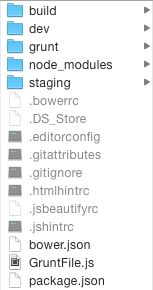
dev: All development files without any compression, including HTML templates, images, LESS files and JS.
staging: All stage files. Everytime that you start the server, the Scaffold generator will generate all needed files for view in browser. That is the version of your project without any optimization. The code you see on the browser is exactly the same inside this folder. Is important that you do not delete this because bower put all dependencies inside this folder.
build: Every build that you do the generator put all files on this folder. These files were highly optimized using several Grunt tasks and are ready to be published on your web server.
grunt: The core of Scaffold. All tasks and options used for Grunt. Is highly recommended that you do not modify this files.
License
MIT





