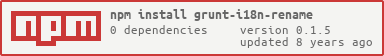grunt-i18n-rename
v0.1.5
Published
Browserify centric plugin that allows multiple builds, rename files with known extensions in order to provide internationalised single page apps
Downloads
21
Readme
grunt-i18n-rename
Browserify centric plugin that allows multiple builds, rename files with known extensions in order to provide internationalised single page apps
Getting Started
This plugin requires Grunt >=0.4.5
If you haven't used Grunt before, be sure to check out the Getting Started guide, as it explains how to create a Gruntfile as well as install and use Grunt plugins. Once you're familiar with that process, you may install this plugin with this command:
npm install grunt-i18n-rename --save-devOnce the plugin has been installed, it may be enabled inside your Gruntfile with this line of JavaScript:
grunt.loadNpmTasks('grunt-i18n-rename');The "i18n" task
Overview
In your project's Gruntfile, add a section named i18n to the data object passed into grunt.initConfig().
grunt.initConfig({
i18n: {
locales: [''],
root: '',
task: ''
},
});Options
options.locales
Type: Array of strings
An array of locales to use. These must match the filenames you want to scan for. So 'de' will search for .de.js files
options.root
Type: String
Default value: '.'
So you can reduce the amount of scanning you do and restrict the search to a specific directory
options.task
Type: String
What task to run for each language. The language will be appended to the task, so if your task is build and your locales contains de the task build:de will be run, as well as just 'build'.
Usage Examples
This will:
- Run the build task
- Rename all
.de.jsfiles found recursively in thelibdirectory to.js, renaming the existing file to-old.js - Run the
build:detask. This allows you to have multiple outputs - Rename all
-old.jsfiles back to their original name, and rename the.jsfiles back to.de.js
grunt.initConfig({
i18n: {
locales: ['de'],
root: 'lib',
task: 'build'
},
});Contributing
In lieu of a formal styleguide, take care to maintain the existing coding style. Add unit tests for any new or changed functionality. Lint and test your code using Grunt.
Release History
0.1.0 Initial release 0.1.3 Update for nested files 0.1.4 Update for non JS file types 0.1.5 Update for Grunt dependency