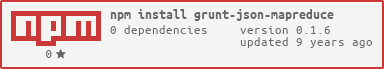grunt-json-mapreduce
v0.1.6
Published
Grunt task performing custom functions on JSON files
Downloads
5
Readme
grunt-json-mapreduce v0.1.6 
Grunt task performing custom functions on JSON files
Getting Started
This plugin requires Grunt >=0.4.0
If you haven't used Grunt before, be sure to check out the Getting Started guide, as it explains how to create a Gruntfile as well as install and use Grunt plugins. Once you're familiar with that process, you may install this plugin with this command:
npm install grunt-json-mapreduce --save-devOnce the plugin has been installed, it may be enabled inside your Gruntfile with this line of JavaScript:
grunt.loadNpmTasks('grunt-json-mapreduce');This plugin was designed to work with Grunt 0.4.x. If you're still using grunt v0.3.x it's strongly recommended that you upgrade, but in case you can't please use v0.3.2.
Json-mapreduce task
Run this task with the grunt json-mapreduce command.
Task targets, files and options may be specified according to the grunt Configuring tasks guide.
Provides the map and reduce options as functions that will be applied to all
JSON files, according to MapReduce algorithm.
In the first phase, all input (grunt src) JSON files contents are processed by
map function. In the second phase, their results are processed by reduce
function to be merged into the final result, which is stored in the dest
grunt-specified file.
Options
map
Type: function
Required
Each input JSON file content will be processed by map function. It has to conform to
Array.map
prototype function, i.e. it will rely on following declaration: function (currentValue, index, array).
Given the map function:
function name(currentValue) {
return { "name": currentValue.firstname + " " + currentValue.lastname };
}the following JSON file:
{ "firstname": "Paul", "lastname": "McCartney" }will be processed into:
{ "name": "Paul McCartney" }In above example index and array function parameters are ignored. In other
examples, however, they might be used to perform more complex mapreduce
operations.
By default, the map function uses examples.map.pass, which doesn't change
the elements.
reduce
Type: function
Required
Having all elements processed by map function, they will be merged into final
result by the reduce function. It has to conform to
Array.reduce
prototype function, i.e. it will rely on following declaration: function (previousValue, currentValue, index, array).
Given the reduce function:
function sum(previousValue, currentValue) {
if (typeof previousValue === "undefined") {
return currentValue;
} else {
return previousValue + currentValue;
}
}the following elements (products of map processing):
[ 1, 4, 10]will be merged into:
15In above example index and array function parameters are ignored. In other
examples, however, they might be used to perform more complex mapreduce
operations.
There is no default reduce function.
debug
Type: function
Optional
The debug function, used only in development phase. It is used to output additional information about JSON input files to the console. It accepts three parameters:
grunt, the grunt environment objectfile, absolute path to the file being processedvalue, the single value:
The function header is:
function(grunt, file, value)Example function might just log the value to the grunt console:
function (grunt, file, value) {
grunt.log.ok("Value in " + file + ":" + value);
}Usage Examples
If you want to leave input JSON files unmodified before reduce phase, use following map function:
function (el){ return el; }basic example
Reads all JSON files that are assumed to contain arrays. The original data is unchanged (map function doesn't alter anything). The reduce function merges elements of all arrays. And that's it.
grunt.initConfig({
json_mapreduce: {
target: {
src: ['path/to/files/**/*.json'],
dest: 'path/to/dest/file.json',
options: {
map: function (currentValue, index, array) {
return currentValue;
},
reduce: function (previousValue, currentValue, index, array) {
if (typeof previousValue === "undefined") {
return currentValue;
} else {
return previousValue.concat(currentValue);
}
}
}
}
}
});This grunt task comes bundled with example functions you may re-use. Simply,
require the examples module in your Gruntfile:
var examples = require('./node_modules/grunt-json-mapreduce/examples');and re-use the functions, according to the file structure:
grunt.initConfig({
json_mapreduce: {
target: {
src: ['path/to/files/**/*.json'],
dest: 'path/to/dest/file.json',
options: {
map: examples.map.pass,
reduce: examples.reduce.concat,
debug: examples.debug.log
}
}
}
});You may also use the default map function, examples.map.pass, which doesn't
alter an element value:
var examples = require('./node_modules/grunt-json-mapreduce/examples');
grunt.initConfig({
json_mapreduce: {
target: {
src: ['path/to/files/**/*.json'],
dest: 'path/to/dest/file.json',
options: {
reduce: examples.reduce.concat,
debug: examples.debug.log
}
}
}
});slightly advanced example
This example also assumes JSON files to contain arrays of elements. There is an
idAutoIncrement variable outside the scope that will hold the current next
value of the id. So each element of each array will be modified inside map.
Additionally, there is debug function defined that displays pre-map array length.
var idAutoIncrement = 0;
grunt.initConfig({
json_mapreduce: {
target: {
src: ['path/to/files/**/*.json'],
dest: 'path/to/dest/file.json',
options: {
map: function (currentValue, index, array) {
return currentValue.map(function (element) {
element.id = ++idAutoIncrement;
return element;
});
},
reduce: function (previousValue, currentValue, index, array) {
if (typeof previousValue === "undefined") {
return currentValue;
} else {
return previousValue.concat(currentValue);
}
},
debug: function (grunt, file, value) {
grunt.log.oklns("Elements in " + file + ": " + value.length);
}
}
}
}
});Release History
- 2015-06-07 v0.1.6 Moving ownership (user rename) tkoomzaaskz:ducin.
- 2015-04-14 v0.1.5 File available in debug function.
- 2015-04-12 v0.1.4 Example functions documentation.
- 2015-04-12 v0.1.3 Better console output. Example functions bundled with grunt task.
- 2015-03-13 v0.1.2 Unified docs.
- 2015-03-10 v0.1.1 Improved docs. Automatic tests added. Grunt-contrib-internal standard used to build.
- 2015-03-08 v0.1.0 Fully working mapreduce algorithm. First official release.
Task submitted by Tomasz Ducin
This file was generated on Sun Jun 07 2015 01:49:09.