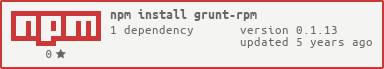grunt-rpm
v0.1.13
Published
Grunt plugin to create RPM packages out of a project.
Maintainers
Readme
grunt-rpm
The grunt-rpm plugin allows sources to be packaged in an RPM for distribution. In addition to project artifacts, the RPM can contain other resources to be installed with the artifacts and scripts to be run while the package is being installed and removed. This plugin does not support the full range of features available to RPMs.
Getting Started
This plugin requires Grunt ~0.4.1
If you haven't used Grunt before, be sure to check out the Getting Started guide, as it explains how to create a Gruntfile as well as install and use Grunt plugins. Once you're familiar with that process, you may install this plugin with this command:
npm install grunt-rpm --save-devOnce the plugin has been installed, it may be enabled inside your Gruntfile with this line of JavaScript:
grunt.loadNpmTasks('grunt-rpm');This plugin also requires rpmbuild to be installed in the host where the task is going to run. This is the tool grunt-rpm will use to build RPMs from specfiles that are automatically generated. To check if it is installed, run the rpmbuild --showrc command. A large set of data should be displayed, enumerating details of the build environment that rpmbuild is using.
If the tool is not found, you can install it with yum by running the following command as root:
yum install rpm-buildOther useful commands that you might need while building RPMs files are:
yum install rpmlint
yum --nogpgcheck localinstall packagename.arch.rpm The first command checks if there are non-compliant aspects about your RPM. The second one uses yum top install your RPM without the need to deploy it to a yum repository and re-index it.
More documentation can be found here:
http://www.rpm.org/max-rpm/index.html http://wiki.centos.org/TipsAndTricks/YumAndRPM http://wiki.centos.org/HowTos/SetupRpmBuildEnvironment http://rpmbuildtut.wordpress.com/
Other useful resources somehow related to packing Node.js applications in general:
https://github.com/kazuhisya/nodejs-rpm http://stackoverflow.com/questions/14084307/provide-node-js-webapp-key-in-hand http://blog.nodejs.org/2012/02/27/managing-node-js-dependencies-with-shrinkwrap/
The "rpm" task
Overview
In your project's Gruntfile, add a section named rpm to the data object passed into grunt.initConfig().
grunt.initConfig({
rpm: {
options: {
// Task-specific options go here.
},
your_target: {
// Target-specific file lists and/or options go here.
},
},
})Options
options.destination
Type: String
Default value: 'rpm'
The directory where the rpm folder structure is generated.
options.name
Type: String
Default value: package.name
Your project's name, used in the Name field for the spec file.
options.version
Type: String
Default value: package.version
Your project's version, used in the Version field for the spec file.
options.release
Type: Boolean
Default value: false
Flag to indicate whether the generated RPM will be have a Release number set to 1 or to SNAPSHOT+timestamp.
options.homepage
Type: String
Default value: package.homepage
Your project's homepage, used in the URL field for the spec file.
options.summary
Type: String
Default value: (required)
Your project's summary, used in the Summary field for the spec file.
options.license
Type: String
Default value: package.licenses[0].type
Your project's license, used in the License field for the spec file.
options.distribution
Type: String
Default value: (optional)
The value for the Distribution field in the spec file.
options.vendor
Type: String
Default value: (optional)
The value for the Vendor field in the spec file.
options.group
Type: String
Default value: (optional)
The value for the Group field in the spec file.
options.requires
Type: Array
Default value: (optional)
The list of required RPMs and their versions. These is used for RPM dependencies filling the Requires list field in the spec file.
options.description
Type: String
Default value: package.description
Your project's license, used in the Description macro for the spec file.
options.defaultFilemode
Type: String
Default value: (optional)
The default file mode used for files that are being copied to the host as part of the installation process.
options.defaultUsername
Type: String
Default value: (optional)
The default user name used for files that are being copied to the host as part of the installation process.
options.defaultGroupname
Type: String
Default value: (optional)
The default group name used for files that are being copied to the host as part of the installation process.
options.defaultDirmode
Type: String
Default value: (optional)
The default dirmmode used for files that are being copied to the host as part of the installation process.
options.preInstall
Type: Object
Default value: (optional)
The script defined executes just before the package is to be installed.
options.postInstall
Type: Object
Default value: (optional)
The script defined executes after the package has been installed.
Usage Examples
Default Options
In this example, only mandatory options are specified. This will create the rpmbuild folder structure inside the rpm sub-folder, create a spec file with most of the default configuration and generate the RPM for your application using values from the package.json file.
grunt.initConfig({
rpm: {
options: {
summary: 'Bot for automating repetitive tasks'
},
files: {
'/opt/my/application': ['lib/**/*.js', 'node_modules/**/*', 'index.js', 'package.json']
}
}
})Custom Options
In this example, custom options are specified and a more complex file format specification is used to completely customize the installation. Also different tasks are defined for showing the felxibility in configuration.
var gruntPattern = path.join('node_modules', 'grunt');
grunt.initConfig({
rpm: {
options: {
destination: 'target/rpm',
defaultUsername: 'myuser',
defaultGroupname: 'mygroup',
summary: 'Bot for automating repetitive tasks',
license: 'MIT',
group: 'Applications/Productivity'
},
files: [
{src: ['lib/**/*.js'], dest: '/opt/my/application', username: 'myuser1', groupname: 'mygroup'},
{src: ['node_modules/**/*'], dest: '/opt/my/application', filter: function(filepath) {
return !grunt.util._.startsWith(filepath, gruntPattern);
}, username: 'myuser2', groupname: 'mygroup'},
{src: ['index.js', 'package.json'], dest: '/opt/my/application'}
],
snapshot: {
options: {
release: false
}
},
release: {
options: {
release: true
}
}
}
})In the last snippet 3 users and 1 group were configured for showing the different flavors of customization in terms of file ownership. The configuration was made with no particular deployment schema in mind. NOTE The dest: must end in a slash (/) if the target is a directory and the target doesn't exist. If the target doesn't exist and you intend a file, then the trailing slash (/) can be omitted.
Most of the configuration is still picked from the package.json file except for the license field which is explicitly set to 'MIT'.
Adding Custom Attributes and Config Files
var gruntPattern = path.join('node_modules', 'grunt');
grunt.initConfig({
rpm: {
options: {
},
your_target: {
options: {
# %attr (mode, username, groupname) file
attributes : [ {
file : '/some/file',
mode : '777',
username : 'user',
groupname : 'group'
}, {
file : '/some/secret/directory/',
mode : '700'
} ],
# %config file
config : [ '/some/config/file', '/some/other/config/file' ]
},
files: {
}
}
}
})In this snippit we show setting custom %attr and %config directives. An %attr directive will be added for each object in target options.attributes. The mode, username and groupname properties can be omitted and a '-' will be inserted. A %config directive will be added for each string in the target options.config. The above example would output the following in the .spec file.
%attr (777,user,group) /some/file
%attr (700,-,-) /some/secret/directory/
%config /some/config/file
%config /some/other/config/fileContributing
In lieu of a formal styleguide, take care to maintain the existing coding style. Add unit tests for any new or changed functionality. Lint and test your code using Grunt.
Release History
(Nothing yet)