gulp-powered
v1.0.3
Published
A Gulp builded, Bootstrap-v4 powered static website app starter-kit project
Maintainers
Readme
gulp-powered
A Client-side Gulp build, Bootstrap-v4 powered static website app starter-kit project
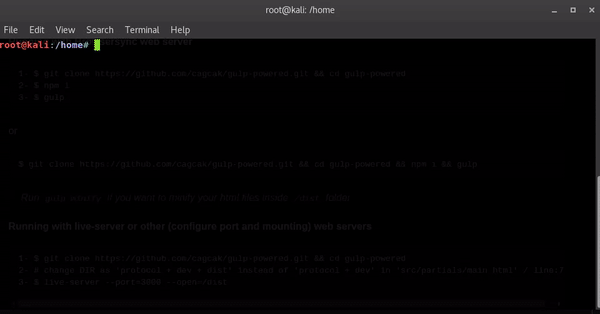
Getting Started
Whenever you think about building a soft-depended static web app project, just use this kit to start developing on it. This boilerplate-like project is completely free-to-use for your public projects.
These instructions below will get you a copy of the project up and running on your local machine for development and testing purposes. See deployment for notes on how to deploy the project on a live system.
Features
+ Bootstrap 4 - Modern Business Template
+ Fontawesome 5 - vectorized Icons
+ jQuery.i18n - Internationalization plug-in
+ History.js - powerful html4+html5 url state controller
+ Server-less - no need to use SSI (Server Side Includes)
+ Nunjucks Templating Engine - No comment. Let nunjucks talks...
What is going on?
When you install this project, it starts to build immediately by Gulp. Afterwards, there will be rendered files/folders inside the /dist directory. The web page you see, comes from only /dist folder and derivatives.
Prerequisites
What things you need to install the software and how to install them:
Preparing
If you have already installed the packages above skip this part. If you don't have packages above, follow instructions below:
1- # Download nodejs + npm bundle from https://nodejs.org/en/download/current/
2- $ npm install gulp-cli -g
3- $ npm install gulp -DInstalling & Running
Running with Browsersync web server
(installing by npm makes trouble currently, use git clone)
1- $ git clone https://github.com/cagcak/gulp-powered.git && cd gulp-powered
2- $ npm i
3- $ gulpor
$ git clone https://github.com/cagcak/gulp-powered.git && cd gulp-powered && npm i && gulpRun
gulp minifyif you want to minify your html files inside/distfolder
Running with live-server or other (configure port and mounting) web servers
1- $ git clone https://github.com/cagcak/gulp-powered.git && cd gulp-powered
2- # change DIR as 'protocol + dev + dist' instead of 'protocol + dev' in 'src/partials/main.html' / line:7
3- $ live-server --port=3000 --open=/distNow it must be running on localhost
FAQ
1: Modify i18n translation
Before gulp production all translation files must be located inside src/locales/i18n/
After production they are copied into dist/locales/i18n/ as <language-code>.json (ex: en.json, fr.json)
Translation strings have a key and a value like 'my-key':'my value' (ex: in en.json define as 'my-key':'my value' and in tr.json define as my-key':'benim değer')
You can change one or add another anywhere inside .json files, then call them in html tags with data- attribute;
Before production : <p data-i18n="my-key"></p>
After production : <p data-i18n="my-key">my value</p>
Built With
- Gulp - Gulp: toolkit for automating painful or time-consuming tasks in your development workflow
Contributing
- Currently there is no external contribution.
Versioning
- 1.0.0 - Initial Release
Authors
- @cagcak - Gulp Starter Kit with Bootstrap v4 - cagcak![ecosystem]
Insipred by @wzulfikar - Nunjucks (HTML template engine) starter kit - wzulfikar
License
This project is licensed under the MIT License - see the LICENSE file for details
