gulp-task-logger
v1.0.10
Published
a helper to log at task start, end, and any other log, with time, and string formatting, and collor personalisation, and more ..
Maintainers
Readme
gulp TaskLogger
A helper for gulp, to log at task start, end, and any other log, with time, and string formatting, and collor personalisation, and more .., Can be used as a cli program loggin helper too out of gulp.
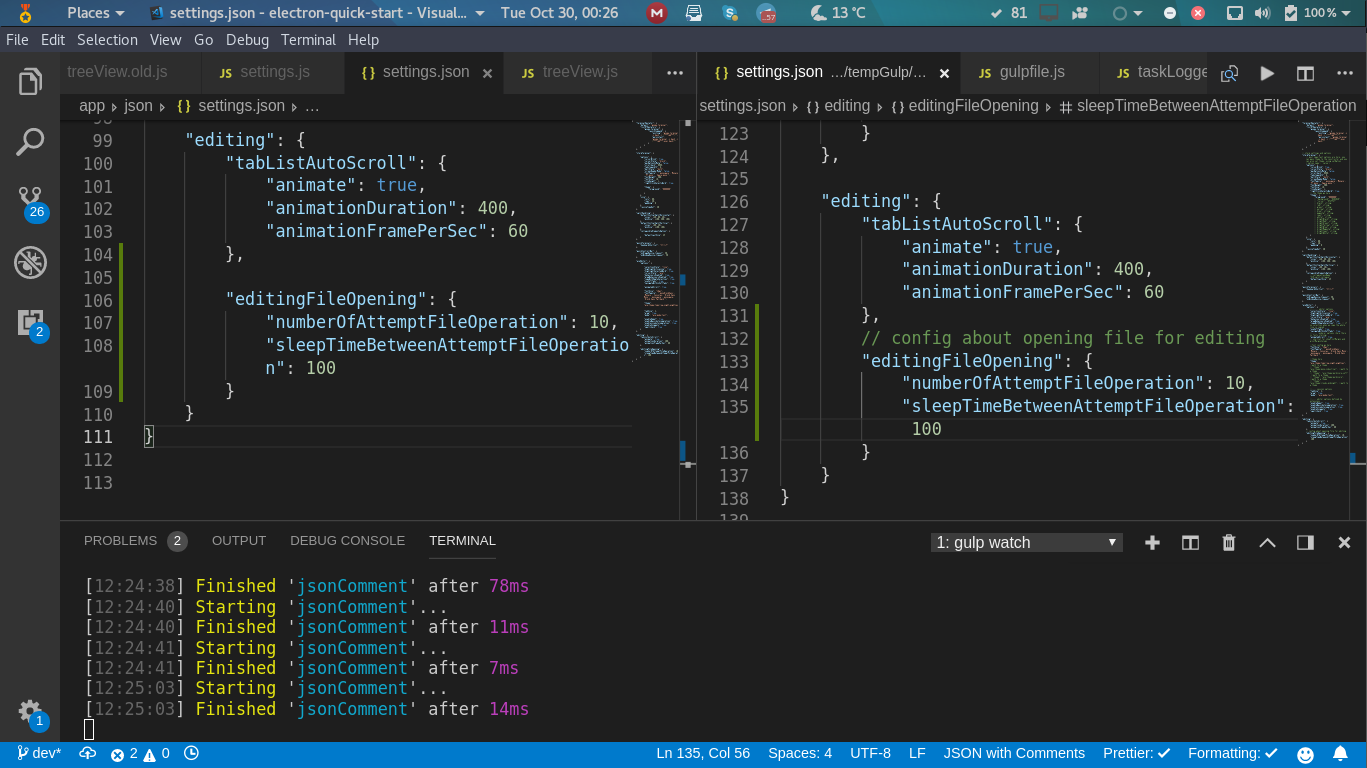
##Notice: Gulp version 4 have no gulp.start(), logging the start and end of our tasks can be just important, gulp-task-logger is a nice helper that make it a breeze.
install:
npm i gulp-task-logger --saveuse example:
Here an example (you find it, in git repo)
var gulp = require('gulp'),
watch = require('gulp-watch'),
stripJsonComments = require('gulp-strip-json-comments'),
source = require('vinyl-source-stream')
var TaskLogger = require('gulp-task-logger'); // <===== require
const path = require('path');
const tl = new TaskLogger(); // <==== initiation without options (default)
// here a watch task
gulp.task('watch', function (done) {
//json comments
var base = path.join(__dirname, './gulp-temp-json')
watch('./gulp-temp-json/**/*.json', function (evt) {
// console.log('hi there ');
jsonCommentWatchEvt = evt
jsonComment()
})
if (done) done();
});
var jsonCommentWatchEvt = null
//json comments
gulp.task('jsonComment', jsonComment);
function jsonComment(done) {
if (!done) tl.task('jsonComment').startLog(); //<======= log at task start [notice if(!done)! it's to make sure we are only logging ourselves, when we are calling the function ourselves without done! if it's the normal from cli task execution, then the log will happen by gulp]
jsonComment_Task(jsonCommentWatchEvt, done)
}
function jsonComment_Task(evt, done) {
// var dest = path.join(__dirname, 'app/json/', getRelevantPath_usingBase(base, evt.path))
gulp.src(evt.path, {
base: './app/tempGulp/json/'
}).
pipe(stripJsonComments({
whitespace: false
})).on('error', console.log).
on('data', function (file) { // here we want to manipulate the resulting stream
var str = file.contents.toString()
var stream = source(path.basename(file.path))
stream.end(str.replace(/\n\s*\n/g, '\n\n'))
stream.
pipe(gulp.dest('./app/json/')).on('error', console.log)
if (done) done(); // same if done not undefined => then it's task cli execution
else tl.task('jsonComment').endLog(); //<=============== otherwise we log ourselves
})
}
require
var TaskLogger = require('gulp-task-logger');create an instance
Default options:
const tl = new TaskLogger();With options:
const tl = new TaskLogger({
// options go here
});List of options properties
{
taskName: '',
prefix: '',
colors: {
taskName: 'cyan',
time: 'gray',
startMessage: 'yellow',
endMessage: 'yellow',
msg: 'white',
prefix: 'red',
duration: 'magenta'
},
startMessage: 'Starting',
endMessage: 'Finished',
startMsgFormat: '[time] startMessage \'taskName\'...',
endMsgFormat: '[time] endMessage \'taskName\' after duration',
logFormat: '[time] msg' //'[time] prefix msg'
}Explanation:
three sections:
Formatting:
{
startMsgFormat: '[time] startMessage \'taskName\'...',
endMsgFormat: '[time] endMessage \'taskName\' after duration',
logFormat: '[time] msg' //'[time] prefix msg'
}Using the same properties some there values come from options, each one of the properties will be replaced with it's corresponding value, all properties have a default value, even if you don't precise it (defaulting to '').
There is 7 properties:
| Properties | | ------------- | | taskName | | time | | startMessage | | endMessage | | msg | | prefix | | duration |
prcise using this keyword your formatting, then set there value in options too, except duration, and time, and msg. The two first automatically calculated, and msg you provide, when calling one of the three logging functions.
logging
3 functions for know
log() // by default log a message + time at start
endLog() // By default show end task message equivalent to the default one of gulp
startLog() // same but for startWith options you can change the formatting as the value of each part of the properties.
task()
tl.task('myTaskName') // this set which task you want to log aboutIf the code is synchronous, you can set it once and call the logging functions as you like.
Otherwise if you are not sure you must use:
tl.task('myTaskName').log('myMessage'); // log right away and each time note task() return the instance itself, you can use any of the available methods.
colors
gulp-task-logger deppend on 'colors' So you can use any of the colors it provide.
Here you can find a test example: https://github.com/MohamedLamineAllal/gulpTaskLogger/tree/master/test
Here another example: https://github.com/MohamedLamineAllal/gulpTaskLogger/tree/master/test/AnotherExample_Blade
const gulp = require('gulp');
const TaskLogger = require('gulp-task-logger') // <=======
const fs = require('fs');
const path = require('path');
const {execSync} = require('child_process');
const tl = new TaskLogger();//<---------------
let watcher;
function watchBlade(done) {
watcher = gulp.watch(['resources/views/**/*']);
// watcher.on('add', function (pth) {
watcher.on('change', function (state) {
if(state.type === 'added') {
// we can make this task on it's own named function
tl.task('blade-extension').startLog();//<========= task start
parsed = path.parse(state.path);
if(fs.lstatSync(state.path).isFile() && parsed.base.indexOf('.') === -1) {
let newName = path.join(parsed.dir, parsed.base + '.blade.php');
fs.renameSync(state.path, newName);
tl.log('file: ' + state.path + '\nwas been renamed.');//<=======
execSync(`code ${newName}`);
}
tl.endLog();//<======================== task end
}
}).on('error', function(err) {
console.log(err);
});
done();
}
gulp.task('watch:blade', watchBlade);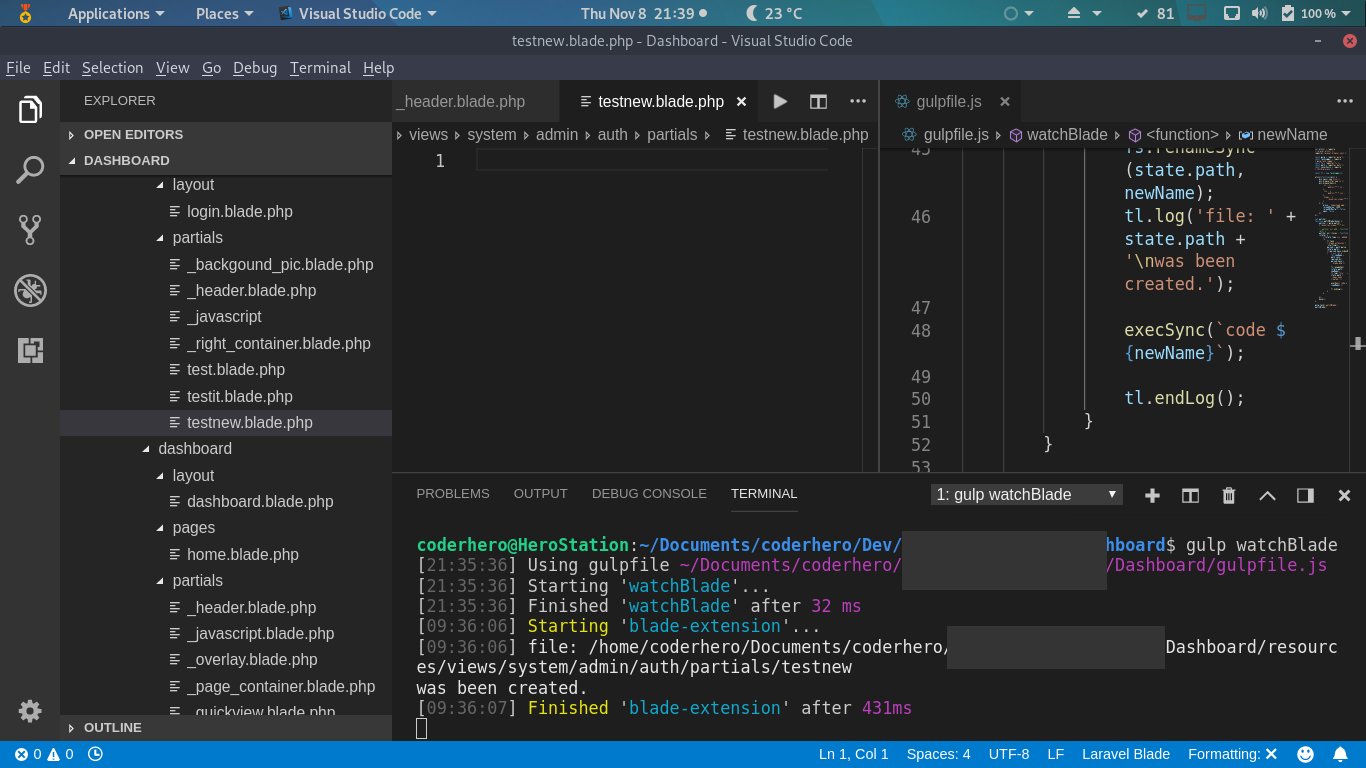
////// documentation to be continued!
// more features are to be expected!
// feedback appreciated!
//Notice: Bug was fixed! duration is not defined !! If you encounter that, update your package.
