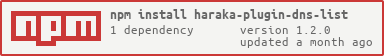haraka-plugin-dns-list
v1.2.0
Published
Haraka plugin for DNS lists (DNSBL, DNSWL)
Downloads
1,134
Maintainers
Readme
haraka-plugin-dns-list
dns lists
Looks up the IP address of the remote host in DNS lists. There are several types of DNS based lists:
block
Block lists (aka: DNSBL) are designed to be used for blocking mail from any host listed in them. Block lists are the most common DNS list type and lists without a type specified are considered block lists. The default action for block lists is to reject the connection. This can be changed by setting reject=false in the zone's settings block.
allow
When the remote IP is found in an allow list, this plugin returns OK for the ehlo, helo, and mail hooks.
IMPORTANT! The order of plugins in config/plugins is important when this feature is used. It should be listed before any plugins that you wish to skip, but after any plugins that accept recipients.
karma
Karma lists can have different results for IPs beyond a simple block or allow. See hostkarma.junkemailfilter.com for details.
INSTALL
cd /path/to/local/haraka
npm install haraka-plugin-dns-list
echo "dns-list" >> config/plugins
service haraka restartConfigure
If the default configuration is insufficient, copy the config file from the distribution into your haraka config dir and modify it:
cp node_modules/haraka-plugin-dns-list/config/dns-list.ini config/dns-list.ini
$EDITOR config/dns-list.inidns-lists.ini - INI format with options described below:
[main] periodic_checks=30
Check every DNS zone every N minutes. When the value is less than 5, checks will only be run at start-up.
The checks confirm that lists are responding correctly. When errors are detected, the zone is disabled and will be checked at the next interval. When a zone resumes working correctly it will be enabled.
[main] zones
An array or comma separated list of zones to query.
[main] search: (default: all)
- first: consider first DNS list response conclusive. End processing.
- all: process all DNS list results
[stats] enable=true
This feature requires the redis plugin. When enabled, this will record several list statistics to redis:
- the total number of queries (TOTAL)
- the average response time (AVG_RT)
- the return type (e.g. LISTED or ERROR)
to a redis hash where the key is dns-list-stat:zone and the hash field is the response type.
It will also track the positive response overlap between the lists in another redis hash where the key is dns-list-overlap:zone and the hash field is the other list names. Example:
redis 127.0.0.1:6379> hgetall dns-list-stat:zen.spamhaus.org
1) "TOTAL"
2) "23"
3) "ENOTFOUND"
4) "11"
5) "LISTED"
6) "12"
7) "AVG_RT"
8) "45.5"
redis 127.0.0.1:6379> hgetall dns-list-overlap:zen.spamhaus.org
1) "b.barracudacentral.org"
2) "1"
3) "bl.spamcop.net"
4) "1"
5) "TOTAL"
6) "1"[stats] redis_host
In the form of host:port this option allows you to specify a different host on which redis runs.
Per-Zone DNS list settings
The exact name of the DNS zone (as specified above in main.zones) may contain settings about that DNS list.
- type=[ block, allow, karma ]
- reject=true (default: true) Reject connections from IPs on block lists. Setting this to false makes dnsbl informational. reject=false is best used in conjunction with plugins like karma that employ a scoring engine to make choices about message delivery.
- ipv6=true | false
dnswl
ok_helo=false
ok_mail=falseif DNSBL returns OK on the mail hook, it prevents any subsequent mail hooks in other plugins from running. This might include SPF, known senders, karma, recipient plugins, and any other plugins that want to do transaction initialization on hook_mail. It can be dangerous.