hexo-theme-yilic
v4.0.3
Published
a theme for hexo
Downloads
4
Readme
hexo-theme-yilia
这是 MonoLogueChi 维护的 yilia 分支
效果:
手机效果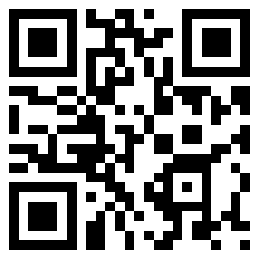
—————————————————————
一、相对原主题的修改
相对 (原主题)[https://github.com/litten/hexo-theme-yilia] 修改部分比较多,下面列举的不一定全面。
维护修复
- 更新 webpack 版本,舍弃对 IE 的完全支持
- 修复主题内错误
- 增大打赏图片大小
新增功能
- 支持 Valine 和 MiniValine 评论(其他评论没有继续维护,不一定能用)
- 修改 js 加载方式,提高网页相应速度
- 增加 pangu.js
- 增加备案地址,增加文章阅读统计,增加文章协议,增加文章源码查看功能
- 支持 npm 安装方式
删减模块
- 移除统计模块
- 移除部分评论系统
二、注意
- IE11 支持不完全,包括但不限于侧栏无法使用,灯箱无法使用。
- 分享组件没有修复,因为我不用
三、使用
~~推荐使用子模块安装,可以参考这篇文章。~~
推荐使用 npm 安装
安装
npm install hexo-theme-yilic配置
_config.yml 下
theme: yilic主题配置文件,新建文件 _config.yilic.yml
更新
按照 npm 方式更新即可
四、配置
主题配置文件在主目录下的_config.yml,请根据自己需要修改使用。
完整配置例子,可以参考我的博客
# Header
menu:
主页: "/"
搞机: "/tags/搞机/"
留言: "/MessageBoard/"
关于: "/aboutme/"
# SubNav
subnav:
#github: '#'
#weibo: "#"
#zhihu: "#"
#qq: "#"
#weixin: '#'
#jianshu: "#"
#douban: "#"
#segmentfault: "#"
#bilibili: '#'
#acfun: "#"
#mail: '#'
#facebook: "#"
#google: "#"
#twitter: "#"
#linkedin: "#"
rss: "/atom.xml"
rss: "/atom.xml"
# 是否需要修改 root 路径
# 如果您的网站存放在子目录中,例如 http://yoursite.com/blog,
# 请将您的 url 设为 http://yoursite.com/blog 并把 root 设为 /blog/。
root:
# Content
# 文章太长,截断按钮文字
excerpt_link: ""
# 文章卡片右下角常驻链接,不需要请设置为false
show_all_link: "展开全文"
# 数学公式
mathjax: false
# 是否在新窗口打开链接
open_in_new: false
fancybox: true
# 打赏
# 打赏type设定:0-关闭打赏; 1-文章对应的md文件里有reward:true属性,才有打赏; 2-所有文章均有打赏
reward_type: 2
# 打赏wording
reward_wording: "请作者吃辣条"
# 支付宝二维码图片地址,跟你设置头像的方式一样。比如:/assets/img/alipay.jpg
alipay: ""
# 微信二维码图片地址
weixin: ""
# 版权声明type设定:0-关闭版权声明; 1-文章对应的md文件里有copyright: true属性,才有版权声明; 2-所有copyright不为false的文章均有版权声明
copyright_type: 2
# 备案信息,没有请留空
beian:
# 又拍云开发者计划图片链接,没有请留空
upyun:
# 目录
# 目录设定:0-不显示目录; 1-文章对应的md文件里有toc:true属性,才有目录; 2-所有文章均显示目录
toc: 2
# 根据自己的习惯来设置,如果你的目录标题习惯有标号,置为true即可隐藏hexo重复的序号;否则置为false
toc_hide_index: false
# 目录为空时的提示
toc_empty_wording: "目录,不存在的…"
# 是否有快速回到顶部的按钮
top: true
# Miscellaneous 百度统计和谷歌统计,站点标识
#baidu_analytics: ''
#google_analytics: ''
# 站点favicon
favicon: ""
#你的头像url
avatar: ""
#是否开启分享,如果不需要建议不要开启
share_jia: false
#评论:1、多说;2、网易云跟帖;3、畅言;4、Disqus;5、Gitment;6、valine
#不需要使用某项,直接设置值为false,或注释掉
#具体请参考wiki:https://github.com/litten/hexo-theme-yilia/wiki/
#1、多说
duoshuo: false
#2、网易云跟帖
wangyiyun: false
#3、畅言
#changyan_appid:
#changyan_conf:
#4、Disqus 在hexo根目录的config里也有disqus_shortname字段,优先使用yilia的
disqus: false
#5、Gitment
gitment_owner: false #你的 GitHub ID
gitment_repo: "" #存储评论的 repo
gitment_oauth:
client_id: "" #client ID
client_secret: "" #client secret
#6、Valine https://valine.js.org
valine:
appId: "" #Leancloud应用的appId
appKey: "" #Leancloud应用的appKey
# mini: false #此项为true时将启用MiniValine,Valine和MiniValine的配置项请自行查看文档,示例里不存在的配置项也可以写在这里
# verify: false #验证码
# notify: false #评论回复提醒
# avatar: "" #评论列表头像样式:''/mm/identicon/monsterid/wavatar/retro/hide
# avatar_cdn: "" #头像CDN
# placeholder: "友情提醒,留下正确的邮箱地址可以第一时间获取评论反馈" #评论框占位符
# pageSize: 12 #评论分页
# visitor: true #阅读统计
# recordIP: true #记录IP
# serverURLs: ""
# version: latest #例如 latest 1.4.5
# adminEmailMd5: a70ed099981735ebdf3d7c71dc507559
# math: false
# emojiCDN: https://img.t.sinajs.cn/t4/appstyle/expression/ext/normal/
# emojiMaps:
# smile: e3/2018new_weixioa02_org.png
# lovely: 09/2018new_keai_org.png
# 样式定制 - 一般不需要修改,除非有很强的定制欲望…
style:
# 头像上面的背景颜色
header: "#4d4d4d"
# 右滑板块背景
slider: "linear-gradient(200deg,#a0cfe4,#e8c37e)"
# slider的设置
slider:
# 是否默认展开tags板块
showTags: false
# MarkDown文件下载地址,如:http://md.xxwhite.com,以后会写文章教怎么上传原文,不会请留空
mdhost:
# 网站建站日期
wbd:
y: 2015
m: 03
d: 08
#pangu.js 用于自动加空格
pangu: true
# 智能菜单
# 如不需要,将该对应项置为false
# 比如
#smart_menu:
# friends: false
smart_menu:
innerArchive: "所有文章"
friends: "友链"
aboutme: "关于本站"
friends:
叉叉白: "https://www.xxwhite.com/"
大姐姐的博客Minemine: "https://minemine.cc/"
酷安基佬: "http://socoolapk.top/"
Se7en: "https://www.se7ensec.cn/"
姬长信: "https://blog.isoyu.com/"
staunchkai: "http://staunchkai.com/"
随遇而安: "https://www.iszy.me"
2401的晚秋咖啡: "https://zsh2401.top/"
aboutme: 叉叉白 一个小白搞机的记事本