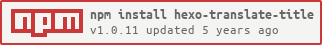hexo-translate-title-modified
v1.0.11
Published
Translate the Chinese title in the Hexo blog into english
Downloads
4
Readme
hexo-translate-title
使用Google翻译,百度翻译和有道翻译将Hexo中的汉字标题转成英文标题,配置完成后直接翻译,无需手工修改标题内容
安装与使用
安装
npm install hexo-translate-title --save使用
1.配置hexo根项目下的_config.yml
translate_title:
translate_way: google # google,youdao,baidu_with_appid,baidu_no_appid
youdao_api_key: '' # Your youdao_api_key
youdao_keyfrom: xxxx-blog # Your youdao_keyfrom
is_need_proxy: false # true | false
proxy_url: http://localhost:50018 # Your proxy_url
baidu_appid: '' # Your baidu_appid
baidu_appkey: '' # Your baidu_appkey注意:
- 判断是否需要配置google本地代理,因为我在本地是开启时才能访问google翻译的,如果没有被墙,请将
_config.yml下的is_need_proxy: true改为false。如果设置为true,请设置本地代理地址- 目前google翻译,youdao翻译均可直接使用,百度翻译使用APPID版本,无APPID版本均已完成,APPID版本需要在百度翻译开放平台
- 如果担心百度翻译开发平台的APP_ID和APP_KEY有泄漏风险,建议在百度翻译开发平台-》管理控制台的服务器地址一栏,填写好服务器IP即可
2.修改hexo根目录下的_config.yml
修改
permalink: :year/:month:day/:translate_title.html
将:title修改为:translate_title即可,前面的路径也可按照自己的要求变更,例如 permalink: blog/:translate_title.html
改进之处
- 使用了ES6的很多新特性,例如变量声明使用了const和let, 函数体使用async/await同步操作等
- 原有百度翻译API发生变化,重写了百度翻译的翻译逻辑
- 对于翻译的标题内容,去除标点符号,空格转换为横线连接,并剔除重复单词
版本历程
V1.0.11
1.添加request库依赖,hexo安装时候会报错
V1.0.10
- ~~修复引用错误,将
request库引用注释掉~~
V1.0.9
- 修复issue#8中提出的问题,在设置相同翻译器情况下,如果
translate_title中有值,并且和翻译接口获取的翻译内容一致时,不做生成静态页和写入md文件操作。
V1.0.8
版本对标-npm
V1.0.7
- 合并 ChaosTong 同学提交的PR,修正在在选择有appid版本百度翻译接口时,
hexo s启动服务器时会一直调用翻译接口bug。
v1.0.6
- 新增百度无appid功能,不需要申请百度翻译开放平台账号即可直接使用
v1.0.5
- 添加async/await函数,引入
request-promise请求操作库
TODO
- google 获取TKK的时候,是参照这篇文章里面的JS计算方式(谢谢作者!),但是更换为初次获取
http://translate.google.cn/TKK值,参与计算获取tk时会计算出错,原因待查中。 - 百度无appid版本仍然需要固化token和header中的Cookie值,尚未完成动态获取及拼接Cookie值的操作,对端百度翻译接口会返回
Error 998-Cookie超时的错误,目前没有什么好的解决方法,如果有哪位朋友知道的欢迎issue给我😄
翻译效果评估
Google翻译 > Baidu翻译 > 有道翻译
DEMO
License
MIT