home-assistant-query-selector
v4.3.0
Published
Easily query home-assistant DOM elements in an async way
Maintainers
Readme
home-assistant-query-selector (HAQuerySelector)
Easily query Home Assistant DOM elements in an asynchronous way.
Introduction
When one wants to build a Home Assistant front-end plugin, like many of the ones published in HACS, most of the time first thing to do is dealing with query-selection of DOM elements. This is a tedius task, because Home Assistant elements are custom WebComponents, so when the DOM loads, most of those elements don‘t exist, they will be created in an asynchronous way and not all of them at the same time. On top of that, as they are WebComponents, many of them have their own DOM subtree under a ShadowDOM, something that makes the task of query-selecting elements double tedious.
As I develop and maintain several Home Assistant plugins that change the style of the DOM elements, I find myself repeating the same piece of logic over and over to select the elements, and when the Home Asistant front-end code changes (something that occurs more than I would like), I need to go and fix the same in all of them.
This is from where the idea of home-assistant-query-selector comes from. Imagine instantiating a class, and without querying for any element, through promises, just wait for the main Home Assistant DOM elements to be created and rendered to be able to access them. That sounds great! doesn‘t it?. In that way, the Home Assistant plugins that I maintain could be agnostic to the DOM tree, and if someting changes with a new version and all the plugins break at the same time, the changes to fix them could be done in a single place, to fix the plugins only a simple update of this library is needed once the patch is released.
How to detect if something will break with a new Home Assistant version?
There are exhaustive end-to-end tests in place in this library, when a new version of Home Assistant is released, running the end-to-end tests in this repository will ensure that the library still works with the new version, so no need to manually check this.
End-to-end tests
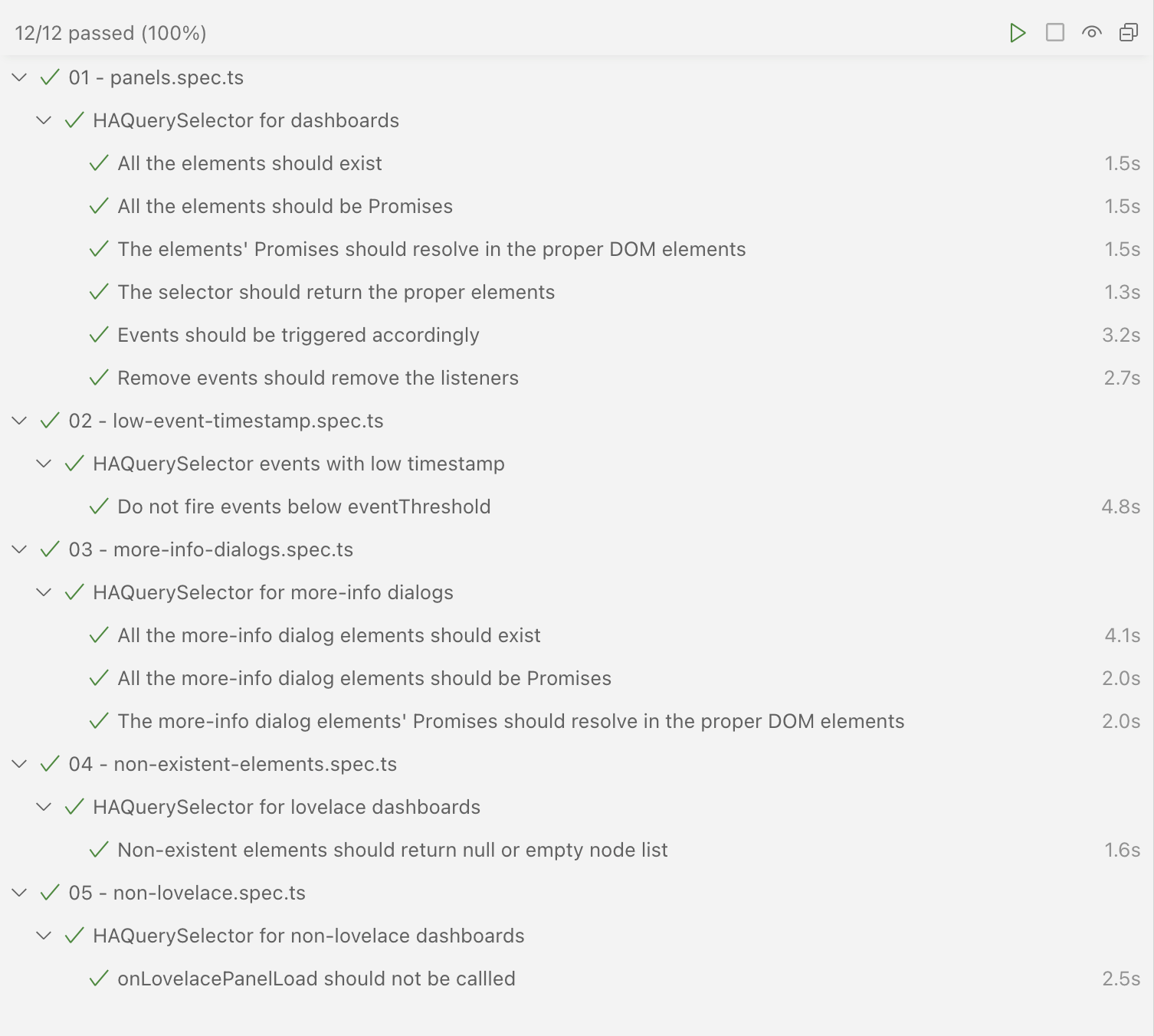
Code coverage
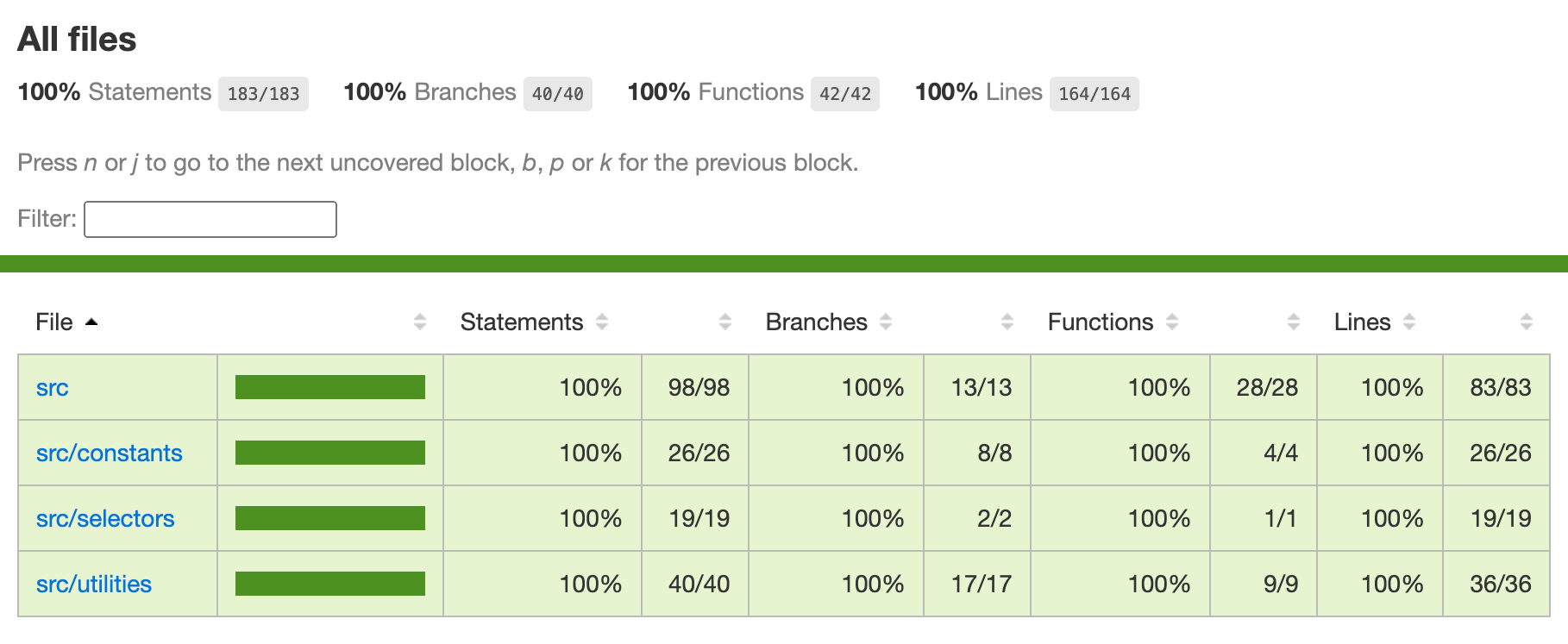
Code example
More details of the API can be consulted in the API section:
import { HAQuerySelector } from 'home-assistant-query-selector';
const instance = new HAQuerySelector();
// This even will be triggered when the listen method is called
// You can also use the enum value HAQuerySelectorEvent.ON_LISTEN
instance.addEventListener('onListen', ({ detail }) => {
const { HOME_ASSISTANT, HOME_ASSISTANT_MAIN, HA_SIDEBAR } = detail;
// Querying the ha-sidebar element from the home-assistant element
HOME_ASSISTANT.selector.$.query('home-assistant-main').$.query('ha-sidebar').element
.then((sidebar) => {
// sidebar === ha-sidebar element
});
// Deep-querying the sidebar element
HOME_ASSISTANT.selector.deepQuery('ha-sidebar').element
.then((sidebar) => {
// sidebar === ha-sidebar element
});
// When the sidebar is available in the DOM
HA_SIDEBAR.element
then((sidebar) => {
// Do whatever we want with the sidebar
});
});
// This event will be triggered when any panel loads
// You can also use the enum value HAQuerySelectorEvent.ON_PANEL_LOAD
instance.addEventListener('onPanelLoad', ({ detail }) => {
const { PARTIAL_PANEL_RESOLVER } = detail;
// When the partial panel resolver is available in the DOM
PARTIAL_PANEL_RESOLVER.element
.then((partialPanelResolver) => {
// Do whatever we want with the partial panel resolver
});
});
// This event will be triggered every time a lovelace dashboard loads
// You can also use the enum value HAQuerySelectorEvent.ON_LOVELACE_PANEL_LOAD
instance.addEventListener('onLovelacePanelLoad', ({ detail }) => {
const { HEADER, HA_PANEL_LOVELACE } = detail;
// When the header is available in the DOM
HEADER.element
.then((header) => {
// Do whatever we want with the header
});
// Querying all the ha-icon-button elements inside the .action-items in the header
HEADER.selector.query('.action-items ha-icon-button').all
.then((buttons) => {
// buttons === Search, Assist, and Open dashboard menu elements (top-right header buttons)
});
// Querying the hui-root shadowRoot
HA_PANEL_LOVELACE.selector.$.query('hui-root').$.element
.then((shadowRoot) => {
// shadowRoot === hui-root‘s shadowRoot
});
});
// This event will be triggered every time a more-info dialog is open
// You can also use the enum value HAQuerySelectorEvent.ON_MORE_INFO_DIALOG_OPEN
instance.addEventListener('onMoreInfoDialogOpen', ({ detail }) => {
// When the ha-more-info-info element is available in the DOM
detail.HA_MORE_INFO_DIALOG_INFO.element.then((dialogInfo) => {
// Do whatever we want with the dialogInfo element
});
});
// Start to listen
instance.listen();Installation of the library
npm
npm install home-assistant-query-selectoryarn
yarn add home-assistant-query-selectorPNPM
pnpm add home-assistant-query-selectorAPI
Class instantiation
The HAQuerySelector class can be instantiated sending an optional parameter, this parameter will decide how much time is required to query for each element before giving up.
new HAQuerySelector([config])config optional parameter
{
retries?: number;
delay?: number;
eventThreshold?: number;
}| Parameter | Optional | Description | | -------------- | ------------- | --------------------------------------------------- | | retries | yes | How many retries trying to find an element in the DOM tree before giving up (defaults to 100) | | delay | yes | Delay between each retry trying to find an element in the DOM tree (defaults to 50) | | eventThreshold | yes | Timestamp threshold to fire an event. If two consecutive events of the same type have a timestamp difference lower than this value, the second event will be ignored (defaults to 450) |
Public methods
HAQuerySelector instances count with a public method. When it is called, this method will trigger the onListen and onPanelLoad (and onLovelacePanelLoad if the panel in which it is invoked is a lovelace panel) events inmediatly and start to watch for changes in the DOM to trigger the proper events.
instance.listen();Events
The HAQuerySelector class extends from EventTarget, so it is possible to add events listeners to it. It will dispatch events that will allow us to access the proper elements in the DOM.
onListen
This event is triggered when the listen method is called. It is useful if you only want to access the main Home Assistant elements only once.
instance.addEventListener('onListen', function({detail}) {
/* detail:
{
HOME_ASSISTANT: {...},
HOME_ASSISTANT_MAIN: {...},
HA_DRAWER: {...},
...
}
*/
});The dispatched event is a CustomEvent and its detail property is an object containing the main Home Assistant DOM elements. All the properties and methods included in each element are Promises, so they are async and will be resolved when the element is ready to work with it.
onListen event elements
This is the list of the elements available inside the detail property of the onListen event:
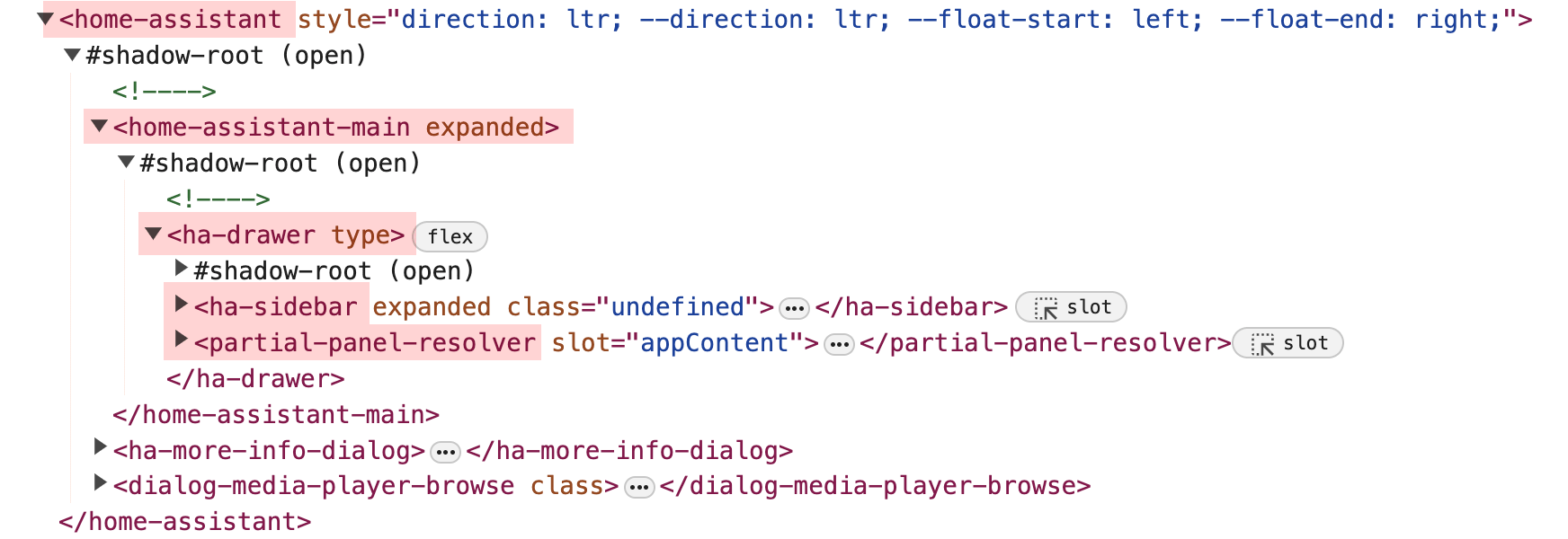
| Detail element | DOM element |
| ------------------------ | ------------------------ |
| HOME_ASSISTANT | home-assistant |
| HOME_ASSISTANT_MAIN | home-assistant-main |
| HA_DRAWER | ha-drawer |
| HA_SIDEBAR | ha-sidebar |
| PARTIAL_PANEL_RESOLVER | partial-panel-resolver |
All the available elements contain an element property and the selector property:
| Property or method | Description |
| ------------------------- | --------------------------------------------------------------- |
| element | Promise that resolves in the respective DOM element |
| selector | Object that allows one to query for elements using dot notation |
onPanelLoad
This event is triggered when the listen method is called or when any panel is loaded.
instance.addEventListener('onPanelLoad', function({detail}) {
/* detail:
{
HOME_ASSISTANT: {...},
HOME_ASSISTANT_MAIN: {...},
HA_DRAWER: {...},
...
}
*/
});The dispatched event is a CustomEvent and its detail property is an object containing the main Home Assistant DOM elements. All the properties and methods included in each element are Promises, so they are async and will be resolved when the element is ready to work with it.
onPanelLoad event elements
This is the list of the elements available inside the detail property of the onPanelLoad event:
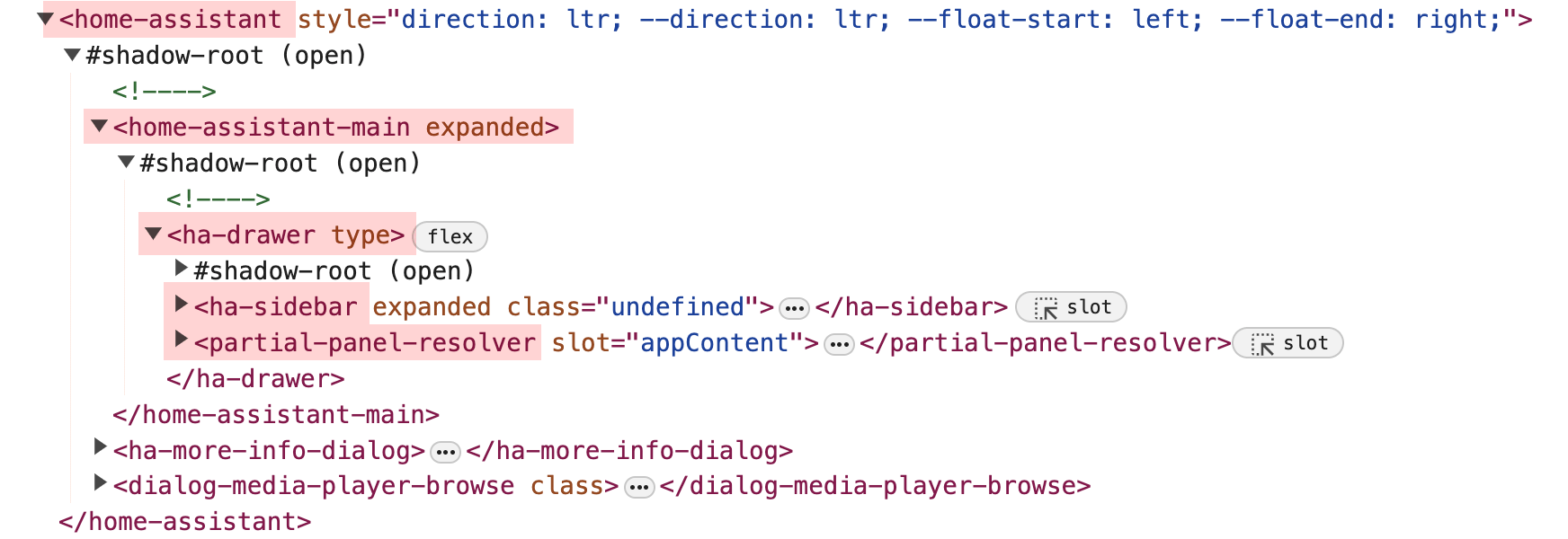
| Detail element | DOM element |
| ------------------------ | ------------------------ |
| HOME_ASSISTANT | home-assistant |
| HOME_ASSISTANT_MAIN | home-assistant-main |
| HA_DRAWER | ha-drawer |
| HA_SIDEBAR | ha-sidebar |
| PARTIAL_PANEL_RESOLVER | partial-panel-resolver |
All the available elements contain an element property and the selector property:
| Property or method | Description |
| ------------------------- | --------------------------------------------------------------- |
| element | Promise that resolves in the respective DOM element |
| selector | Object that allows one to query for elements using dot notation |
onLovelacePanelLoad
This event is triggered when the listen method is called on a lovelace dashboard or when a lovelace dashboard is loaded.
instance.addEventListener('onLovelacePanelLoad', function({ detail }) {
/* detail:
{
HOME_ASSISTANT: {...},
HOME_ASSISTANT_MAIN: {...},
HA_DRAWER: {...},
...
}
*/
});The dispatched event is a CustomEvent and its detail property is an object containing the main Home Assistant DOM elements. All the properties and methods included in each element are Promises, so they are async and will be resolved when the element is ready to work with it.
onLovelacePanelLoad event elements
This is the list of the elements available inside the detail property of the onLovelacePanelLoad event:
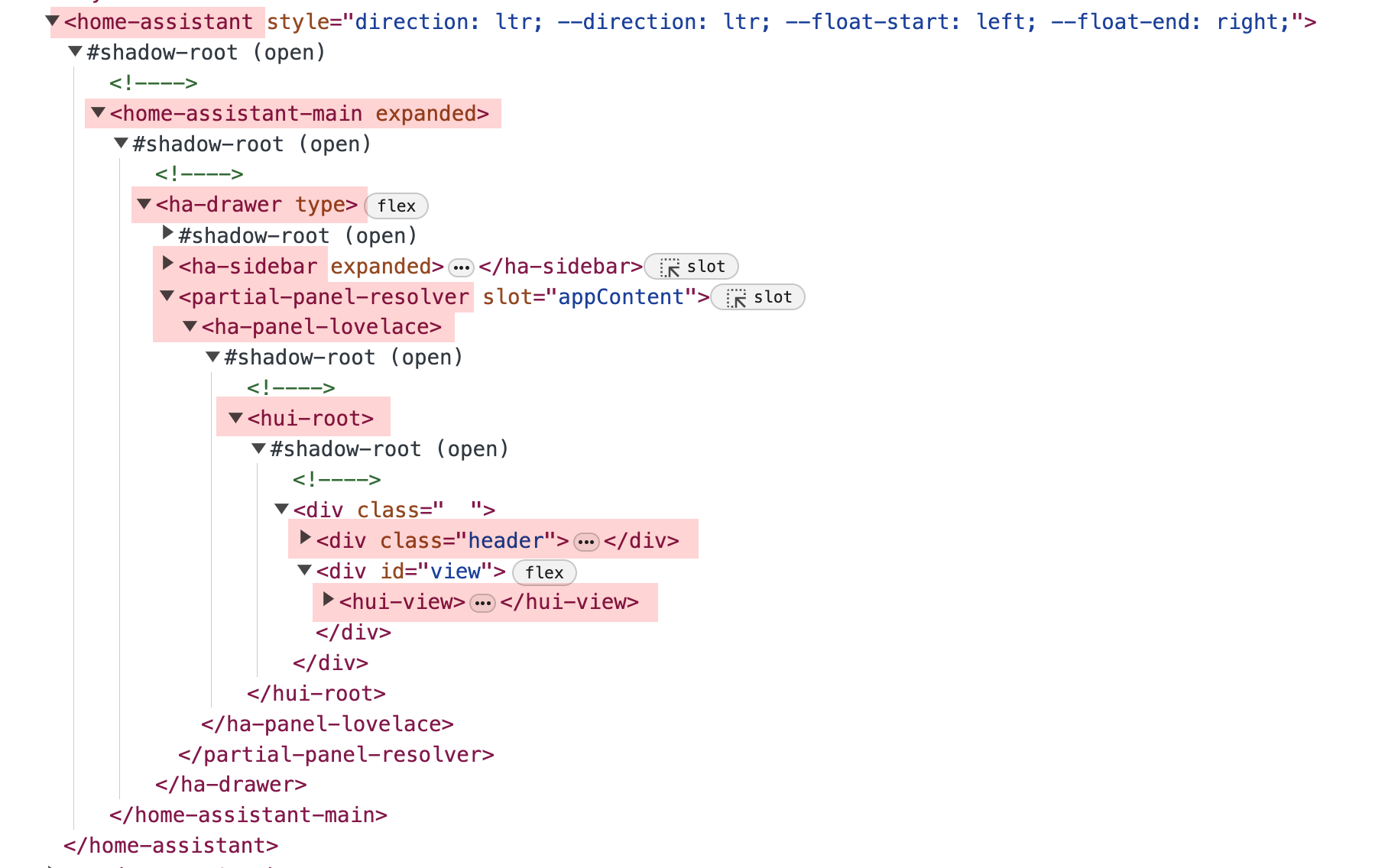
| Detail element | DOM element |
| ------------------------ | ------------------------ |
| HOME_ASSISTANT | home-assistant |
| HOME_ASSISTANT_MAIN | home-assistant-main |
| HA_DRAWER | ha-drawer |
| HA_SIDEBAR | ha-sidebar |
| PARTIAL_PANEL_RESOLVER | partial-panel-resolver |
| HA_PANEL_LOVELACE | ha-panel-lovelace |
| HUI_ROOT | hui-root |
| HEADER | .header |
| HUI_VIEW | hui-view |
All the available elements contain an element property and the selector property:
| Property or method | Description |
| ------------------------- | --------------------------------------------------------------- |
| element | Promise that resolves in the respective DOM element |
| selector | Object that allows one to query for elements using dot notation |
onMoreInfoDialogOpen
This event is triggered when a more-info dialog is open or when one returns to the main view of the more-info dialog from the History or Settings view inside the dialog.
instance.addEventListener('onMoreInfoDialogOpen', function({detail}) {
/* detail:
{
HA_MORE_INFO_DIALOG: {...},
HA_DIALOG: {...},
HA_DIALOG_CONTENT: {...},
...
}
*/
});The dispatched event is a CustomEvent and its detail property is an object containing the main Home Assistant DOM elements inside a more-info dialog. All the properties and methods included in each element are Promises, so they are async and will be resolved when the element is ready to work with it.
onMoreInfoDialogOpen event elements
This is the list of the elements available inside the detail property of the onMoreInfoDialogOpen event:

| Detail element | DOM element |
| -------------------------- | ------------------------ |
| HA_MORE_INFO_DIALOG | ha-more-info-dialog |
| HA_DIALOG | ha-dialog |
| HA_DIALOG_CONTENT | .content |
| HA_MORE_INFO_DIALOG_INFO | ha-more-info-info |
All the available elements contain an element property and three methods:
| Property or method | Description |
| ------------------------- | --------------------------------------------------------------- |
| element | Promise that resolves in the respective DOM element |
| selector | Object that allows one to query for elements using dot notation |
onHistoryAndLogBookDialogOpen
This event is triggered when the History view is opened from the header actions of a more-info dialog.
instance.addEventListener('onHistoryAndLogBookDialogOpen', function({detail}) {
/* detail:
{
HA_MORE_INFO_DIALOG: {...},
HA_DIALOG: {...},
HA_DIALOG_CONTENT: {...},
...
}
*/
});The dispatched event is a CustomEvent and its detail property is an object containing the main Home Assistant DOM elements inside a more-info dialog History view. All the properties and methods included in each element are Promises, so they are async and will be resolved when the element is ready to work with it.
onHistoryAndLogBookDialogOpen event elements
This is the list of the elements available inside the detail property of the onHistoryAndLogBookDialogOpen event:
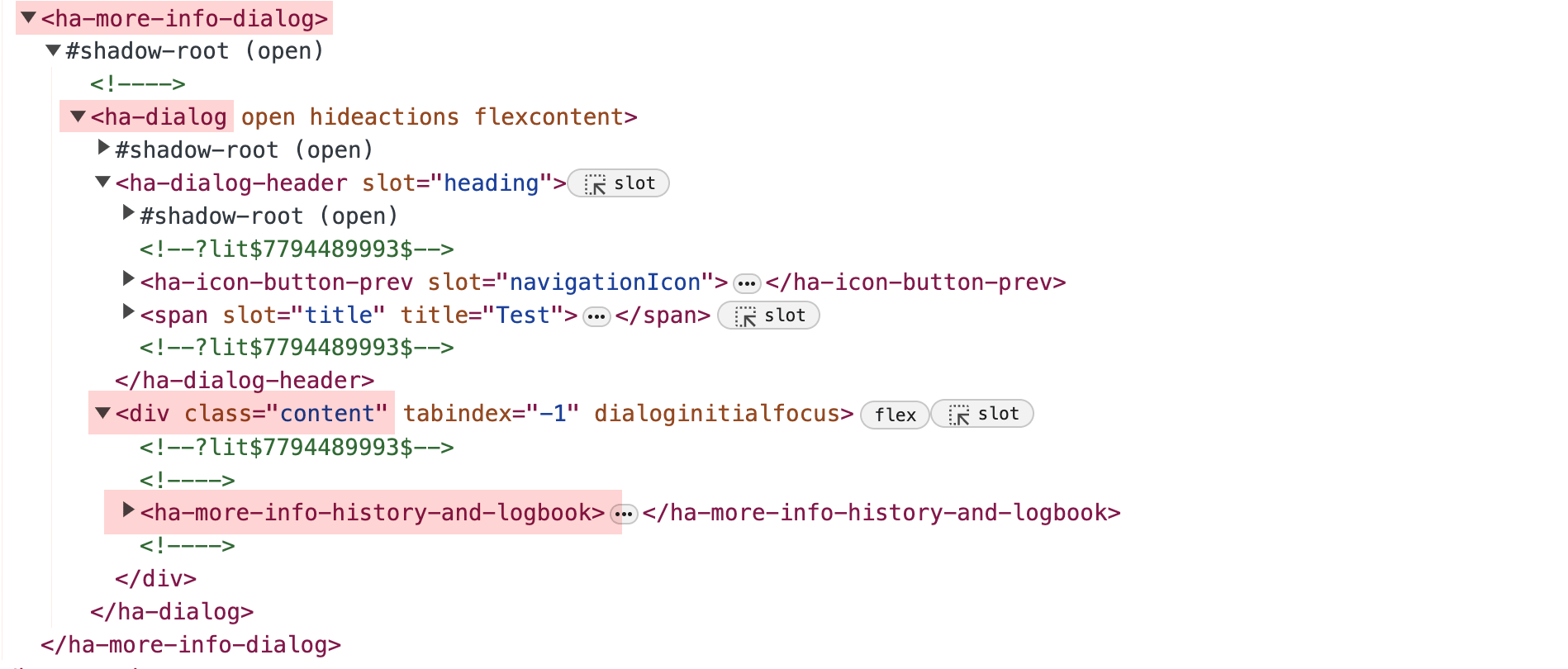
| Detail element | DOM element |
| ----------------------------------------- | ---------------------------------- |
| HA_MORE_INFO_DIALOG | ha-more-info-dialog |
| HA_DIALOG | ha-dialog |
| HA_DIALOG_CONTENT | .content |
| HA_DIALOG_MORE_INFO_HISTORY_AND_LOGBOOK | ha-more-info-history-and-logbook |
All the available elements contain an element property and three methods:
| Property or method | Description |
| ------------------------- | --------------------------------------------------------------- |
| element | Promise that resolves in the respective DOM element |
| selector | Object that allows one to query for elements using dot notation |
onSettingsDialogOpen
This event is triggered when the Settings view is opened from the header actions of a more-info dialog.
instance.addEventListener('onSettingsDialogOpen', function({detail}) {
/* detail:
{
HA_MORE_INFO_DIALOG: {...},
HA_DIALOG: {...},
HA_DIALOG_CONTENT: {...},
...
}
*/
});The dispatched event is a CustomEvent and its detail property is an object containing the main Home Assistant DOM elements inside a more-info dialog Settings view. All the properties and methods included in each element are Promises, so they are async and will be resolved when the element is ready to work with it.
onSettingsDialogOpen event elements
This is the list of the elements available inside the detail property of the onSettingsDialogOpen event:
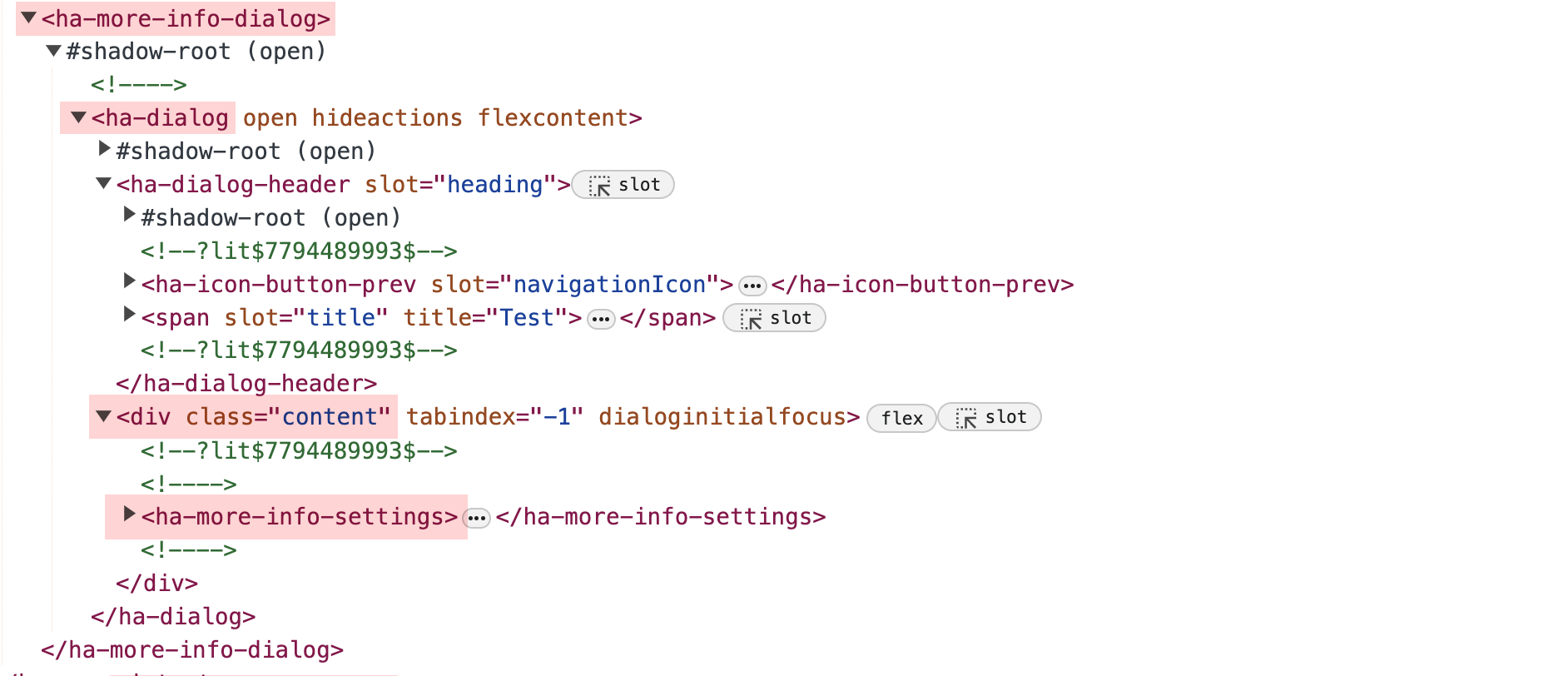
| Detail element | DOM element |
| ------------------------------ | ----------------------- |
| HA_MORE_INFO_DIALOG | ha-more-info-dialog |
| HA_DIALOG | ha-dialog |
| HA_DIALOG_CONTENT | .content |
| HA_DIALOG_MORE_INFO_SETTINGS | ha-more-info-settings |
All the available elements contain an element property and three methods:
| Property or method | Description |
| ------------------------- | --------------------------------------------------------------- |
| element | Promise that resolves in the respective DOM element |
| selector | Object that allows one to query for elements using dot notation |
Note
The
selectorproperty used in the library uses behind the secenes the AsyncSelector class from shadow-dom-selector, which is highly inspired in the query philosophy of lovelace-card-mod.
