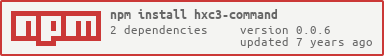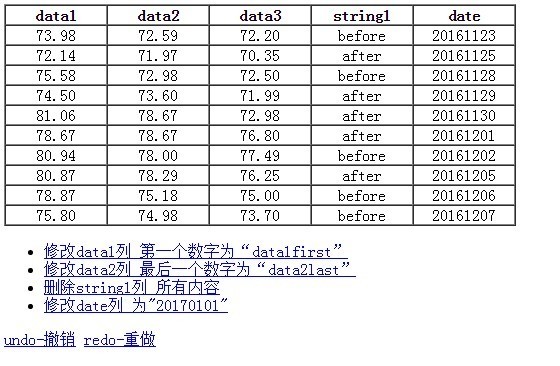hxc3-command
v0.0.6
Published
command support ie7+
Downloads
13
Readme
hxc3-command
redo undo
Install
Screenshot
Demo
Development:
npm install
npm run devopen browser:
http://127.0.0.1:8080/demo1/ 原理 每次操作只记录操作的具体位置的变动, 而不是把整份数据做操作前后的备份。
例如 如果要删除表格第一行,第一列的数据, 只需要缓存住 内容变动的位置, 内容变动前后的数据。 这样撤销时,仍能根据这三个参数返回。
Usage
step1: create a new "commonCommand.js" File in your project, e.g: demo1/commonCommand.js
step2: write a pair of functions, tips: the value of editCellContent returned, will be the parameters of editCellContentRollup;
commonCommand.js:
var commonCommand = {
/**
* editOneCell
* @param {[type]} d [description]
* @return {[type]} [description]
*/
editCellContent: function (d){
var xpos = d[0];
var ypos = d[1];
var afterEditCon = d[2];
var beforeEditCon = d[3];
var data = d[4];
var cbk = d[5];
data[ypos][xpos] = afterEditCon;
cbk('edit cell');
return d;
},
editCellContentRollup: function (d){
var xpos = d[0];
var ypos = d[1];
var afterEditCon = d[2];
var beforeEditCon = d[3];
var data = d[4];
var cbk = d[5];
data[ypos][xpos] = beforeEditCon;
cbk('rollup edit cell');
return d;
}
}
step3: register a command before use, 注意 每个命令执行过以后, 传入的参数都是在缓存中的, 会一直存在直到程序退出,所以每条命令传入的参数务必控制大小。 如例子中虽然传入了data表格的全部数据,但因为数组是引用方式调用,所以该命令无论添加几次执行,缓存中还是那一个数组地址。
当然也可以在cbk回调函数再执行对data的修改
// global
const hxc3 = {};
function registerCommand() {
var command = new MacroCommand();
hxc3.excelCommand = command;
////////////////////
// redo undo 注册一下 //
////////////////////
// edit cell
command.action("editCellContent", commonCommand.editCellContent, commonCommand.editCellContentRollup);
// delte cell
command.action("editCol", commonCommand.editCol, commonCommand.editColRollup);
// bind undo btn
document.getElementById('menubtn_undo').onclick = function () {
command.undo();
};
// bind redo btn
document.getElementById('menubtn_redo').onclick = function () {
command.redo();
};
}
registerCommand();step4: 调用
// excute a command
document.getElementById('btn1').onclick = function () {
// 数组对应的位置
hxc3.excelCommand.do("editCellContent", [
0,
0,
'data1first',
'73.98',
data,
function(msg){
console.log(msg);
// do something
}
]);
}