ide-flowtype
v0.20.0
Published
Flow-typed JavaScript support for Atom IDE
Downloads
18
Readme
Flow for Atom IDE (ide-flowtype)
Flow-typed JavaScript support for Atom IDE, powered by the Flow Language Server.
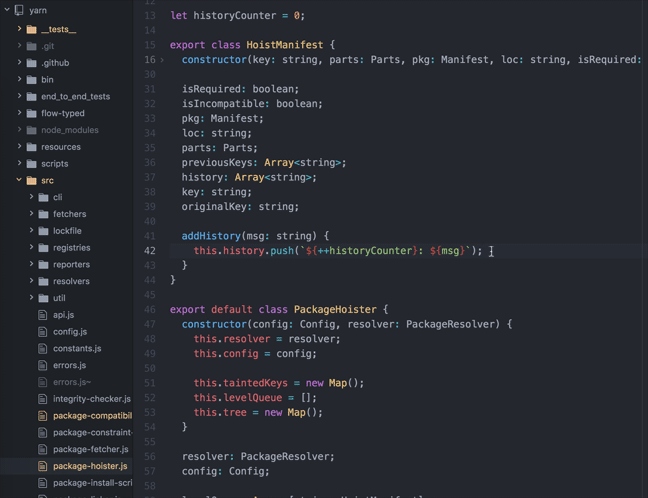
Extracted from Nuclide, Flow for Atom IDE brings all of the features you need to be productive with Flow-typed JavaScript into Atom.
Installation
Notice Currently, you must also have the atom-ide-ui package (the core of Atom IDE) installed in order to take advantage of ide-flowtype. We're working with the Atom team to streamline this process.
Find ide-flowtype in the Atom package installer by opening Atom's Settings, navigating to Install, and searching for ide-flowtype. Or maybe you're here inside Atom already.
If you have Atom's command line utilities, installation is also just a matter of:
apm install atom-ide-ui && apm install ide-flowtype
Windows is not currently fully supported. This is being actively worked on.
What is Atom IDE?
Atom IDE brings the core features you expect in a full-featured IDE into Atom, such as language-aware autocomplete, diagnostics, go-to-definition, type hints, symbol outlines, and more.
Atom IDE is extracted from Nuclide and is brought to you in partnership by GitHub and Facebook.
Atom IDE is also a standard protocol within Atom, so you can replace hackable pieces of UI and language integration with your favorites.
Flow for Atom IDE Features
Flow Version Management
Flow for Atom understands the version of flow you have on your system, as well flow-bin in your package.json (enable this in settings).
Otherwise, versions of flow are automatically downloaded, updated, and run transparently. This means you can create a .flowconfig for your project and get to work right away.
Autocomplete
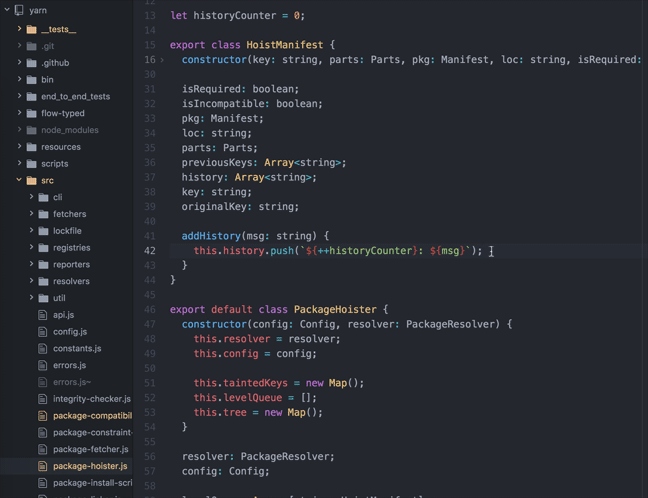
Suggestions directly from the flow server are prioritized in autocomplete. Return types and complex type definitions shown right along suggestions.
Diagnostics
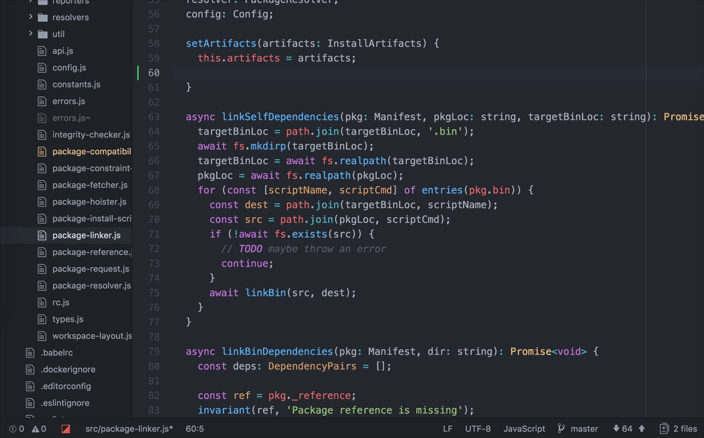
See problems directly in your code the second you hit save. No need to run your code, and no need to flip to your terminal to run flow. Instead, Flow for Atom IDE underscores problems as you code. You can even process large sets of problems at once with the bottom diagnostics pane.
Go to Definition
Want to know how some of your JavaScript works under the hood? Hover over a symbol and hold ⌘ (Mac) or ctrl (Windows and Linux). You'll get a preview of the definition right away, and getting there is only a click away.
Type Hints
Hover over a symbol and get instant feedback for what you're looking at. Flow even shows you types it can infer without any effort on your part.
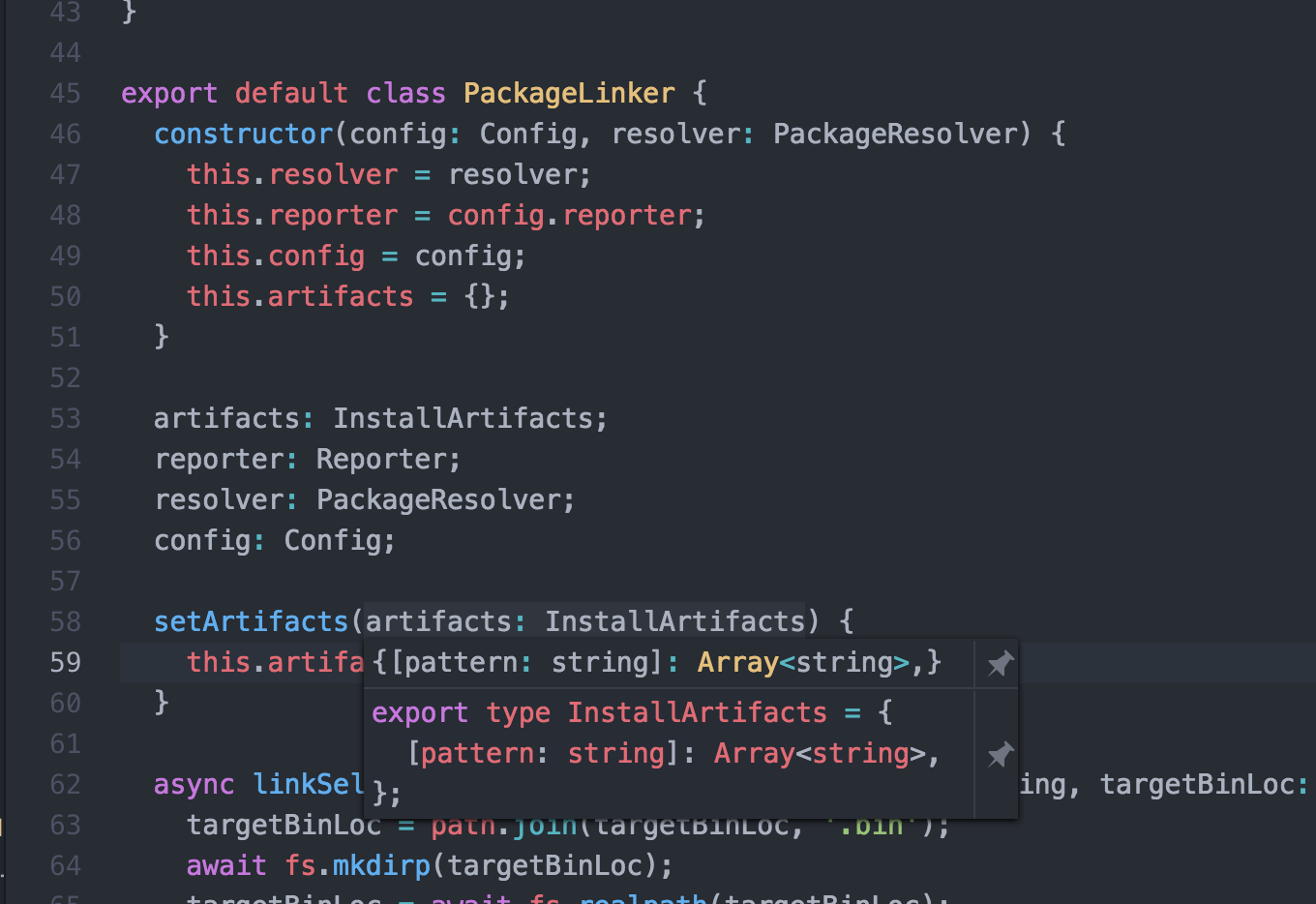
Outline
Get a birds-eye view of your JavaScript with an outline of the document's symbols, and click to jump right where you need to be.
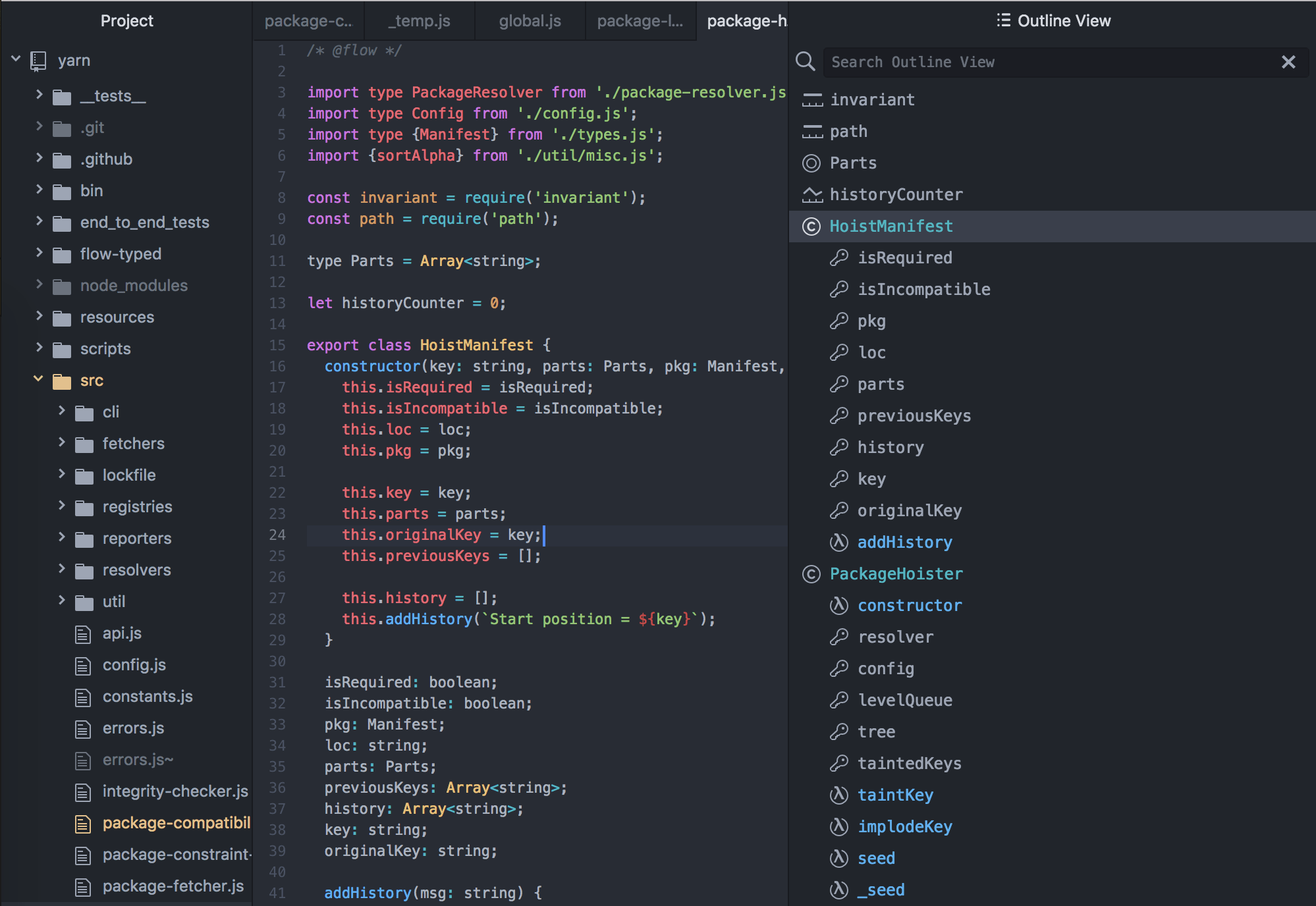
Contributing
Code of Conduct
Facebook has adopted a Code of Conduct that we expect project participants to adhere to. Please read the full text so that you can understand what actions will and will not be tolerated.
Contributor License Agreement ("CLA")
In order to accept your pull request, we need you to submit a CLA. You only need to do this once to work on any of Facebook's open source projects.
Complete your CLA here: https://code.facebook.com/cla
License
ide-flowtype is BSD licensed. We also provide an additional patent grant.
