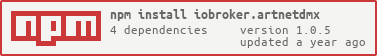iobroker.artnetdmx
v1.0.5
Published
artnetdmx
Downloads
131
Readme

ioBroker.artnetdmx
Tests:
artnetdmx adapter for ioBroker
With this adapter you can control DMX lights via an ARTNET node. It was created to allow easy handling of dimmable, tunable white, rgb, rgbw, or rgbtw lights. Each channel on the light device can be configured, even fade times can be set per device and you can override the device fade times and set light values directly via the 'valuesObject' state which is present on each light device
Art-Net™ Designed by and Copyright Artistic Licence Holdings Ltd"
Getting started
Set the artnet settings in the adapter to connect to a ARTNET node device
- Connection settings
| Field | Description |
|-------------|-------------|
|
Node IP| The ip of your artnet node (artnet to dmx) | |Port| The port of the artnet nodedefault: 6454| |Local IPv4 network interface| The interface which should be used for network connection | - Artnet/DMX Settings
| Field | Description |
|-------------|-------------|
|
Universe| the dmx universe which should be talked todefault: 0| |Net| the dmx net which should be talked todefault: 0| |Subnet| the dmx subnet which should be talked todefault: 0|
|Frames [per sec]| The FPS with which the dmx values are updateddefault (maxium fps): 44This rate only applies if there are value changes pending, otherwise the values are beeing refreshed periodically with theRefresh period [ms]period |
|Refresh period [ms]| The period where all dmx values are beeing sent in a bulk, even if there is no value change on a channelThis is needed because there are artnet nodes wich do rely on refreshing the whole dmx channel values every x seconds |
|Default fade time [ms]| The default fadeing time which is used when setting a channel value |
- Connection settings
| Field | Description |
|-------------|-------------|
|
Define devices in the adapter settings In the device page of the admin gui you can add, change or delete devices. Changes in this list will be mirrored in the object tree. So if you delete a device here, it's corresponding states will be removed from the object tree. (on saving the state/restarting the adapter)
- Device settings
| Field | Description |
|-------------|-------------|
|
Name| The name of the device | |Id| The id of the deviceThe id will be autogenerated after you filled in a name and it was empty before, but it can be changed manuallyATTENTION! Changeing an id will result in deleting and recreating the device in the iobroker object tree| |Type| The type of the device.Choosing a type will enable/disable channel selections acording to the type of the device | |Ch. main| The channel number (warmwhite) | |Ch. white| The channel number for white (coldwhite) | |Ch. red| The channel number for red | |Ch. green| The channel number for green | |Ch. blue| The channel number for blue | |Fade time| The fade time which is beeing used when changing the values of the channels to their new valuesdefault: -1If default value is used (-1) the fade time defined on the settings page will be used |
- Device settings
| Field | Description |
|-------------|-------------|
|
Changelog
WORK IN PROGRESS
- (ChriD) lowerd cpu load of adapter by stopping the buffer update when no buffer actions are pending
1.0.5 (2023-02-07)
- (ChriD) fixed problem that on adapter (re)start the artnet buffer was not consideering the on/off and brightness value
1.0.4 (2023-01-24)
- (ChriD) Umlauts in id's are now beeing converted instead of being removed
- (ChriD) Added Save/Load configuration buttons
1.0.3 (2023-01-08)
- (ChriD) Standard channel values when creating a new device will be set to 255 instead of 0
- (ChriD) valuesObject may now be a real object instead a parsable json string
1.0.2 (2022-12-30)
- (ChriD) updated readme
- (ChriD) fixed on/off problem which raised du to code rework
- (ChriD) fixed problem that on adapter (re)start the artnet buffer was not correct
1.0.1 (2022-12-20)
- (ChriD) changed some log levels
- (ChriD) fixed some unecessary double state ACK
- (ChriD) fixed triggering state change event on "unchanged" states
1.0.0 (2022-12-12)
- (ChriD) initial version
License
MIT License
Copyright (c) 2023 ChriD [email protected]
Permission is hereby granted, free of charge, to any person obtaining a copy of this software and associated documentation files (the "Software"), to deal in the Software without restriction, including without limitation the rights to use, copy, modify, merge, publish, distribute, sublicense, and/or sell copies of the Software, and to permit persons to whom the Software is furnished to do so, subject to the following conditions:
The above copyright notice and this permission notice shall be included in all copies or substantial portions of the Software.
THE SOFTWARE IS PROVIDED "AS IS", WITHOUT WARRANTY OF ANY KIND, EXPRESS OR IMPLIED, INCLUDING BUT NOT LIMITED TO THE WARRANTIES OF MERCHANTABILITY, FITNESS FOR A PARTICULAR PURPOSE AND NONINFRINGEMENT. IN NO EVENT SHALL THE AUTHORS OR COPYRIGHT HOLDERS BE LIABLE FOR ANY CLAIM, DAMAGES OR OTHER LIABILITY, WHETHER IN AN ACTION OF CONTRACT, TORT OR OTHERWISE, ARISING FROM, OUT OF OR IN CONNECTION WITH THE SOFTWARE OR THE USE OR OTHER DEALINGS IN THE SOFTWARE.