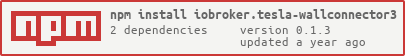iobroker.tesla-wallconnector3
v0.1.3
Published
This adapter reads API information from a Tesla Wall Connector Gen 3
Downloads
4
Readme

ioBroker.tesla-wallconnector3
Tests:
tesla wall connector gen 3 adapter for ioBroker
Dokumentation DE Documentation EN
Targeted at the Tesla Wall Connector Gen 3 available at https://shop.tesla.com/de_de/product/gen-3-wall-connector . Only provides read access to API data (write isn't supported by the API).
Installation
You can install the adapter via the ioBroker web interface.
- Open your ioBroker web interface in a browser (eg: 192.168.178.42:8081)
- Click on Tab "Adapters"
- Type "tesla-wallconnector3" in the filter
- Click on the "+" symbol of the Tesla Wall Connector Gen 3 adapter
Setup
Additional to the adapter installation you have to add an instance of the adapter.
ioBroker
- Open your ioBroker interface in a browser (eg: 192.168.178.42:8081) (if configuration dialogue was opened automatically after installation, skip to 4.).
- Navigate to Tab "Instances"
- Click on the wrench symbol of the Tesla Wall Connector Gen 3 adapter
- Now you can see the main settings of the adapter configuration page.
 4.1 Type in the IP-address of your Tesla Wall Connector Gen 3 (FQDN is also possible if you have a working local DNS).
4.2 You can change the polling interval, too. (Default: 10 seconds)
4.3 If your network requires a higher timeout for requests sent to Tesla Wall Connector Gen 3, please change the Request-Timeout in miliseconds accordingly. (Default: 5000 miliseconds)
4.4 In case there is an issue communicating with Tesla Wall Connector Gen 3 the adapter will retry several times. You can adjust how often it will try to read from Tesla Wall Connector Gen 3. (Default: 10)
4.5 To space retries apart a bit more you can adjust the Polling Retry Factor. (Default: 2)
Example: Using default settings the 1st retry will happen 20 seconds after the initial try, the 2nd will happen 40 seconds after the 2nd try.
After each successful connect to Tesla Wall Connector Gen 3, the number of retries is reset.
4.1 Type in the IP-address of your Tesla Wall Connector Gen 3 (FQDN is also possible if you have a working local DNS).
4.2 You can change the polling interval, too. (Default: 10 seconds)
4.3 If your network requires a higher timeout for requests sent to Tesla Wall Connector Gen 3, please change the Request-Timeout in miliseconds accordingly. (Default: 5000 miliseconds)
4.4 In case there is an issue communicating with Tesla Wall Connector Gen 3 the adapter will retry several times. You can adjust how often it will try to read from Tesla Wall Connector Gen 3. (Default: 10)
4.5 To space retries apart a bit more you can adjust the Polling Retry Factor. (Default: 2)
Example: Using default settings the 1st retry will happen 20 seconds after the initial try, the 2nd will happen 40 seconds after the 2nd try.
After each successful connect to Tesla Wall Connector Gen 3, the number of retries is reset. - Click on Save & Close
Usage
Here you can find a description of the states and how to use them. All states of this adapter are read-only states. Please be aware that most (if not all) descriptions might be way off and might require confirmation or corrections. Pull-Requests with updates are welcome and encouraged!
Known States
Channel: info
info.connection
|Data type|Permission|
|:---:|:---:| |boolean|R|Read-only boolean which is true if the adapter is connected to the Tesla Wall Connector Gen 3.
Channel: lifetime
alert_count
|Data type|Permission|
|:---:|:---:| |number|R|Read-only number, representing the number of alerts.
avg_startup_temp
|Data type|Permission|
|:---:|:---:| |number|R|Read-only number, representing if the average startup temperature.
charge_starts
|Data type|Permission|
|:---:|:---:| |number|R|Read-only string, representing the number of charging starts.
charging_time_s
|Data type|Permission|
|:---:|:---:| |number|R|Read-only number, representing the charging time in seconds of the WC3
connector_cycles
|Data type|Permission|
|:---:|:---:| |number|R|Read-only number, representing the number of connector cycles (plugging in and out most likely counting each as 1).
contactor_cycles
|Data type|Permission|
|:---:|:---:| |number|R|Read-only number, representing the number of state-changes of the relais so far.
contactor_cycles_loaded
|Data type|Permission|
|:---:|:---:| |number|R|Read-only number, representing the number of charging cycles.
energy_wh
|Data type|Permission|
|:---:|:---:| |number|R|Read-only number, representing the amount of energy supplied in Wh.
thermal_foldbacks
|Data type|Permission|
|:---:|:---:| |number|R|Read-only number, representing the ???
uptime_s
|Data type|Permission|
|:---:|:---:| |number|R|Read-only number, representing the uptime in seconds of the WC3
Channel: version
firmware_version
|Data type|Permission|
|:---:|:---:| |string|R|Firmware version on the Tesla Wall Connector Gen 3
part_number
|Data type|Permission|
|:---:|:---:| |string|R|Part number of the Tesla Wall Connector Gen 3
serial_number
|Data type|Permission|
|:---:|:---:| |string|R|Serial number of the Tesla Wall Connector Gen 3
Channel: vitals
current_alerts
|Data type|Permission|
|:---:|:---:| |string|R|Read-Only string with details about alerts.
contactor_closed
|Data type|Permission|
|:---:|:---:| |boolean|R|Read-Only boolean indicating if the relais is closed.
grid_hz
|Data type|Permission|
|:---:|:---:| |number|R|Read-Only number representing the grids frequency.
config_status
|Data type|Permission|
|:---:|:---:| |number|R|Read-Only number representing the config status. Please help with details!
current[A,B,C,N]_a
|Data type|Permission|
|:---:|:---:| |number|R|Read-Only number representing the current of line [A,B,C,N] in ampere.
evse_state
|Data type|Permission|
|:---:|:---:| |number|R|*Read-Only number representing the evse state. We seem to know so far: 0=booting, 1=idle, 2=connect but not ready, 3=???, 4=connected and ready, 5=???, 6=vehicle plugged in and handshaking, 7=???, 8=charging completed/interrupted, 9=ready for charging but waiting on car, 10=charging with reduced power (less than 3 phases, 16 amps each), 11=charging full power (3 Phases, 16 amps each), 12=??? *
grid_v
|Data type|Permission|
|:---:|:---:| |number|R|Read-Only number representing the grids voltage.
handle_temp_c
|Data type|Permission|
|:---:|:---:| |number|R|Read-Only number representing the handle's tempearture in °C.
input_thermopile_uv
|Data type|Permission|
|:---:|:---:| |number|R|Read-Only number representing ???.
mcu_temp_c
|Data type|Permission|
|:---:|:---:| |number|R|Read-Only number representing the master control unit's tempearture in °C.
pcba_temp_c
|Data type|Permission|
|:---:|:---:| |number|R|Read-Only number representing the printed circuit board's tempearture in °C.
pilot_high_v
|Data type|Permission|
|:---:|:---:| |number|R|Read-Only number representing the pilot line's high voltage.
pilot_low_v
|Data type|Permission|
|:---:|:---:| |number|R|Read-Only number representing the pilot line's low voltage.
prox_v
|Data type|Permission|
|:---:|:---:| |number|R|Read-Only number representing ???.
relay_coil_v
|Data type|Permission|
|:---:|:---:| |number|R|Read-Only number representing the relay coils voltage.
session_s
|Data type|Permission|
|:---:|:---:| |number|R|Read-Only number representing the duration of the current charging session in seconds.
session_energy_wh
|Data type|Permission|
|:---:|:---:| |number|R|Read-Only number representing the energy supplied in the current session in Wh.
uptime_s
|Data type|Permission|
|:---:|:---:| |number|R|Read-Only number representing the WC3's uptime in seconds.
vehicle_connected
|Data type|Permission|
|:---:|:---:| |boolean|R|Read-Only boolean indicating if a vehicle is connected.
vehicle_current_a
|Data type|Permission|
|:---:|:---:| |number|R|Read-Only number representing vehicles current in ampere.
voltage[A,B,C]_v
|Data type|Permission|
|:---:|:---:| |number|R|Read-Only number representing the voltage of line [A,B,C].
Channel: wifi_status
internet
|Data type|Permission|
|:---:|:---:| |boolean|R|Read-only boolean, representing if the Tesla Wall Connector Gen 3 is connected to the internet.
wifi_connected
|Data type|Permission|
|:---:|:---:| |boolean|R|Read-only boolean, representing if the Tesla Wall Connector Gen 3 is connected to wifi.
wifi_infra_ip
|Data type|Permission|
|:---:|:---:| |string|R|Read-only string, representing the IP of the Tesla Wall Connector Gen 3.
wifi_mac
|Data type|Permission|
|:---:|:---:| |string|R|Read-only string, representing the MAC address of the Tesla Wall Connector Gen 3.
wifi_rssi
|Data type|Permission|
|:---:|:---:| |number|R|Read-only number, representing the rssi of the wifi the Tesla Wall Connector Gen 3 is connected to.
wifi_signal_strength
|Data type|Permission|
|:---:|:---:| |number|R|Read-only number, representing the signal strength of the wifi the Tesla Wall Connector Gen 3 is connected to.
wifi_snr
|Data type|Permission|
|:---:|:---:| |number|R|Read-only number, representing the snr of the wifi the Tesla Wall Connector Gen 3 is connected to.
wifi_ssid
|Data type|Permission|
|:---:|:---:| |string|R|SSID the Tesla Wall Connector Gen 3 is connected to.
Changelog
0.1.1 (NoBl)
- Improvements
0.1.0 (NoBl)
- Initial release
License
MIT License
Copyright (c) 2022 Norbert Bluemle [email protected]
Permission is hereby granted, free of charge, to any person obtaining a copy of this software and associated documentation files (the "Software"), to deal in the Software without restriction, including without limitation the rights to use, copy, modify, merge, publish, distribute, sublicense, and/or sell copies of the Software, and to permit persons to whom the Software is furnished to do so, subject to the following conditions:
The above copyright notice and this permission notice shall be included in all copies or substantial portions of the Software.
THE SOFTWARE IS PROVIDED "AS IS", WITHOUT WARRANTY OF ANY KIND, EXPRESS OR IMPLIED, INCLUDING BUT NOT LIMITED TO THE WARRANTIES OF MERCHANTABILITY, FITNESS FOR A PARTICULAR PURPOSE AND NONINFRINGEMENT. IN NO EVENT SHALL THE AUTHORS OR COPYRIGHT HOLDERS BE LIABLE FOR ANY CLAIM, DAMAGES OR OTHER LIABILITY, WHETHER IN AN ACTION OF CONTRACT, TORT OR OTHERWISE, ARISING FROM, OUT OF OR IN CONNECTION WITH THE SOFTWARE OR THE USE OR OTHER DEALINGS IN THE SOFTWARE.