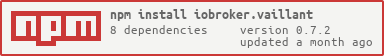iobroker.vaillant
v0.7.5
Published
Vaillant multiMatic VR900/VR920 Adapter
Readme

ioBroker.vaillant
vaillant adapter for ioBroker
Vaillant multiMatic und myVaillant Adapter
Getting started
In den Instanzoptionen mail und password der multimatic /senso oder myVaillant app eingeben.
Configuration können geändert werde in dem sie unter dem Unterpunkt configuration angepasst werden. Manche configuration werden erst angewendet wenn der Modus auf ON oder MANUAL ist und nicht AUTO oder TIME_CONTROLLED
Beispiel Mutlimatic:
Warmwasser: vaillant.0.serialnummer.systemcontrol/tli.dhw.hotwater.configuration.hotwater_temperature_setpoint Heizung: Erst auf MANUAL vaillant.0.serialnummber.systemcontrol/tli.zones03.heating.configuration.operation_mode MANUAL Dann die Temperatur vaillant.0.serial.systemcontrol/tli.zones03.heating.configuration.manual_mode_temperature_setpoint Und am Ende operation_mode auf TIME_CONTROLLED
Parameter können über den Punkt parameterValue angepasst werden dabei beachten welche Werte im Objekt definition erlaubt sind.
Beispiel myVaillant:
vaillant.0.id.systemControlState.controlState.domesticHotWater01.boost auf true/false setzen um den Boost zu aktivieren oder deaktivieren vaillant.0.id.systemControlState.controlState.zones01.desiredRoomTemperatureSetpoint um die RaumTemperatur zu setzen vaillant.0.id.systemControlState.controlState.zones01.setBackTemperature vaillant.0.id.systemControlState.controlState.zones01.heatingOperationMode OFF MANUAL TIME_CONTROLLED vaillant.0.id.systemControlState.controlState.domesticHotWater01.operationMode OFF MANUAL TIME_CONTROLLED
Remote Commands
For Refresh and predefined
vaillant.0.id.remote
Custom Command
You can use custom Commmand remote for not predefined remotes
vaillant.0.id.remotes.customCommand
Examples:
Die zone kann von 0 bis X gehen. Bitte zone/0/ oder zone/2/ testen
zone/0/xxxx
zone/1/xxxx
zone/2/xxxx
{
"url": "zone/0/heating/comfort-room-temperature",
"data": { "comfortRoomTemperature": 10.5 }
}{
"url": "zone/1/heating/comfort-room-temperature",
"data": { "comfortRoomTemperature": 10.5 }
}{
"url": "domestic-hot-water/255/operation-mode",
"data": { "operationMode": "OFF" }
}{
"url": "domestic-hot-water/255/temperature",
"data": { "setpoint": 55 }
}{
"url": "zone/1/heating/operation-mode",
"data": { "operationMode": "DAY" }
}{
"url": "zone/1/heating/set-back-temperature",
"data": { "setBackTemperature": 20 }
}{
"url": "zone/1/cooling/operation-mode",
"data": { "operationMode": "DAY" }
}{
"url": "zone/1/cooling/setpoint",
"data": { "setpoint": 20 }
}{
"url": "ventilation/0/operation-mode",
"data": { "operationMode": "DAY" }
}{
"url": "ventilation/0/operation-mode",
"data": { "operationMode": "SET_BACK" }
}{w
"url": "ventilation/0/day-fan-stage",
"data": { "maximumDayFanStage": 3 }
}{
"url": "ventilation/0/night-fan-stage",
"data": { "maximumNightFanStage": 2 }
}{
"url": "zone/1/heating/quick-veto",
"data": { "desiredRoomTemperatureSetpoint": 11, "duration": 3 },
"method": "POST"
}{
"url": "domestic-hot-water/255/boost",
"data": {},
"method": "POST"
}{
"url": "domestic-hot-water/255/boost",
"data": {},
"method": "DELETE"
}{
"url": "domestic-hot-water/255/circulation-pump/time-windows",
"data": {
"friday": [
{
"endTime": 540,
"startTime": 360
}
],
"monday": [],
"saturday": [],
"sunday": [],
"thursday": [],
"tuesday": [],
"wednesday": []
}
}{
"url": "domestic-hot-water/255/time-windows",
"data": {
"friday": [],
"monday": [
{
"endTime": 1320,
"startTime": 330
}
],
"saturday": [
{
"endTime": 1320,
"startTime": 330
}
],
"sunday": [
{
"endTime": 1320,
"startTime": 330
}
],
"thursday": [
{
"endTime": 1320,
"startTime": 330
}
],
"tuesday": [
{
"endTime": 1320,
"startTime": 330
}
],
"wednesday": [
{
"endTime": 1320,
"startTime": 330
}
]
}
}{
"url": "cooling-for-days",
"data": {"value": 7},
"method": "POST"
}{
"url": "cooling-for-days",
"method": "DELETE"
}Changelog
0.7.5 (2025-07-09)
- revert change to fix save issue
0.7.2 (2024-04-18)
- fix month stats period
0.3.0
- add boost
0.1.2
- fix refresh token
0.1.1
- add myvaillant support and stats
0.0.15
- bugfixes
0.0.14
- add rooms support
0.0.13
- fix livereport order
0.0.11
- fix issue with js-controller 3.2
0.0.10
- fix issue with js-controller 3
0.0.8
- (TA2k) Fix Authorization problem and missing configuration states
0.0.6
- (TA2k) initial release
License
MIT License
Copyright (c) 2020-2030 TA2k [email protected]
Permission is hereby granted, free of charge, to any person obtaining a copy of this software and associated documentation files (the "Software"), to deal in the Software without restriction, including without limitation the rights to use, copy, modify, merge, publish, distribute, sublicense, and/or sell copies of the Software, and to permit persons to whom the Software is furnished to do so, subject to the following conditions:
The above copyright notice and this permission notice shall be included in all copies or substantial portions of the Software.
THE SOFTWARE IS PROVIDED "AS IS", WITHOUT WARRANTY OF ANY KIND, EXPRESS OR IMPLIED, INCLUDING BUT NOT LIMITED TO THE WARRANTIES OF MERCHANTABILITY, FITNESS FOR A PARTICULAR PURPOSE AND NONINFRINGEMENT. IN NO EVENT SHALL THE AUTHORS OR COPYRIGHT HOLDERS BE LIABLE FOR ANY CLAIM, DAMAGES OR OTHER LIABILITY, WHETHER IN AN ACTION OF CONTRACT, TORT OR OTHERWISE, ARISING FROM, OUT OF OR IN CONNECTION WITH THE SOFTWARE OR THE USE OR OTHER DEALINGS IN THE SOFTWARE.