it
v1.1.1
Published
A testing framework for node
Downloads
13,395
Readme
It
Overview
It is a testing framework for node.js and the browser.
Features
- Supports Promises, and the mocha
done(err)style of async tests. - Browser Support
- AMD support
- Node.js Support
- Proper exit codes for ci
- Multiple reporters, including TAP for testling ci
- Does not export global variables, you can run your tests individually with node or with the it executable.
- Support for filtering tests.
Installation
npm install itTo use the it executable
npm install -g itIn the browser
<!DOCTYPE html>
<html>
<head>
<meta http-equiv="X-UA-Compatible" content="IE=edge">
<meta charset="utf-8">
<title>It Tests</title>
<link rel="stylesheet" type="text/css" href="it.css">
</head>
<body>
<div id="it"></div>
<script src="it.js"></script>
<script>
//optionally export assert as a global
assert = it.assert;
</script>
<!--Import your scripts-->
<script>
it.run();
</script>
</body>
</html>With requirejs
<!DOCTYPE html>
<html>
<head>
<meta http-equiv="X-UA-Compatible" content="IE=edge">
<meta charset="utf-8">
<title>It Tests Requirejs</title>
<link rel="stylesheet" type="text/css" href="it.css">
</head>
<body>
<div id="it"></div>
<script data-main="scripts/main" src="scripts/require.js"></script>
<script>
require([
'it',
//require your tests
], function (it) {
it.run();
});
</script>
</body>
</html>
Usage
Getting Started
The basic structure of a test in it looks like the following.
var it = require("it"),
assert = require("assert");
it.describe("an it test", function(it){
//the should method is a conveience over writing it("should").
it.should("have a should method", function(){
assert.isFunction(it.should);
});
//it can also be used as a function
it("should be able to be called as a function", function(){
assert.isFunction(it);
});
it.describe("#describe", function(it){
//now we can write some more tests!
});
});
Synchronous tests
Writing synchronous tests in It is extremely simple. So lets start off with an example.
Lets assume we have a Person Object
var Person = function (name, age) {
this.name = name;
this.age = age;
this.getOlder = function (years) {
if (years > 0) {
this.age = this.age + years;
}
};
};The first tests we could run on person could be testing the setting of name and age.
var it = require("../index"),
assert = require("assert");
it.describe("Person", function (it) {
it.should("set set name", function () {
var person = new Person("bob", 1);
assert.equal(person.name, "bob");
});
it.should("set set age", function () {
var person = new Person("bob", 1);
assert.equal(person.age, 1);
});
});
Notice we use the it passed back to the describe callback.
Next we could test different scenarios of Person#getOlder
var it = require("../index"),
assert = require("assert");
it.describe("Person", function (it) {
it.describe("#getOlder", function (it) {
it.should("accept positive numbers", function () {
var person = new Person("bob", 1);
person.getOlder(2);
assert.equal(person.age, 3);
});
it.should("not apply negative numbers", function () {
var person = new Person("bob", 1);
person.getOlder(-2);
assert.equal(person.age, 1);
});
});
});
In this example we are describing the getOlder method and run different tests against it. Notice the it passed back is used again.
You may nest tests as deep as you like as long as you remember to use the proper it.
it.describe("#getOlder nested", function (it) {
it.describe("with positive numbers", function (it) {
it.should("work", function () {
var person = new Person("bob", 1);
person.getOlder(2);
assert.equal(person.age, 3);
});
});
it.describe("with negative numbers", function () {
//uh oh wrong it
it.should("not work", function () {
var person = new Person("bob", 1);
person.getOlder(-2);
assert.equal(person.age, 1);
});
});
});Asynchronous tests
Writing asynchronous tests in It is just as easy as writing synchronous tests.
Lets modify Person to make get older async
var Person = function (name, age) {
this.name = name;
this.age = age;
this.getOlder = function (years, next) {
setTimeout(function () {
this.age = this.age + years;
next(null, this);
}.bind(this), years * 500);
};
};Now that getOlder is async lets test it
In this example a promise is the return value. If you have used comb, Q, promises-extedned or any other framework that uses
Promises then this will feel pretty natural to you. The test will wait for the promise to resolve before continuing any other tests.
var p = require("promise-extended");
it.describe("#getOlder", function (it) {
//return promise
it.should("not apply negative numbers", function () {
var ret = new p.promise();
var person = new Person("bob", 1);
person.getOlder(-2, function (err, person) {
assert.equal(person.age, 1);
ret.callback();
});
return ret.promise();
});
});In this example the should callback accepts a next(err) argument which is a function that should be called when the current test is done. So if next is invoked with a first argument other than null or undefined then
it is assumed that the test errored.
it.describe("#getOlder", function (it) {
//Call with next
it.should("accept positive numbers", function (next) {
var person = new Person("bob", 1);
person.getOlder(2, function (err, person) {
assert.equal(person.age, 3);
next();
});
});
});context
it also supports the concept of a context, which is a set of functionality that should belong to the current describe or suite tests but needs something extra like extra setup or tear down functionality.
In fact anything you can do withing the describe callback you can do in a context.
it.describe("contexts", function(it){
it.context(function(it){
var called;
it.beforeAll(function(){
called = true;
});
it("should allow custom beforeAll", function(){
assert.isTrue(called);
});
});
it.context(function(it){
var called
it.beforeEach(function(){
called = true;
});
it("should allow custom beforeEach", function(){
assert.isTrue(called);
});
});
})
Timeouts
To set a duration limit on each test within a suite use the timeout(duration) method.
it.describe("#timeouts", function(){
it.timeout(100);
//this spec will fail
it.should("fail it action duration is > 100", function(next){
setTimeout(function(){
next();
}, 200);
});
//this spec will pass!
it.should("not fail it action duration < 100", function(){
assert.isTrue(true);
});
});
Skip
If you wish to skip an action you can use the skip method which will put the action into a pending state, and not run it.
it.describe("#timeouts", function(){
it.timeout(100);
//this spec be skipped
it.skip("fail it action duration is > 100", function(next){
setTimeout(function(){
next();
}, 200);
});
//this spec will not
it("not fail it action duration < 100", function(){
assert.isTrue(true);
});
});
Tdd
it also supports tdd style tests.
it.suite("Person", function (it) {
it.suite("#getOlder", function (it) {
it.test("accept positive numbers", function () {
var person = new Person("bob", 1);
person.getOlder(2);
assert.equal(person.age, 3);
});
it.test("not apply negative numbers", function () {
var person = new Person("bob", 1);
person.getOlder(-2);
assert.equal(person.age, 1);
});
});
});
Running Tests
To run tests there are two options the it executable
Options
- -d, --directory : The root directory of your tests
- -f --filter : A filter to apply to run certain behaviors/suites/tests
- -r, --reporter : The reporter to use when running the tests
- --cov-html : create coverage output in html, if an output path is included then the file will be written to that file otherwise it will defalt to
./coverage.html - --reporters : Display a list of reporters that are available
- -h, --help : Displays help.
To run an entire suite
it -d ./mytests -r dotmatrixTo run an individual test
it ./mytests/person.test.jsOr
it -f "Person"To run the #getOlder spec
it -f "Person:#getOlder"You can alternatively run the test directly.
Note When running tests using the it.run() method, it will not automatically exit the program on completion, therefore if you still have items like DB connections still open your program will not exit.
it.describe("A Person", function(it){
it.should("set set name", function () {
var person = new Person("bob", 1);
assert.equal(person.name, "bob");
});
it.should("set set age", function () {
var person = new Person("bob", 1);
assert.equal(person.age, 1);
});
});
it.run();
You can also filter the tests to run from within the test
it.describe("A Person", function(it){
it.should("set name", function () {
var person = new Person("bob", 1);
assert.equal(person.name, "bob");
});
it.should("set age", function () {
var person = new Person("bob", 1);
assert.equal(person.age, 1);
});
});
it.run("A Person:should set name");
Reporters
spec
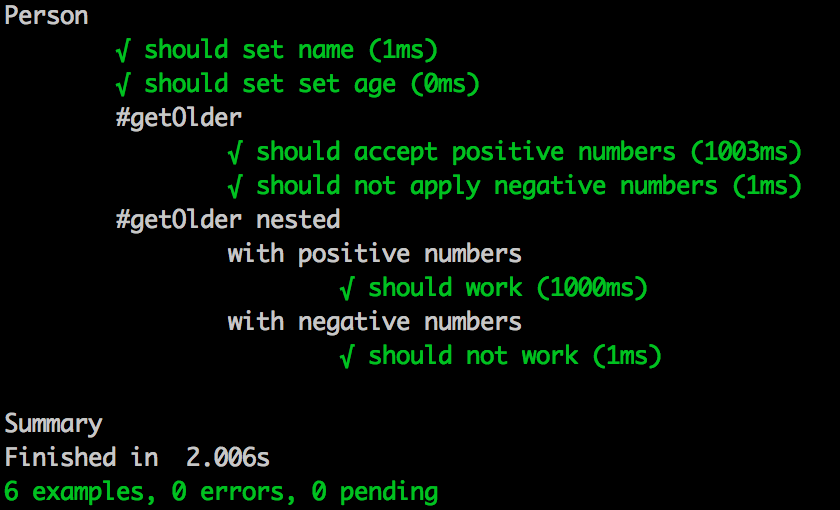
dot
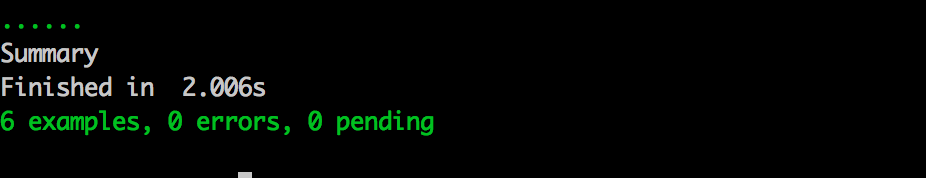
tap
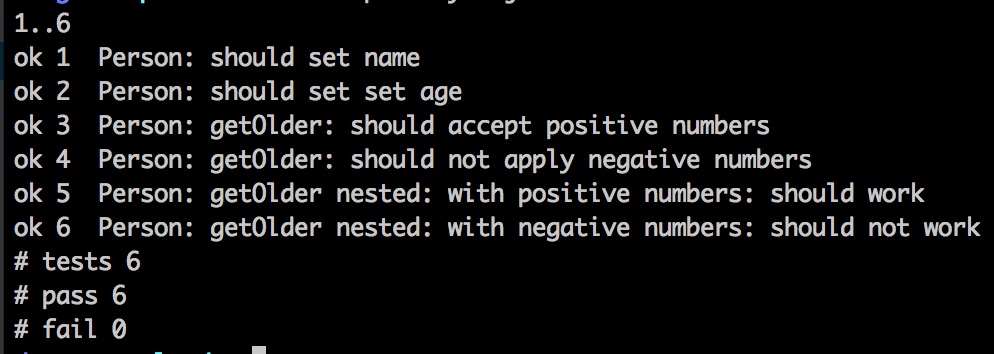
doc

html
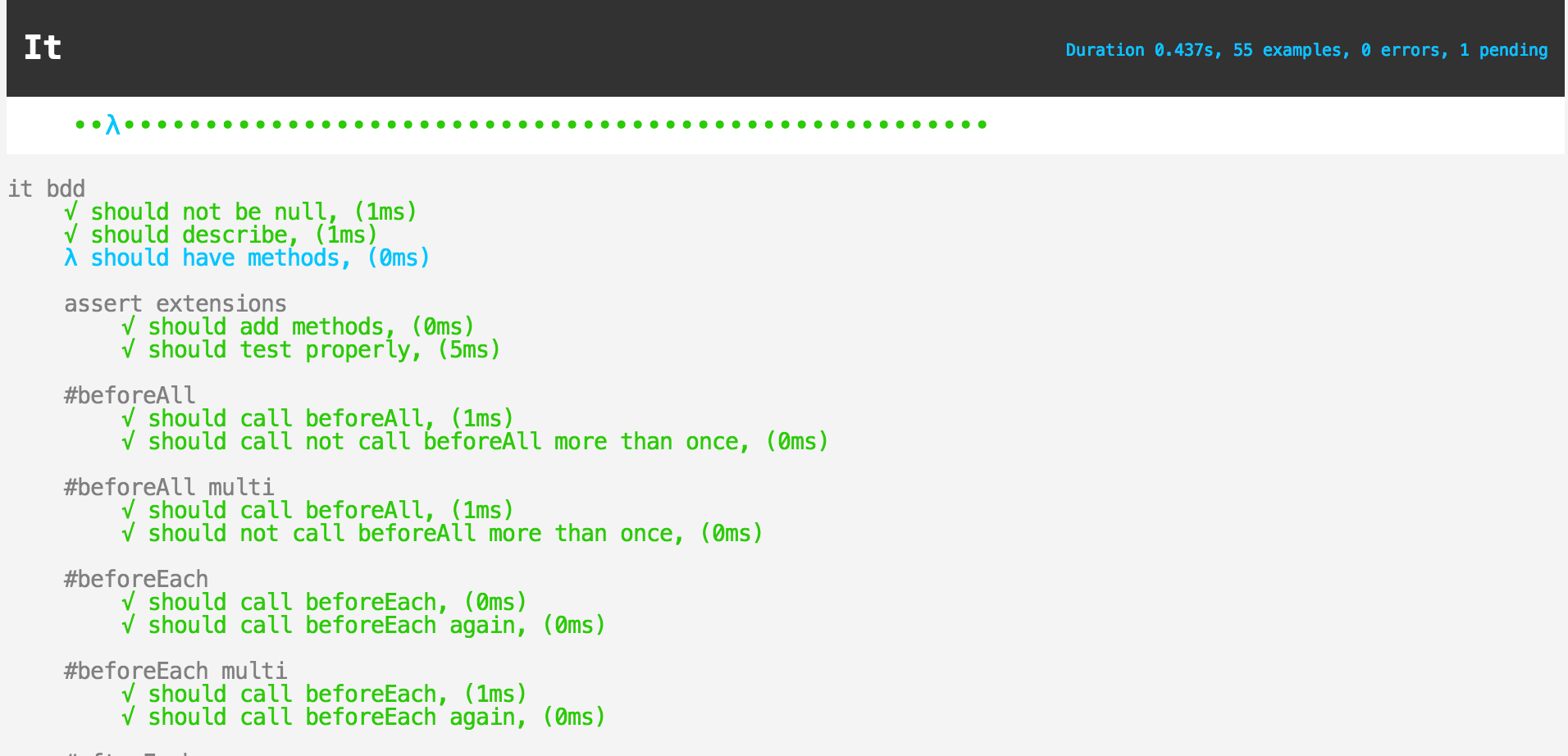
Code Coverage
If you use node-jscoverage to generate coverage then by default it will output a coverage report. You may also output coverage to an HTML file by passing in the --cov-html flag to the executable.
For example out put see patio test coverage.
Assert extensions
The following methods are added to assert for convenience
lengthOf- assert the length of an arrayisTrue- assert that a value is trueisFalse- assert that a value is falseisRegExp- assert that a value is a Regular ExpressionisArray- assert that a value is an ArrayisHash- assert that a value is a plain objectisObject- assert that a value is a objectisNumber- assert that a value is a NumberisDate- assert that a value is a DateisBoolean- assert that a value is a BooleanisString- assert that a value is a StringisUndefined- assert that a value is undefinedisUndefinedOrNull- assert that a value is undefined or nullisPromiseLike- assert that a value is Promise like (contains the funtions "then", "addErrback", and "addCallback")isFunction- assert that a value is a functionisNull- assert that a value is nullisNotNull- assert that a value is not nullinstanceOf- assert that a value is an instanceof a particular objecttruthy- assert that the value is truthy.falsy- assert that the value is falsy.
License
MIT https://github.com/doug-martin/it/raw/master/LICENSE
Meta
- Code:
git clone git://github.com/doug-martin/it.git


