jaribu
v2.2.3
Published
a simple, full-featured, JavaScript testing framework
Maintainers
Readme
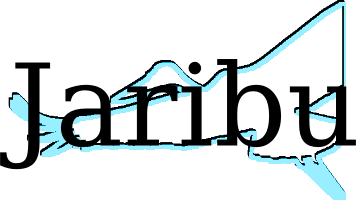
a JavaScript (browser & node.js) testing framework
Intro
Jaribu is a JavaScript testing framework that runs both in the browser and via node.js. It's meant to keep things simple, and make the barrier for writing tests as thin as possible, and to run in as many javascript environments as possible.
Features
Console-based testing : jaribu will automatically find tests in test/*-suite.js when run from console.
$ node_modules/.bin/jaribu
Browser testing : When run from the browser, you can create a simple test/index.html file like the following:
NOTE : fetch is a requirement for jaribu tests to run in the browser.
<!DOCTYPE html>
<html>
<head><title>tests</title></head>
<body>
<div id="jaribuTestOutput"></div>
<script>
var jaribuTestFiles = [
'test1-suite.js',
'test2-suite.js',
'test3-suite.js'
];
</script>
<script data-main="../node_modules/jaribu/browser/main.js" src="../node_modules/jaribu/node_modules/requirejs/require.js"></script>
</body>
</html>For tests which are designed to only run on the server, you can add a runInBrowser: false boolean to the suite properties.
Shared environments : a suite has an 'env' object which you can write to and that data will be available for any test in that suite.
suites.push({
name: "test suite",
desc: "example",
setup: function(env) {
env.foo = 'bar';
},
tests: [
{
desc: "we should have the foo property",
run: function(env, test) {
test.assert(env.foo, 'bar'); // true
}
},
{
desc: "lets set a var",
run: function(env, test) {
env.pizza = 'slice';
test.assert(env.pizza, 'slice'); // true
}
},
{
desc: "verify it's still there",
run: function(env, test) {
test.assert(env.pizza, 'slice'); // true
}
},
{
desc: "remove a variable",
run: function(env, test) {
delete env.foo;
test.assertType(env.foo, 'undefined'); // true
}
},
{
desc: "we shouldn't be able to access the deleted property",
willFail: true,
run: function(env, test) {
test.assert(env.foo, 'bar'); // false
}
}
]
});Output
Generally speaking, when the tests are passing as expected, the output will be
minimal. The description of each suite of tests will be displayed, followed by
a series of + and !+ characters, and any errors if they occur.
+means the test passed.!+means the test failed, but this was expected (treated as a pass).
At the end of all test running, there will be a summary describing the total number of tests (and meta-tests, known as scaffolding) run, failures, passes, etc.
API
Asserts
You can use the assert family of functions to compare values with each other (objects, arrays, strings, types).
assert()
The assert() function compares two objects for truthiness and passes or fails
the test based on the result of the comparison.
assert(object1, object2, "testing object1 and 2 are the same")assertAnd()
Same as assert() except does not pass the test automatically when the result
is true. If the objects do not match, however, the test will fail.
assertFail()
Behaves the opposite of assert(), test will pass if the objects do not match.
assertFailAnd()
Behaves the opposite of assertAnd(), test will not fail if objects do not
match, and will fail automatically if objects match.
assertType()
The assertType() function tests the type of a given variable (object, string,
boolean, array, etc.). NOTE: can use 'array' as a type.
assertType(object, 'object', "testing object is actually an object")assertTypeAnd()
Same as assertType() except does not pass the test automatically when the
result is true. If the object type is incorrect, however, the test will fail.
assertTypeFail()
Behaves the opposite of assertType(), test will succeed if the type of
object is incorrect, and will automatically fail if the types match.
assertTypeFailAnd()
Behaves the opposite of assertTypeAnd(), test will not fail if the type of
object is incorrect, and will automatically fail if the types match.
Mocks and Stubs
Technically they are all mocks, since they have info about whether they've been called, and how many times, but can be used as stubs as well (which are basically just mocks without meta data).
var mock = new test.Stub(function(p1, p2) {
console.log('hello world');
});
mock.called; // false
mock.numCalled; // 0
mock(); // hello world
mock.called; // true
mock.numCalled; // 1Testing for thrown exceptions
Catching thrown exceptions works with normal thrown exceptions or exceptions thrown asyncronously. The interface is the same either way, just call the function you want to test. If it throws an exception, the test passes.
test.throws(function () {
throw new Error('oops');
}, Error, 'caught thrown exception');Shortcuts
When resolving tests there are a number of calls you can make.
test.result(false, 'this broke because ...'); // fails test with message
test.result(true); // passes test
test.done(); // passes test
test.fail('problem with stuff ...'); // fails test with message



