javascript-stack
v1.4.3
Published
Implementing Stack Data Structure in Javascript
Maintainers
Readme
Javascript Stack
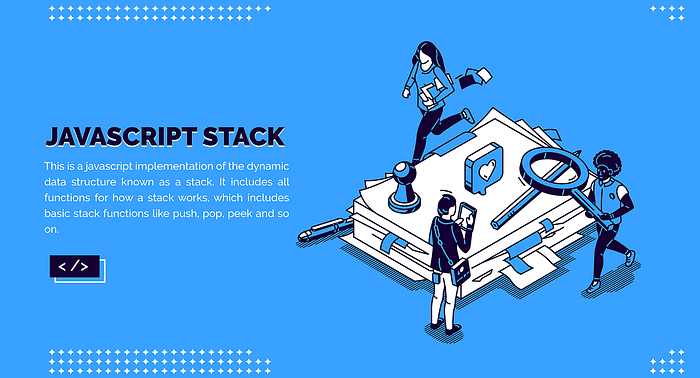
Javascript-stack is a package used for implementing Stack Data Structure in Javascript.
Description
This package is a javascript implementation of the dynamic data structure known as a stack. It includes all functions for how a stack works, which includes basic stack functions like push, pop, peek and so on.
In live projects, the usage of stacks is very common because it has a lot of benefits due to feature LIFO(Last in First Out) below are some practical applications of stack data structure.
In compilers sometimes function call required to be maintained this could be achieved by stack opertations.
We commonly use undo and redo options which could be done by stack easily.
In code editors opening and closing of the bracket also could be done using stack.
The forward and backward in the browser could be done by the stack.
Reversing a word could also be done by stack
Environment:
- Node.js
- React.js
Basic Usage
Install with npm :
npm i javascript-stackBasic usage example below. Note: it does not cover all the available methods, rather just highlights the main functionality to get up and running with this data structure. For a description of all the methods, see the API section.
const Stack = require("javascript-stack");
// Create new stack
const stackOne = new Stack();
// Pushing element to the stack
stackOne.push(10);
stackOne.push(20);
// Getting top element
const topElement = stackOne.peek();
// Removing an element from stack
stackOne.pop();
// Prints all the element in the stack
const stackElements = stackOne.showStack();API
Available methods for a stack instance:
Method Name | Return | Description
--- | --- | ---
push() | No | Pushes an element to the top of the stack.
pop() | No | Removes the last element from the stack.
peek() | Yes | Returns the top element of the stack.
showStack() | Yes | Prints all the element in the stack.
isEmpty() | Yes | Return a boolean value whether the stack is empty or not.
size() | Yes | Return the total size of the stack.
clear() | No | Clear all the values in the stack.
maximumElement() | Yes | Return the maximum integer element in the stack.
minimumElement() | Yes | Return the minimum integer element in the stack.
toArray() | Yes | Converte the stack into an array.
reverseStack() | No | Reverse the stack data.
search() | Yes | Check whether value found in the stack.
cumilativeSum() | Yes | Return the total sum of the values in a stack.
sortStackAsce() | No | This function will sort the array in ascending order.
sortStackDesc() | No | This function will sort the array in descending order.
Contributing
If you would like to contribute to this project, take a clone from the main branch and create a new branch, make your changes, and raise a pull request to the main branch by describing the changes. Our team will review the changes and merge them into the main branch.
License
MIT © Krishnanunny H


