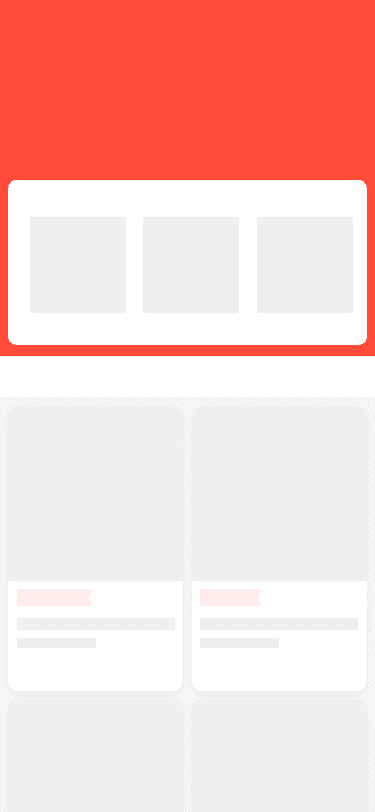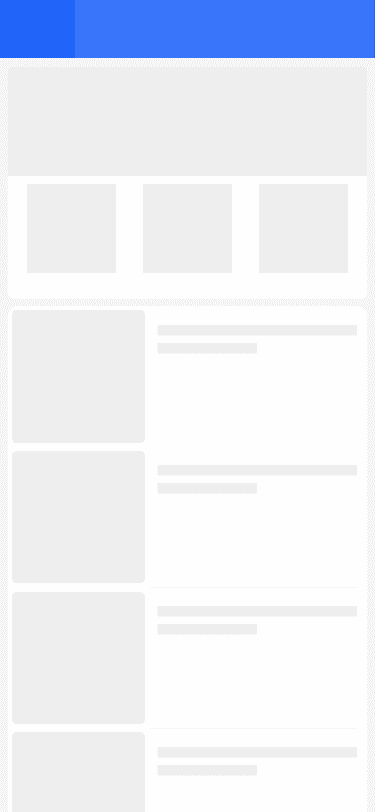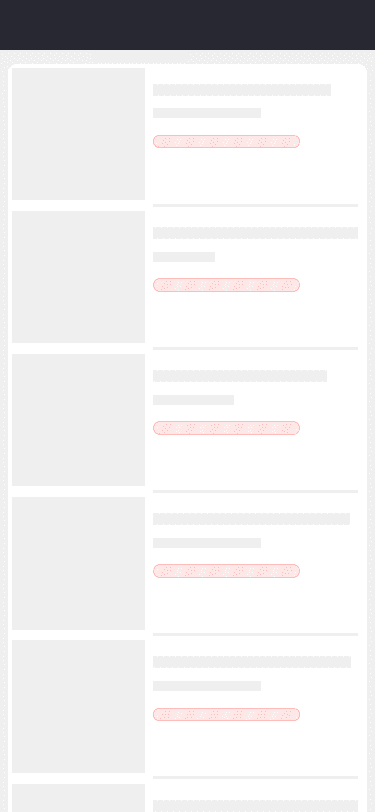joe-skeleton
v0.0.1
Published
骨骼图生成组件
Downloads
3
Readme
joe-skeleton
说明
- 骨骼图生成组件,仅限node端使用。该组件提供骨骼图生成和骨骼图模板注入两个能力。
- 骨骼图生成逻辑:通过传入页面地址,使用 pepputeer 无头浏览器打开页面地址,对页面首屏图片和文本等节点进行灰色背景处理,然后对页面首屏进行截图,生成压缩后的 base64 png 图片。
- 骨骼图模板注入逻辑:通过传入需要做注入的模板 html 地址,为该 html 模板的 body 添加 base64 的骨骼图背景图,并添加 window load 事件发生 3s 后自动移除骨骼图的逻辑。
入参
name: 页面名称,用于区分不同页面的骨骼图文件,默认 'pagename'
url: 页面地址,可访问的页面地址,用于生成骨骼图,默认 ''
outputPath: 骨骼图输出地址,输出结果是 base64 png 图片,放置在 txt 文件中,为空则不输出
templatePath: 模板HTML地址,用于在 body 上注入骨骼图 base64 背景图,默认是 './index.html'
viewport: 用于生成骨骼图的视窗大小,默认为 iphoneX viewport 尺寸 375x812dom 节点属性
这是获取优质骨骼图的要点,通过设置以下几个 dom 节点属性,在骨骼图中对某些节点进行移除、忽略和指定背景色的操作,去除冗余节点的干扰,从而使得骨骼图效果达到最佳。
data-skeleton-remove:指定进行移除的 dom 节点属性
data-skeleton-bgcolor:指定在某 dom 节点中添加的背景色
data-skeleton-ignore:指定忽略不进行任何处理的 dom 节点属性
data-skeleton-empty: 将某dom的innerHTML置为空字符串
示例:
<div data-skeleton-remove><span>abc</span></div>
<div data-skeleton-bgcolor="transparent"><span>abc</span></div>
<div data-skeleton-ignore><span>abc</span></div>
<div data-skeleton-empty><span>abc</span></div>使用以上属性进行骨骼图效果优化的前后对比如下:
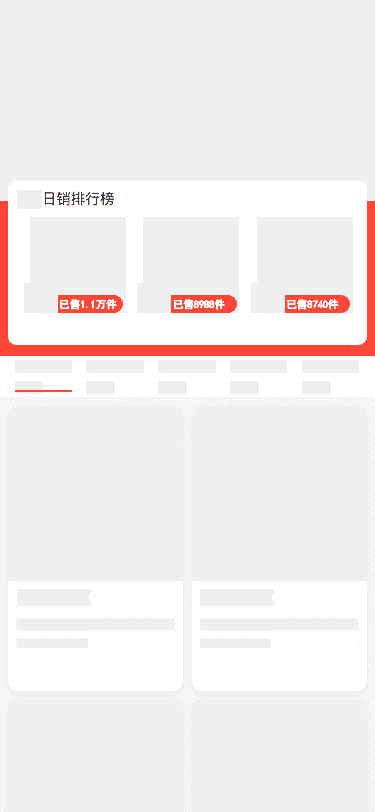
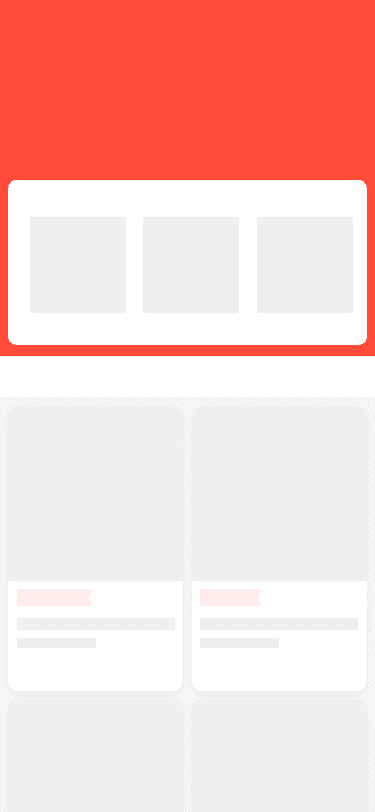
页面开发规范
- 文字须作为父元素的唯一子元素,否则将无法被识别为文本块
正确示例:
<div><span>abc</span><img src="imgurl"/></div>
错误示例:
<div>abc<img src="imgurl"/></div>安装方法
全局安装
npm i -g joe-skeleton本地安装
npm i --save-dev joe-skeleton使用方法
命令行用法
Usage: skeleton [options]
Options:
-V, --version Output the version number
-n --name [pagename] Add the specified name of page [name], default is 'pagename'
-u --url [pageurl] Add the specified url of page [url], default is 'https://market.m.taobao.com/app/nozomi/app-qingcang/main/index.html'
-o --outputpath [outputpath] Add the specified output path of page [outputpath], default is 'skeletonoutput'
-t --templatepath [templatepath] Add the specified template path [templatepath], default is './index.html'
-v, --viewport [viewport] Add the specified device size [viewport] you want to open the page, default is '375x812'
-h, --help output usage information
代码用法
import getSkeleton from 'joe-skeleton';
getSkeleton({
name: 'freeshipping',
url: 'https://market.m.taobao.com/app/nozomi/app-free-shipping/main/index.html',
outputPath: 'output',
templatePath: 'template/index.html',
viewport: '360x640'
});
骨骼图效果示例