jquery-tabstops
v0.0.4
Published
A jquery plugin to provide Office-style tabstops, with various alignments and leaders
Maintainers
Readme
Overview
jquery-tabstops is a jquery plugin to provide Office-style tabstops, with various alignments and leaders.
Sort of like this:
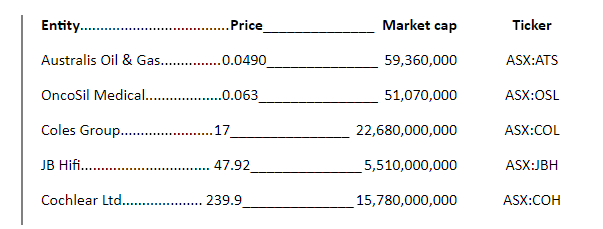
There's some more screenshots and sample fiddles below.
And a blog post here.
Quick start
Use JSdelivr to get latest version of JQuery and the plugin.
<!--jquery-->
<script src="https://cdn.jsdelivr.net/npm/[email protected]"></script>
<!--jquery-tabstops javascript file-->
<script src="https://cdn.jsdelivr.net/npm/jquery-tabstops/js/jquery.tabstops.js"></script> Install with NPM / Bower / Yarn
- NPM : npm install jquery-tabstops
- Bower : bower install jquery-tabstops
- Yarn : yarn add jquery-tabstops
Sample screenshots
Table of contents
Example of right-alignment, leaders
jsfiddle: https://jsfiddle.net/knoxg/d8w6x07b/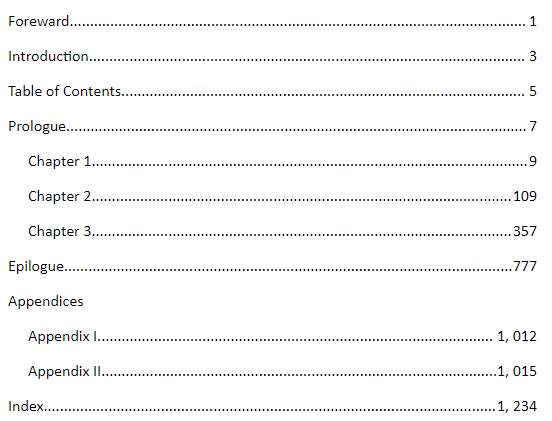
Interesting mandelbrot co-ordinates
Example of different alignment options (decimal, center, left)
jsfiddle: https://jsfiddle.net/knoxg/c4wxb9ou/
( co-ordinates courtesy of marksmath )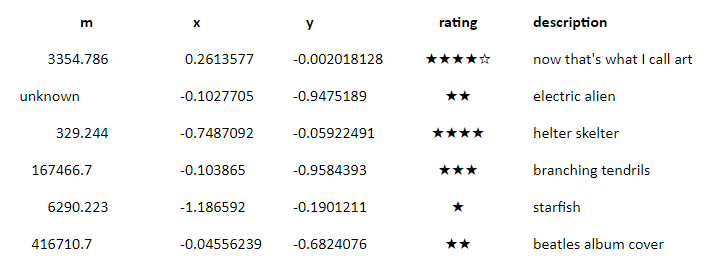
Badly formatted stock table
Example of different leader options (blank, dotted, solid); different alignment options (left, decimal, right, center)
jsfiddle: https://jsfiddle.net/knoxg/03fg1ckd/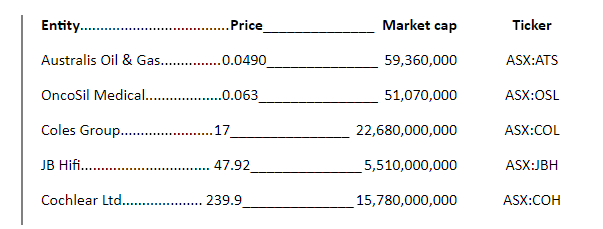
Badly formatted legal document
Example of bar alignment, custom leader
jsfiddle: https://jsfiddle.net/knoxg/4nbkxw5u/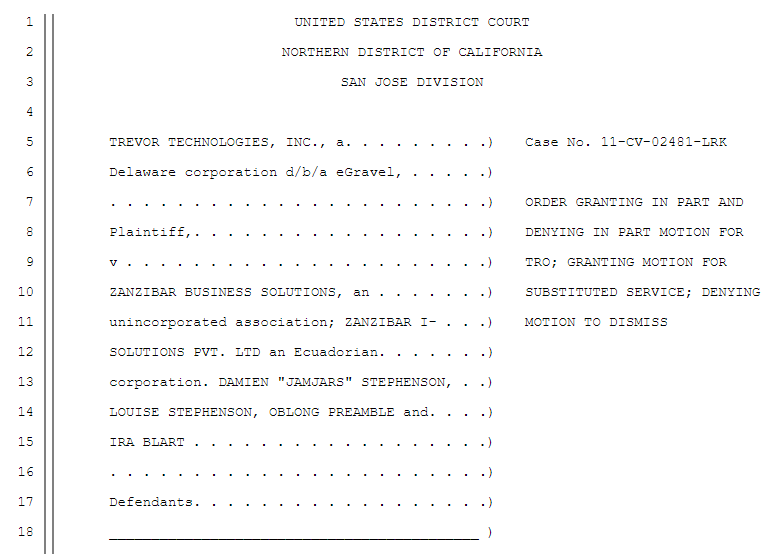
Sample code
Some more jsfiddle examples of different use cases:
- Default tab stops
- Alignments (left, center, right, decimal, bar)
- Leaders (blank, solid, dotted, dashed)
- Leader modes (text, border)
- Configure via style, data, class, or javascript
Initialisation
The plugin formats text surrounding tabs so that they align with tabstops defined as options to the plugin, or as CSS styles.
<p>Some example</p>To initialise the plugin, call tabstops() on the element:
$("p").tabstops();Settings
Most users will probably only use the 'tabstops' and 'deafultTabstop' options.
All measurements can be expressed in CSS units ( e.g. 1cm, 10px, 1in, 1em, 10%, 0.1vw )
| Option | Data-Attr | Defaults | Type | Description |
| --- | --- | --- | --- | --- |
| tabstops | data-tabstops | | tab stops | Set the tab stops for a paragraph |
| defaultTabstop | data-default-tabstop | 96px| tab stop | Set the default tab stops for a paragraph. 96px is an inch at 96DPI ( the default for Office applications ) |
| tabstopsCssProperty | | --tabstops | string | The CSS property used to hold tabstops for the plugin |
| tabElement | data-tab-element | span | string | The HTML element used to represent tabs |
| tabClass | data-tab-class | tab | string | The HTML class used to represents tabs |
| convertTabs | data-convert-tabs | true | boolean | Convert tab characters ( \t ) to HTML elements. If false, then tabs must already be represented as the elements and classes configured in the tabElement and tabClass options |
| scale | | 1 | number | Adjust tabstop scale |
| leaderMode | data-leader-mode | text | string | Sets the leader mode (either text or border) |
| refreshOnResize | | true | boolean | If true will reformat tabs after container is resized |
Creating tabstops
Tabstops can be created via CSS classes, inline styles, data sttributes or javascript.
CSS classes:
<style>
.myTabStyle {
--tabstops: 1cm left, 5cm right dotted, 10cm center;
}
</style>
<p class="myTabStyle">Here be the tabstops</p>
<script>
$("p").tabstops();
</script>Inline CSS:
<p style="--tabstops: 1cm left, 5cm right dotted, 10cm center">Here be the tabstops</p>
<script>
$("p").tabstops();
</script>Data attributes:
<p data-tabstops="1cm left, 5cm right dotted, 10cm center">Here be the tabstops</p>
<script>
$("p").tabstops();
</script>Javascript:
<p data-tabstops="1cm left, 5cm right dotted, 10cm center">Here be the tabstops</p>
<script>
$("p").tabstops(
tabstops: '1cm left, 5cm right dotted, 10cm center', // three manual tabstops
});
</script>When initialising by javascript, tabstops can be supplied using a comma-separated list of tabstops (as above), or by an array of individual tabstops.
Individual tabstops can be represented either as strings:
<p data-tabstops="1cm left, 5cm right dotted, 10cm center">Here be the tabstops</p>
<script>
$("p").tabstops(
tabstops: [
'1cm left',
'5cm right dotted',
'10cm center'
]
});
</script>or objects:
<p data-tabstops="1cm left, 5cm right dotted, 10cm center">Here be the tabstops</p>
<script>
$("p").tabstops(
tabstops: [
{ position : '1cm', align: 'left' },
{ position : '5cm', align: 'right', leader: 'dotted' },
{ position : '10cm', align: 'center }
]
});
</script>Events
Tabstops do not generate events
Methods
// initialise tabstops
// is equivalent to .tabstops('refresh')
$('p').tabstops();
// refresh tabstops
// e.g. after container resize has triggered wordwrap
$('p').tabstops('refresh');
// set multiple options and refresh
$('p').tabstops('refresh', {
'defaultTabstop' : '2cm',
'leaderMode' : 'border'
});
// reset options after data attribute modification
$('p').attr('data-default-tabstop', '2cm');
$('p').tabstops('refresh', 'data');
// reset tabstops from CSS after CSS style / class modifications
$('p').attr('class', 'myDifferentTabstopStyle');
$('p').tabstops('refresh', { tabstops : null } );
// OPTIONS
// retrieve all options
var options = $('#myParagraph').tabstops('option');
console.log(options);
// retrieve individual option
var defaultTabstop = $('#myParagraph').tabstops('option', 'defaultTabstop');
console.log(defaultTabstop);
// change individual options and refresh
$('p').tabstops('option', 'defaultTabstop', '2cm');
$('p').tabstops('refresh');
// change multiple options and refresh
$('p').tabstops('option', {
'defaultTabstop' : '2cm',
'leaderMode' : 'border'
});
$('p').tabstops('refresh');
// destroy tabstops
// will also reverse any conversions made if `convertTabs` property
// was true during initialisation
$('p').tabstops('destroy');Dependencies
- jQuery 1.8.x+
Usage
Add the following libraries to the page:
- jQuery
- jquery-tabstops.min.js
