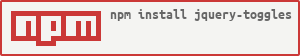jquery-toggles
v4.0.0
Published
Toggles is a lightweight jQuery plugin that creates easily-styleable toggle buttons.
Maintainers
Readme
jQuery Toggles
Want to create easy toggle buttons that you can click, drag, animate, use to toggle checkboxes and more? Yeah.
Examples can be seen here.
Usage
Step 1: Include it in your page
Include the CSS at the start:
<head>
<title>My cool page</title>
<link rel="stylesheet" href="css/toggles.css">
<link rel="stylesheet" href="css/toggles-modern.css">
<!-- ALL OF THE THEMES -->
<!-- <link rel="stylesheet" href="css/toggles-all.css"> -->
<!-- ALL OF THE CSS AND THEMES IN ONE FILE -->
<!-- <link rel="stylesheet" href="css/toggles-full.css"> -->And the JS at the end:
<script src="js/toggles.js" type="text/javascript"></script>
<!-- MINIFIED JS - recommended for production -->
<!-- <script src="js/toggles.min,js" type="text/javascript"></script> -->
</body>
</html>Step 2: Create your element
You need to specify the class for the specific theme you want to use. In this case we are using toggle-modern. The toggle class is simply what we will use as our selector to initialize it.
<div class="toggle toggle-modern">The themes we could have used are:
- soft
- light
- dark
- iphone
- modern
Of course, you can write your own themes/tweak the styling.
Step 3: Initialize!
Now we just need to initialize the element we made to make it toggleable!
// Simplest way:
$('.toggle').toggles();
// With options (defaults shown below)
$('.toggle').toggles({
drag: true, // allow dragging the toggle between positions
click: true, // allow clicking on the toggle
text: {
on: 'ON', // text for the ON position
off: 'OFF' // and off
},
on: true, // is the toggle ON on init
animate: 250, // animation time (ms)
easing: 'swing', // animation transition easing function
checkbox: null, // the checkbox to toggle (for use in forms)
clicker: null, // element that can be clicked on to toggle. removes binding from the toggle itself (use nesting)
width: 50, // width used if not set in css
height: 20, // height if not set in css
type: 'compact' // if this is set to 'select' then the select style toggle will be used
});
// Getting notified of changes, and the new state:
$('.toggle').on('toggle', function(e, active) {
if (active) {
console.log('Toggle is now ON!');
} else {
console.log('Toggle is now OFF!');
}
});
Advanced Usage
Setting toggle states
// initiate a new Toggles class
$('.toggles').toggles({
on: true
});
// the underlying Toggles class can be accessed
var myToggle = $('.toggles').data('toggles');
console.log(myToggle.active); // true
myToggle.toggle();
console.log(myToggle.active); // false
// set the state to 'false'
// will not do anything if the state is already false
myToggle.toggle(false);
console.log(myToggle.active); // false
// passing a boolean in place of options on an active toggle element
// will set the state
$('.toggles').toggles(true);
console.log(myToggle.active); // true
// the toggle-active data attribute stores the state too
console.log($('.toggles').data('toggle-active')); // true
// myToggle.toggle(state, noAnimate, noEvent)
// don't animate the change
myToggle.toggle(false, true);
// change the state without triggering an event
myToggle.toggle(true, false, true);Using data-toggle-* attributes on the element
Any of the following options can be set using data-toggle attributes: on, drag, click, width, height, animate, easing, type, checkbox
<div class="toggles" data-toggle-on="true" data-toggle-height="20" data-toggle-width="60"></div>$('.toggles').toggles();Disabling user interaction
It can be useful to disable the toggle to stop users from changing the state. Set the disabled attribute on the toggle element to do this. Alternatively, you could use CSS to set pointer-events: none
// your toggle element
var toggle = $('.toggle');
// initialise it
toggle.toggles();
// disable the toggle element (click + drag will no longer work)
toggle.toggleClass('disabled', true);
// setting the state via JS is NOT disabled, only user input
// toggle the toggle on
toggle.toggles(true);
// re-enable the toggle
toggle.toggleClass('disabled', false);Contributing
Make your JavaScript edits to js/Toggles.js. Any styling edits should be made to the relevent files in the less folder. JS edits must be compatible with Closure Compiler advanced optimisations - if you aren't able to code in this style then I'll happily tweak any pull requests/help out.
To build the files for release, run make. Again, if you struggle then I'll be able to build the files for you. (Note: use node v5)