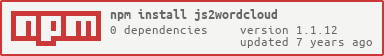js2wordcloud2
v1.1.13
Published
javascript词云,基于wordcloud2.js,增强特性
Downloads
16
Readme
js2wordcloud.js

JavaScript生成词云图。基于wordcloud2.js
由于Baidu Echarts 2的词云图在设置值较小、值相同的词语时,会出现字符重叠的问题;而又在不能使用Ecahrts 3的情况下……
wordcloud2.js能较好解决这个问题,但某些功能仍未能满足项目需求,故在此进行二次封装,做一些微小的工作。
Installation
- 通过
script标签引入:
<script src="dist/js2wordcloud.min.js"></script>- npm安装:
npm install js2wordcloud --saveUsage
var wc = new Js2WordCloud(document.getElementById('container'))
wc.setOption({
tooltip: {
show: true
},
list: [['谈笑风生', 80], ['谈笑风生', 80], ['谈笑风生', 70], ['谈笑风生', 70], ['谈笑风生', 60], ['谈笑风生', 60]],
color: '#15a4fa'
})一般用法请看index.html。点击demo
图片形状用法请看index-shape.html。点击demo
Features
- 支持tooltip。包括tooltip的开关和数据格式化formatter;
- 支持showLoading和hideLoading加载数据loading;
- 支持resize;
- 当词云数值相差过大时,对字体大小范围进行约束;
- 更好地支持图片形状,注意点:
- 请使用图形为纯黑色的白底图片(格式为jpg/png);
- 如果形状显示不太完美,请不断调整
fontSizeFactor,maxFontSize和minFontSize等参数; - 其他格式(SVG、base64等)暂不支持,请先转换为图片;
Document
API
setOption(options)
options必须通过此API进行设置,才能显示词云
在wordcloud2.js原options基础上增加:
{ // ... imageShape: 'https://example.com/images/shape.png', // 提供一张图片(链接方式,仅支持jpg/png),根据其形状进行词云渲染,默认为null fontSizeFactor: 0.1, // 当词云值相差太大,可设置此值进字体行大小微调,默认0.1 maxFontSize: 60, // 最大fontSize,用来控制weightFactor,默认60 minFontSize: 12, // 最小fontSize,用来控制weightFactor,默认12 tooltip: { show: true, // 默认:false backgroundColor: 'rgba(0, 0, 0, 0.701961)', // 默认:'rgba(0, 0, 0, 0.701961)' formatter: function(item) { // 数据格式化函数,item为list的一项 } }, noDataLoadingOption: { // 无数据提示。 backgroundColor: '#eee', text: '暂无数据', textStyle: { color: '#888', fontSize: 14 } } // ... }showLoading([loadingOption])
过渡控制,显示loading(读取中)。可选。
loadingOption:{ backgroundColor: '#eee', text: '正在加载...', effect: 'spin' // 默认:null, { String | Function } 可选:'spin|normal';也可为回调函数,回调函数生成HTML }hideLoading()
隐藏loading
resize()
当容器大小变化时,调用此方法进行重绘
Licence
MIT