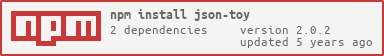json-toy
v2.0.2
Published
json-treeify: Get tree string(├└│─) via json, support browser|node, browser none dependencies!
Downloads
2,549
Maintainers
Readme
json-toy (json-treeify)
Stable version(>=1.0.0); Recommended version (>=2.0.0)
Some simple methods for operating object as json in an easy way!
OnlineParser: https://froguard.github.io/funny/treeString
feature
1.jt.treeify(jsonObj1) or
$ jts ./path/1.json(cmd line) convert a jsonObj to a tree-like string to print out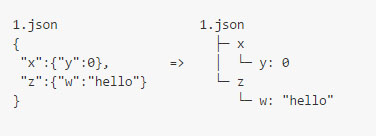
$ jts -dor$ j-tree-str -dconvert a file directory to tree string, and some diy in github-issues by diy-theme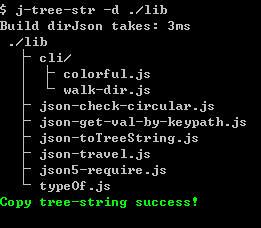
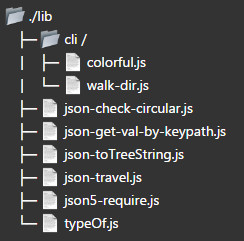
2.convert directory to json obj and tree-structure-string
3.jtls show directories like cmd ls, but in a tree string like
4.Simple none dependencies, except use cli (need copy-paste, yargs)
5.Cross platform nix(linx,mac-Osx) and windows, support for multiple browsers(IE9+)
6.jt.travelJson(jsonObj,cb) Safe recursive walk of a jsonObj,even though obj is circular!
7.jt.getValByKeyPath(jsonObj,'x.y.z.1.2') <=> jsonObj.x.y.z[1][2]
8.jt.checkCircular(obj) check the obj,and return some useful info
installation
$ npm install json-toy -g
$ jtlsOr if you haven't use the npm,you can do like this ,add json-treeify.min.js or json-treeify.min.js-on-cdn-resource just 3.6kb
<script src="https://unpkg.com/json-toy/dist/json-treeify.min.js"></script>
<script>
let treeify = window.jsonTreeify;
let testData = {
a: 1,
b: {
c: "hello world"
}
};
console.log(treeify(testData));
//...
</script>The core file has no dependencies,and just 3.6kb size;
Usage
Feature1. json treeify
convert a json to tree string,you can set options like space(hoz and vert),need output val,root name,max depth in convert directory.
and there is two ways to use:
use
jt.treeify(jsonObj,options)to convert json to tree-stringuse cmd line $ jts (or j-tree-str) your/json/file.json (Recommend)
A tree string convert from string which typed in cmd line
$ jts '{a:1,b:{d:2},e:3,}'
$ jtls ROOT
│
├─ a: 1
│
├─ b
│ │
│ └─ d: 2
│
└─ e: 3A tree string convert from my package.json
$ jts ./package.jsonor
$ j-tree-str ./package.json ./
├─ .gitignore
├─ .npmignore
├─ .travis.yml
├─ bin /
│ └─ j-tree-str.js
├─ coverage /
│ ├─ coverage.json
│ ├─ lcov-report /
│ │ ├─ base.css
...
└─ webpack.config.jsjsonToy.treeify(jsonObj),support multiple primitive type
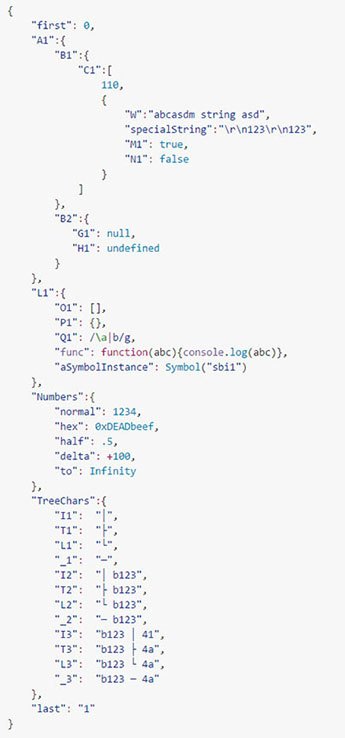 =>
=> 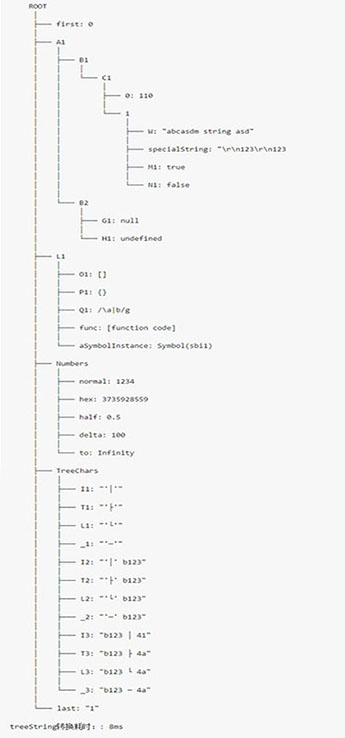
Online Parser: https://froguard.github.io/funny/treeString
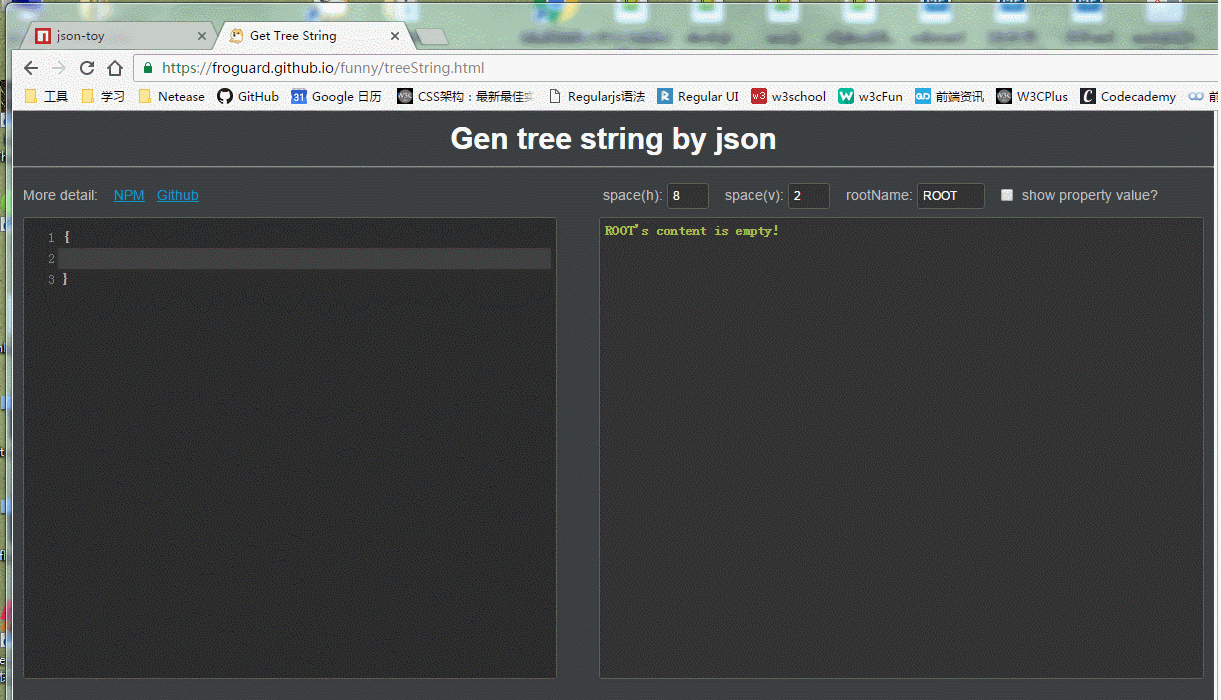
Feature2. get property 's value by key-path
let jt = require("json-toy");
let jsonObj = {
"x":{
"y":{
"z":"hello,world!"
},
"w":[ 0,1,2,["a","b","c"] ]
}
};
console.log(jt.getValByKeyPath(jsonObj,"x.y.z"));// "hello,world!"
console.log(jt.getValByKeyPath(jsonObj,"x.w.3.1"));// "b"If property name include '.' like 'a.b.c'
{
"a.b.c": 1
}You can get it by a trans char set
• ←→ .
jt.getValByKeyPath(jsonObj,"a•b•c");// ←→ jsonObj["a.b.c"]and & ←→ &
{
"•": 1,
"&": 2,
"&": 3
}jt.getValByKeyPath(jsonObj,"&bull;");// ←→ jsonObj["•"]
jt.getValByKeyPath(jsonObj,"&amp;");// ←→ jsonObj["&"]
jt.getValByKeyPath(jsonObj,"&");// ←→ jsonObj["&"]Feature3. travelJson (recursion)
A safe travel method to recursive walk of a obj,even though a circular obj.
function doTravel(key, value, {keyPath, type, isSpreadable, depth}){
//let parentPropObj = this;
console.log(`keyPath = '${keyPath}'\
,\nkey = '${key}'\
,\ntype = ${type}\
,\nisSpreadable = ${isSpreadable}\
,\ndepth = ${depth}\
,\nvalue = ${(JSON.stringify(value,null,2)||String(value))}`);
}
let keyPathsArr = jt.travelJson(jsonObj,doTravel,"jsonObj");Feature4. check the circular obj
let json = {
"a":{
"b":{
"c":1
}
},
"d":{
"e":{
"f":2
}
}
};
json.d.e.g = json.d.e;
json.d.e.h = json;
let res = jt.checkCircular(json);
// console.log(res);you can get some useful information from res:
{
"isCircular": true,
"circularProps": [
{
"keyPath": "ROOT.d.e.g",
"circularTo": "ROOT.d.e",
"key": "g",
"value": "[Circular->ROOT.d.e]"
},
{
"keyPath": "ROOT.d.e.h",
"circularTo": "ROOT",
"key": "h",
"value": "[Circular->ROOT]"
}
]
}Feature5(only node supports!). convert a directory to json obj
// use just only in node
let travelDir = require('json-toy/lib/cli/walk-dir');
let dirJson = travelDir("./",{
exclude: {
file: /(Thumbs\.db|\.DS_store)/g,
directory: /(\.git|\.svn|\.idea|node_modules|bower_components)/g,
outExcludeDir: true // need output exclude directory
}
});
console.log(JSON.stringify(dirJson,null,2));{
"css": {
"reset.css": "file"
},
"img": {
"btn.png": "file"
},
"js": {
"lib": {
"lib.js": "file"
},
"main.js": "file"
},
"node_modules": {},// options.exclude.outExcludeDir == true
"package.json": "file",
"test.js": "file"
}cli-help
$ jts helpquestion
$ jts xx.json: the distance in command-print-out: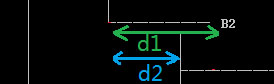
don't worry ,'d1' is equal to 'd2' actually, The reason why u've saw difference is that the char ' ' width is shorter than other chars in command prompt
copy-paste-feature,json-toy used system shell command line to exec copy,so you may get some string pre space char '' was removed by sys. if you paste in a *.js file.like this
1.json │ ├─ w │ │ │ └─ x │ │ │ └─ y: 1 │ └─ w2 │ └─ xxx: 1eh...You'd better paste in a text file like *.md or *.txt or others ext
1.json │ ├─ w │ │ │ └─ x │ │ │ └─ y: 1 │ └─ w2 │ └─ xxx: 1