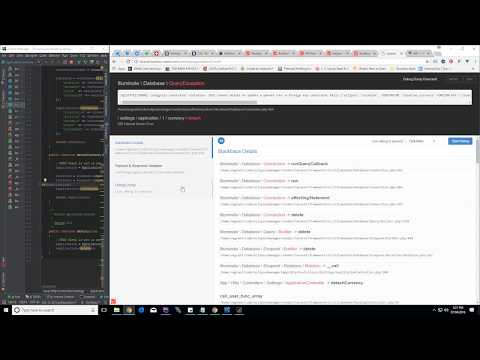laravel-vue-whoops
v0.2.5
Published
A visualiser based on the Whoops error handler in Laravel for easy debugging of error exceptions and dumps for ajax calls using a VUE Component.
Downloads
19
Maintainers
Readme
About Vue Whoops Debug Component
Vue 2 ajax debug component for Laravel 5.5+ Vue based projects, pretty print Whoops style handler for ajax error responses in Laravel, auto handles error exceptions and Die Dump responses from ajax requests in a reactive display.
Features live debug mode for quick iteration through errors and dumps.
Works with Laravel Debug Bar, Debug Bar will continue to display over the top of this whoops handler view.
On demand or automatic retries of your last ajax request with the previous posted data.
Optional on success callback to resume any normal application function when request is free of errors or dump responses.
Installation
npm install laravel-vue-whoopsAdding Whoops VUE Component
Add Whoops Vue component to your applications js file after Vue is declared.
require('laravel-vue-whoops');Example app.js:
window.Vue = require('vue');
require('laravel-vue-whoops');
new Vue({
el: '#app',
components: {
'myComponent': require('./components/myComponent.vue'),
},
data: function() {
return {}
}
});
How to use
The Whoops.handle method takes two parameters.
Error
The error handle object parameter.
Callback
An optional custom error callback handler fallback. If the error response is not an exception or dump then your callback should be your custom client facing UX handler, typically this would be your custom handler for laravel validation UX responses or if APP DEBUG is disabled the custom callback would would called.
axios.patch(url,data).then(response => {
// your public success handler here
}).catch(error => {
Whoops.handle(error, function() {
// your public fail handler here
alert('Hello Guest, Sorry but the server encountered an Internal Server Error during the processing of your request!');
});
});Issue Tracking
https://github.com/marcnewton/laravel-whoops-vue-component/issues
FAQ
How do I open the debugger overlay?
The overlay will automatically present it's self if an Exception or Dump response is detected else your custom callback will execute if one is specified.
Troubleshooting If you believe the condition has been met for the debugger to display you should check the following:
- z-index on div#whoops-app is not competing against the z-index of your application or 3rd party tools (except Laravel Debug Bar).
- Check the console for any errors such as webpack compilation errors, Seek support if needed (see Support lower down)
What is the use case of the custom callback?
When Laravel's environment is set to production where debugging should be disabled, The VUE Whoops handler should no longer detect any exception errors, therefore should only call your custom callback function. This callback function should be a response handler that you would want your end users to see, like a custom error popup box.
Support
Twitter: @MarcANewton #laravueoops
Stack Overflow: @marc-newton